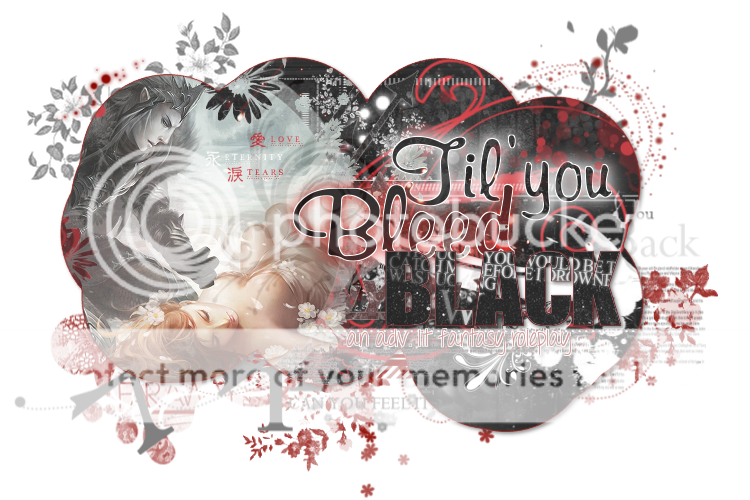The Soulless Puppet
whisperedliesxx
Dangerous Phantom
12,150 Points
-
 100
100
-
 100
100
-
 150
150
whisperedliesxx
Dangerous Phantom
12,150 Points
-
 100
100
-
 100
100
-
 150
150
Shade7510
Benevolent Borg
14,400 Points
-
 400
400
-
 200
200
-
 100
100