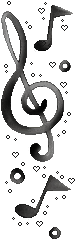Pentimento
Shy Gaian
8,425 Points
-
 500
500
-
 200
200
-
 200
200