a busted radio
What do you think of this idea?
| I think it's a great idea! |
|
77.0% | [ 47 ] |
| I think it's a stupid idea. |
|
1.6% | [ 1 ] |
| I think it's not going to work. |
|
4.9% | [ 3 ] |
| I'll definitely use it! |
|
14.8% | [ 9 ] |
| Other (post about it!) |
|
1.6% | [ 1 ] |
| Total Votes: | [ 61 ] | ||
Hottsy Tottsy
Fashionable Explorer
12,400 Points
-
 100
100
-
 50
50
Hysterhex
Married Bunny
7,050 Points
-
 100
100
-
 100
100
-
 100
100
Hysterhex
Married Bunny
7,050 Points
-
 100
100
-
 100
100
-
 100
100
Hysterhex
Married Bunny
7,050 Points
-
 100
100
-
 100
100
-
 100
100
Hysterhex
Married Bunny
7,050 Points
-
 100
100
-
 100
100
-
 100
100




 ♦⋘
♦⋘