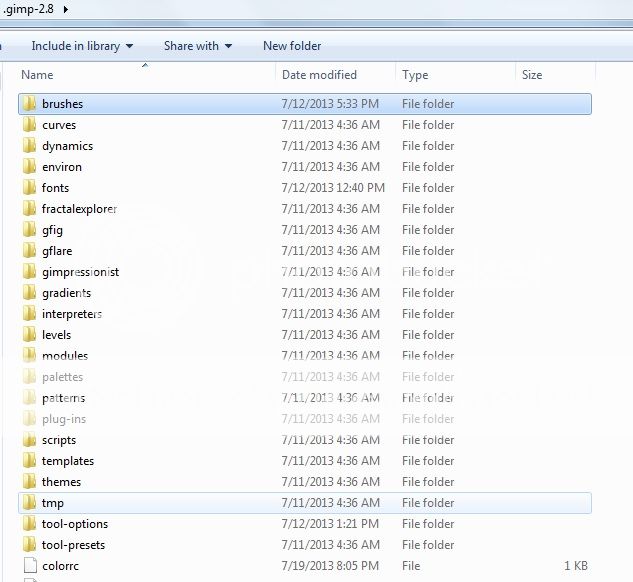Paecoc
Noryoku Kiyama
Invisible Loiterer
15,825 Points
-
 500
500
-
 200
200
-
 100
100
Noryoku Kiyama
Invisible Loiterer
15,825 Points
-
 500
500
-
 200
200
-
 100
100
Drazilly
Omnipresent Stalker
17,950 Points
-
 100
100
-
 200
200
-
 250
250