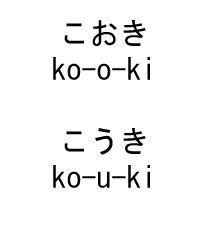|
|
|
|
|
|
|
|
|
 Posted: Thu May 12, 2005 4:30 pm Posted: Thu May 12, 2005 4:30 pm
Okay, I'm now making an all purpose question thread. Post any inquiries here, it's so easy. Please refrain from making threads that are only one question and post your question here insteadLets start with some FAQ's FAQsI can't see the Japanese, just some garbled words!If some words just look like boxes, or 'a's and 'e's with accents on them, either one of two things are happending. 1. Your encoding isn't set right. 2. You don't have the East Asian language pack installed on your computer. Encoding is the easier problem to remedy, just go to your web brower's menu, go to View>Encoding and select Unicode or a Japanese code. As far as having to install the language pack onto your computer, Forte Fal posted these links: Declan's Guide to Installing and Using Microsoft Japanese IMEEast Asian Language SupportHow do I type in Japanese?I had a tutorial, until it died, oops! Check back and see when I set it back up. Can I donate to the guild?You certainly can. Gaia Guilds are now able to purchase subforums for 2500g. So far that's the only thing the money can be used for, though there is the promise of Guild Quests and Guild Clubhouses in the future. You may donate whatever about you'd like, but I suggest a small amount that you won't miss. Where can I get cool siggy pictures?Show your guild pride! A general banner is avalible for your signature, or you can purchase a customized siggy pic like mine. Just go to the Announcment and Banners and go the the second post for codes to free banners, and information about purchasing a customized banner. I don't want to be a Member anymoreI'm very sorry to hear that. You used to have to ask to be banned by a captain or crew member, but now every page should have a "quit guild" button in the upper right-hand corner. If for some reason you want to come back, fill out the request form again. My Japanese Lessons are Better than Yours!This is entirely possible, but I want to avoid having a dozen different "Learn Japanese" threads going on at the same time. If you've devoted your journal or just a post from your journal to teaching Japanaese, you can post the link in the "Shameless Promotion" thread. You can also PM me the link, and if it's got a lot of info (you know, more than just numbers) then I'll post a link in the "Learning Japanese" thread in the first post. Can I freely create polls?As long as your thread is in compliance with the guild rules, feel free to create a poll. But don't create threads just to create polls, there are plenty of guild/forums for that. I'm not very active, please don't ban me!I get a lot of PMs saying something like this and I just want to make it clear that lack of activity is not going to get anyone banned from the guild. With over 2000 member, I don't really have the time to keep track of who has been active in the past month or 2 months or whatever, and if you're just lurking and getting information that way, I have no problem with that. Hey, It's "Minna-san," silly sweatdrop It's "minna" by itself, and with the san suffix it's "mina-san". If you disagree, you'll have to take it up with my Tokyo-born and raised sensei, and trust me, she can be scary.
|
 |
 |
|
|
|
|
|
|
|
|
|
|
|
|
 Posted: Sat May 14, 2005 10:32 pm Posted: Sat May 14, 2005 10:32 pm
yeah but the big problem is.. I don't have a window 2000 Professional CD at all, I even never got one... sad
|
 |
 |
|
|
|
|
|
|
|
|
|
|
|
|
|
|
|
 Posted: Sat May 14, 2005 10:51 pm Posted: Sat May 14, 2005 10:51 pm
Shachihoko yeah but the big problem is.. I don't have a window 2000 Professional CD at all, I even never got one... sad yeah, i know, I'm good enough with computers to know what to do there. Does anyone know how to install the language pack WITHOUT your windows cd?
|
 |
 |
|
|
|
|
|
|
|
|
|
|
|
|
 Posted: Sun May 15, 2005 9:47 am Posted: Sun May 15, 2005 9:47 am
Microsoft doesn't offer the language IME pack on their website. You'll need to pirate yourself a disk or buy one wink
(If you choose to buy it PM me the cdkey)
|
 |
 |
|
|
|
|
|
|
|
|
|
|
|
|
|
|
|
 Posted: Sun May 15, 2005 11:38 am Posted: Sun May 15, 2005 11:38 am
Shachihoko yeah but the big problem is.. I don't have a window 2000 Professional CD at all, I even never got one... sad was the computer given to you with no 2000pro disk or something? Im just curious. Maybe one of your friends has a 2000pro disk. That might work, except that the windows disk most computers come with are special to that brand (Like my windows disk is from dell) and I've heard it's hard to get those to work across brands, so you'll probably need someone with a Microsoft manufactured disk. Then there are the *ahem* less honest ways to get Windows, but we're not suppose to talk about those kind of things on Gaia. biggrin
|
 |
 |
|
|
|
|
|
|
|
|
|
|
|
|
 Posted: Sun May 15, 2005 10:32 pm Posted: Sun May 15, 2005 10:32 pm
My computer is custom made... Basically built custom.. I tried to call and ask my repairman to send me the window 2000 disk like 4 times, but he always forget.. (my computer was done in Florida and here I am in Las Vegas) sad
I tried to get one "less honest" but, half the time it just didn't work.. >_>
|
 |
 |
|
|
|
|
|
|
|
|
|
|
|
|
|
|
|
 Posted: Sun May 15, 2005 10:44 pm Posted: Sun May 15, 2005 10:44 pm
www.torrentsearch.us
But you didn't hear that from me. 3nodding
|
 |
 |
|
|
|
|
|
|
|
|
|
|
|
|
 Posted: Sat May 21, 2005 1:55 am Posted: Sat May 21, 2005 1:55 am
I hope this is an appropriate place, sorry if it isn't. Also, sorry if this has already been posted!
Typing in Japanese on Mac OS X
It's really easy to setup various language inputs on a Mac, as the the most commonly-used languages are already installed. It's just a matter of activating it.
(Just as a note, I'm using OS X 10.4, but it's pretty much the same for all of OS X.)
1.) Go to your System Preferences, under the Apple menu on the top left corner.
2.) Click on the icon labeled "International."
3.) Click on the "Input Menu" tab.
4.) You should see a bunch of checkboxes with different languages next to them.
5.) Click the checkboxes next to "Japanese Kana Palette," "Kotoeri," "Romaji," "Hiragana," and "Katakana."
6.) Quit the System Preferences.
7.) Now, in the upper right hand side of the screen, you should see an American flag in the menu bar. (Mine is to the left of the time.)
8.) Click on it. You should see the various input methods listed. Try clicking on "hiragana." Now you can type in hiragana!
You'll need to type in romaji. For example, if you type "ko" while in hiragana mode, it will automatically change to "こ." So, if you want to type "konnichiwa," type that in. (But for the word "konnichiwa" in particular, make sure you type in the last kana, "wa", as "ha." It's just how it's spelled, I dunno.) Anyways, uh, type in "konnichiha", and it'll appear as "こんにちは". Uh, I guess that was a bad example.
Notice that when you type in hiragana, it'll have a line underneath the word you're typing. If you press space, it'll open up a small window with possible kanji that could be used for that word. Most of the time, with basic words, you don't need to find the kanji as it'll just put in the most commonly used one for you. For example, if you type in "inu", it'll appear as "いぬ." If you press space, "いぬ" will appear as "犬." If you don't need to change anything to kanji, just press enter. It'll get rid of the line, and you can continue on.
TIP! If you press the Apple key and the space bar simultaneously, you can switch between the two input methods you most recently used without going to the flag menu. For example, just now I was using both English and hiragana. So, to quickly switch between the two without touching my mouse, I just press the Apple key and the space bar, and then I can type like これ。
If you want to rotate through more of the input methods, press the option key, Apple key, and space bar simultaneously. You can rotate through the options by pressing the space bar more. So, even though my two most recent inputs were English and hiragana, I can easily switch to katakana by pressing the option key, Apple key, and space bar, so then I can type like コレ。I can even speak in 한국어 (Korean)!
Okay, actually, I don't really know Korean, but I can read it. I'll have no idea what I'm saying, but I just know the characters. I dunno.
I hope that made sense!
|
 |
 |
|
|
|
|
|
|
|
|
|
|
|
|
|
|
|
 Posted: Sat May 21, 2005 2:01 am Posted: Sat May 21, 2005 2:01 am
Freakezette Hey, It's "Minna-san," silly sweatdrop Both "mina" and "minna" are acceptable, any decent Japanese dictionary will say so, so stop telling me I spelled it wrong. Romaji's a bit arbitrary anyways. sorry, but i have a dictionary and its say... it's right "minasan" it's wrong "minnasan" neutral only wanna say that..
|
 |
 |
|
|
|
|
|
|
|
|
|
|
|
|
 Posted: Sat May 21, 2005 10:36 am Posted: Sat May 21, 2005 10:36 am
Mangaboy Freakezette Hey, It's "Minna-san," silly sweatdrop Both "mina" and "minna" are acceptable, any decent Japanese dictionary will say so, so stop telling me I spelled it wrong. Romaji's a bit arbitrary anyways. sorry, but i have a dictionary and its say... it's right "minasan" it's wrong "minnasan" neutral only wanna say that.. well, i did say "any decent japanese dictionary." biggrin No, i'm interested, what dictionary is that in? My oxford, websters and the Yookoso text book have both listed.
|
 |
 |
|
|
|
|
|
|
|
|
|
|
|
|
|
|
|
 Posted: Sat Jun 04, 2005 1:52 pm Posted: Sat Jun 04, 2005 1:52 pm
I'm not sure if I can learn two languages and once and read them both because chinese and japanese look the same. I bet I will get all mixed up.
|
 |
 |
|
|
|
|
|
|
|
|
|
|
|
|
 Posted: Sun Jun 05, 2005 12:45 pm Posted: Sun Jun 05, 2005 12:45 pm
I don't know, it might help you remember your kanji better, since the Japanese onyomi (chinese reading) is often very similar to the chinese way of saying a character, and I say anything that helps your kanji is a good thing. But I can't imagine you'll get too mixed up because Chinese and Japanese sound so different. It's not like learning two Romance Languagese at the same time and being like "wow, that sounded the same . . ."
One of my classmates is taking first year chinese this fall semester, I'll have to ask how it in relation to Japanese.
|
 |
 |
|
|
|
|
|
|
|
|
|
|
|
|
|
|
|
 Posted: Tue Jun 07, 2005 6:23 pm Posted: Tue Jun 07, 2005 6:23 pm
 Sorry about the writing...it wants to know if I'm writing "Kooki" right, because I don't have a teacher to ask and I'm sure somebody here knows, right?
|
 |
 |
|
|
|
|
|
|
|
|
|
|
|
|
 Posted: Wed Jun 08, 2005 9:51 am Posted: Wed Jun 08, 2005 9:51 am
i quickly made this graphic up 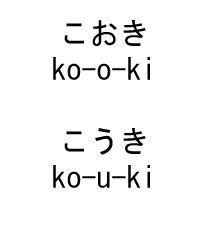 "ko-o-ki" is above. you were on the way, the O only has won crossing line, and the KI was backwards. I'm not sure what you want to spell, but it's possible you want "ko-u-ki" often times a word that has a double o in romaji is actually "o-u" when written in kana.
|
 |
 |
|
|
|
|
|
|
|
|
|
|
|
|
|
|
|
 Posted: Wed Jun 08, 2005 3:36 pm Posted: Wed Jun 08, 2005 3:36 pm
Thanks for the info, Freakezette-san!
|
 |
 |
|
|
|
|
|
|
|
|
 |
|
|
|
|
|
|