|
|
|
|
|
|
|
|
|
 Posted: Tue Sep 16, 2008 2:56 am Posted: Tue Sep 16, 2008 2:56 am
Amazing for just using paint! ^^ keep it up! heart heart
|
 |
 |
|
|
|
|
|
|
|
|
|
|
|
|
 Posted: Fri Sep 19, 2008 8:12 pm Posted: Fri Sep 19, 2008 8:12 pm
Tarff The ice skater looks more like she's dancing (like a ballerina), but it's really pretty. I have trouble moving people around so that's cool. Great job with the mouse. I agree with the first girl. And GIMP is a good program (I know you already got photoshop, but GIMP was my first program I used after MS Paint mrgreen ). Pretty good job though. I like the big one of your avi with the eyes shut. The hair shine is a little strange in the way it's shaped and its placement but I still like the pic. blaugh Good Job! rofl hahaha thanx a lot>< and about the ice skater looking like a dancer....hmmmmm how does it look now that i've edited it.. 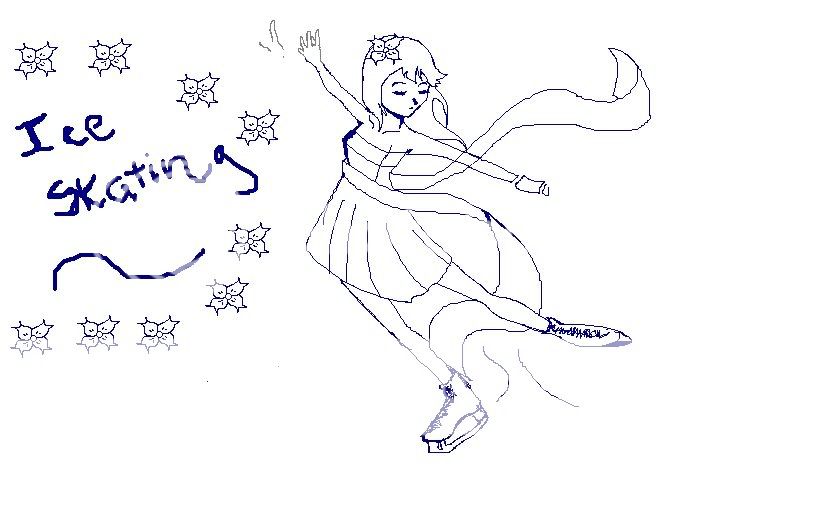
|
 |
 |
|
|
|
|
|
|
|
|
|
|
|
|
|
|
|
 Posted: Mon Oct 06, 2008 1:41 am Posted: Mon Oct 06, 2008 1:41 am
Hey! You were the one who joined the MS Paint chat! Well, I suppose I could give my two cents... [url=http://www.gaiaonline.com/guilds/viewtopic.php?t=11299859]Gaijin-dono's original post[/url] I use MS Paint quite a bit. There're some cool tools that not a lot of people know about, I think.
Firstly, MS Paint can do manga-like tones. Just go to "Image>Attributes..." and on the bottom, it'll say "Colors: Black and white/Colors" Black and white will get you the tones. There are a couple of negative points about this setting, though, that I'll get to in the end.
Second, and this only works in the color setting, is the eraser tool. This is your best friend. If you want to color behind your line art, simply left click the color you want to color over (the background color), and right click the color you're going to color with, then right click onto the canvas with the eraser tool selected and start coloring. For example, say you have some black line art on a plain white canvas, and you want to color behind the line art in yellow. You left click white, right click yellow, and start right clicking on the canvas.
Okay, so... Some negative points about the Black and white setting:
-The fill tool just doesn't work on a solid tone.
-When you shade with a dark tone, you can't paint over it with a lighter tone.
-That previous step having been said, you can use the "Eraser tool" trick, but it doesn't matter what the primary color is (the left click), as long as the secondary color is selected.
So, overall, I think the default "Colors" attribute is my choice, but the "Black and white" attribute has the manga-like tone. It's really up to you.
EDIT: OH, and make sure you save as either ".png" or ".gif", it saves loads of space and doesn't kill bandwidth while maintaining a crisp quality (".gif" doesn't work so well with colors, though). I don't know if you know about these tips, but yeah, I think they're dead helpful when using paint... Anyway, on with the tip giving...  There's a lot more to my "style" than this... (I actually adopted Makani's method, with some of my own added experiences.) Golden Ratio faces. OKAY, sorry for the lengthy post... I guess that's why I don't post on the forums often. ¯ x ¯;;
|
 |
 |
|
|
|
|
|
|
|
|
|
|
|
|
 Posted: Mon Oct 06, 2008 8:43 pm Posted: Mon Oct 06, 2008 8:43 pm
Woah!
Yeah, if you want to be a Manga Artist just keep doing what you're doing and study the manga you read and you should be on the right track!
If you want to be a Manga-ka yet you would neve be able to afford the tools in doing it traditionally, I suggest you should get Manga Studio for your computer.
I have it and it's so fun and easy to use.
The lines are just perfect on it.(much better than photoshop)
So if you're interested you can find a site where you can get a free trial and see how you like it.
Another question,(I didn't quite read everything you say so excuse me if this has been answered) did you do those with a tablet or mouse? o.o
|
 |
 |
|
|
|
|
|
|
|
|
|
|
|
|
|
|
|
 Posted: Thu Oct 09, 2008 11:03 am Posted: Thu Oct 09, 2008 11:03 am
Gaijin-dono Hey! You were the one who joined the MS Paint chat! Well, I suppose I could give my two cents... [url=http://www.gaiaonline.com/guilds/viewtopic.php?t=11299859]Gaijin-dono's original post[/url] I use MS Paint quite a bit. There're some cool tools that not a lot of people know about, I think.
Firstly, MS Paint can do manga-like tones. Just go to "Image>Attributes..." and on the bottom, it'll say "Colors: Black and white/Colors" Black and white will get you the tones. There are a couple of negative points about this setting, though, that I'll get to in the end.
Second, and this only works in the color setting, is the eraser tool. This is your best friend. If you want to color behind your line art, simply left click the color you want to color over (the background color), and right click the color you're going to color with, then right click onto the canvas with the eraser tool selected and start coloring. For example, say you have some black line art on a plain white canvas, and you want to color behind the line art in yellow. You left click white, right click yellow, and start right clicking on the canvas.
Okay, so... Some negative points about the Black and white setting:
-The fill tool just doesn't work on a solid tone.
-When you shade with a dark tone, you can't paint over it with a lighter tone.
-That previous step having been said, you can use the "Eraser tool" trick, but it doesn't matter what the primary color is (the left click), as long as the secondary color is selected.
So, overall, I think the default "Colors" attribute is my choice, but the "Black and white" attribute has the manga-like tone. It's really up to you.
EDIT: OH, and make sure you save as either ".png" or ".gif", it saves loads of space and doesn't kill bandwidth while maintaining a crisp quality (".gif" doesn't work so well with colors, though). I don't know if you know about these tips, but yeah, I think they're dead helpful when using paint... Anyway, on with the tip giving...  There's a lot more to my "style" than this... (I actually adopted Makani's method, with some of my own added experiences.) Golden Ratio faces. OKAY, sorry for the lengthy post... I guess that's why I don't post on the forums often. ¯ x ¯;; o.o waaaaaa thanx!!!!!! alotttt!!!!! i did kinda knew some of the tips^^ plus i use all kinds of techniques so working with the mouse may not seem dat hard>< though i have to say for the past few days my mouse has been a bit of a bully on meh......(doesn't wanna move at all!!!!!!) but that was so helpfull><
|
 |
 |
|
|
|
|
|
|
|
|
|
|
|
|
 Posted: Thu Oct 09, 2008 11:06 am Posted: Thu Oct 09, 2008 11:06 am
KazeNoSano
Woah!
Yeah, if you want to be a Manga Artist just keep doing what you're doing and study the manga you read and you should be on the right track!
If you want to be a Manga-ka yet you would neve be able to afford the tools in doing it traditionally, I suggest you should get Manga Studio for your computer.
I have it and it's so fun and easy to use.
The lines are just perfect on it.(much better than photoshop)
So if you're interested you can find a site where you can get a free trial and see how you like it.
Another question,(I didn't quite read everything you say so excuse me if this has been answered) did you do those with a tablet or mouse? o.o
wow^^ thanx to you too^^ dat program sound interesting....i might try it^^ and well yes...I DO USE A MUSE, WHICH IS PRETTY HARD TO CONTROL.....I might be getting a tablet......wich like im dying for right now>< but thanx for commenting dat really makes me happy^^
|
 |
 |
|
|
|
|
|
|
|
|
|
|
|
|
|
|
|
 Posted: Thu Oct 09, 2008 3:39 pm Posted: Thu Oct 09, 2008 3:39 pm
HERE'S HOW THE ICE SKATER CAME OUT  i dont think its dat good but i do know it needs some work><
|
 |
 |
|
|
|
|
|
|
|
|
|
|
|
|
 Posted: Thu Oct 09, 2008 3:53 pm Posted: Thu Oct 09, 2008 3:53 pm
21LV3Rgirl KazeNoSano
Woah!
Yeah, if you want to be a Manga Artist just keep doing what you're doing and study the manga you read and you should be on the right track!
If you want to be a Manga-ka yet you would neve be able to afford the tools in doing it traditionally, I suggest you should get Manga Studio for your computer.
I have it and it's so fun and easy to use.
The lines are just perfect on it.(much better than photoshop)
So if you're interested you can find a site where you can get a free trial and see how you like it.
Another question,(I didn't quite read everything you say so excuse me if this has been answered) did you do those with a tablet or mouse? o.o
wow^^ thanx to you too^^ dat program sound interesting....i might try it^^ and well yes...I DO USE A MUSE, WHICH IS PRETTY HARD TO CONTROL.....I might be getting a tablet......wich like im dying for right now>< but thanx for commenting dat really makes me happy^^
There are tablets that you can get for 40-50$ o.o
|
 |
 |
|
|
|
|
|
|
|
|
|
|
|
|
|
|
|
 Posted: Fri Oct 10, 2008 5:56 pm Posted: Fri Oct 10, 2008 5:56 pm
KazeNoSano 21LV3Rgirl KazeNoSano
Woah!
Yeah, if you want to be a Manga Artist just keep doing what you're doing and study the manga you read and you should be on the right track!
If you want to be a Manga-ka yet you would neve be able to afford the tools in doing it traditionally, I suggest you should get Manga Studio for your computer.
I have it and it's so fun and easy to use.
The lines are just perfect on it.(much better than photoshop)
So if you're interested you can find a site where you can get a free trial and see how you like it.
Another question,(I didn't quite read everything you say so excuse me if this has been answered) did you do those with a tablet or mouse? o.o
wow^^ thanx to you too^^ dat program sound interesting....i might try it^^ and well yes...I DO USE A MUSE, WHICH IS PRETTY HARD TO CONTROL.....I might be getting a tablet......wich like im dying for right now>< but thanx for commenting dat really makes me happy^^
There are tablets that you can get for 40-50$ o.o
0.0 ah s**t! r u serious!!!!!! (my bad for the language)
|
 |
 |
|
|
|
|
|
|
|
|
|
|
|
|
 Posted: Sun Oct 12, 2008 5:38 am Posted: Sun Oct 12, 2008 5:38 am
21LV3Rgirl o.o waaaaaa thanx!!!!!! alotttt!!!!! i did kinda knew some of the tips^^ plus i use all kinds of techniques so working with the mouse may not seem dat hard>< though i have to say for the past few days my mouse has been a bit of a bully on meh......(doesn't wanna move at all!!!!!!) but that was so helpfull>< Well, I'm glad that I was able to help a little bit... I actually haven't been using paint lately because I underestimated it for a long time. ¯ x ¯;; EDIT:Ahem... not lately, before, I didn't use paint before.
|
 |
 |
|
|
|
|
|
|
|
|
|
|
|
|
|
|
|
 Posted: Wed Oct 15, 2008 7:13 pm Posted: Wed Oct 15, 2008 7:13 pm
Sorry, haven't been on in a while, but the ice skater definitely looks like an ice skater now. 3nodding I like it! mrgreen Keep it up. You could be a super awesome person-painter person- who uses MS Paint! And then everybody else will go "WHA?! She uses paint?! Really?! She's AMAZING!" And then the crowd goes wild. rofl But that's only after you've taken in everybody's comments for consideration and start doing backgrounds and stuff. blaugh
|
 |
 |
|
|
|
|
|
|
|
|
|
|
|
|
 Posted: Sat Nov 01, 2008 9:58 am Posted: Sat Nov 01, 2008 9:58 am
thank you! and this is a project im working on^^ its mostly fanart but i've been drawing HIM for quite some time^^ He's called NEKU SAKURABA
FROM TWEWY
THE WORLD ENDS WITH YOU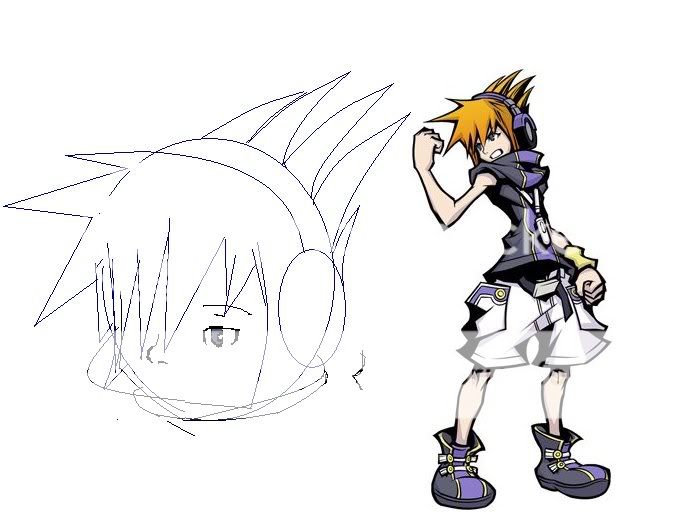 THIS IS HOW IT CAME OUT! 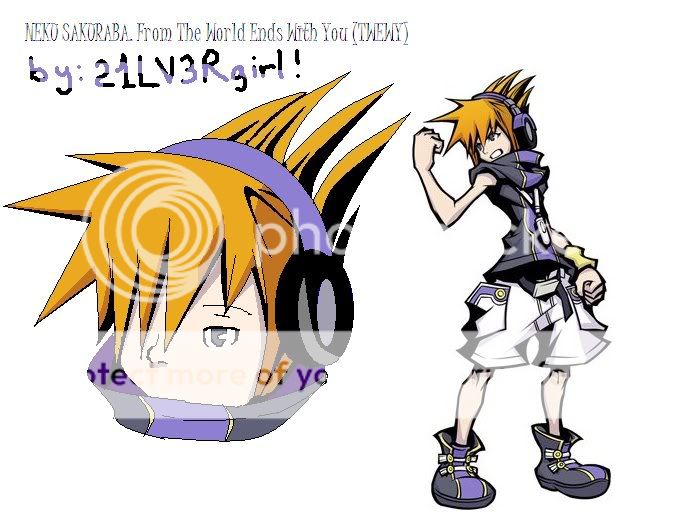
|
 |
 |
|
|
|
|
|
|
|
|
|
|
|
|
|
|
|
 Posted: Sun Nov 02, 2008 3:17 pm Posted: Sun Nov 02, 2008 3:17 pm
i luv ur stuff!!!
im good at manga but terrible on the computer!!!
check out my pro and see wat ive drawn!
|
 |
 |
|
|
|
|
|
|
|
|
|
|
|
|
 Posted: Sat Nov 08, 2008 7:56 pm Posted: Sat Nov 08, 2008 7:56 pm
HERES MY NEW PROJECT 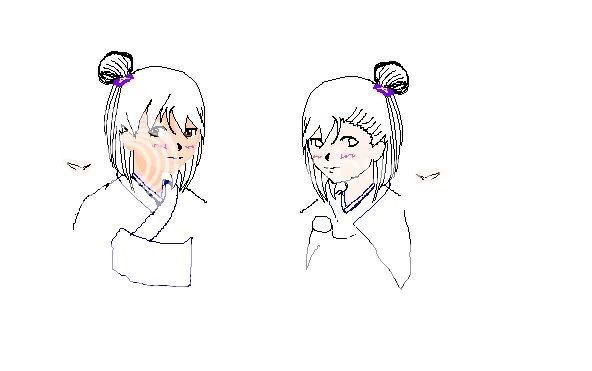 there both twins and im currently working on the one on the left^^ 
|
 |
 |
|
|
|
|
|
|
|
|
|
|
|
|
|
|
|
 Posted: Fri Dec 26, 2008 5:00 pm Posted: Fri Dec 26, 2008 5:00 pm
MERRY CHRISTMAS EVERYONE><
god....couldn't even draw anything for it this year><
oh well..there's always a chance to come up with something on new year's....(and wuts dat? like 4 days from now>< I'm so tight!)
|
 |
 |
|
|
|
|
|
|
|
|
 |
|
|
|
|
|
|

