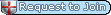|
|
|
|
|
|
|
|
|
 Posted: Sun Feb 26, 2006 6:06 pm Posted: Sun Feb 26, 2006 6:06 pm
The Crimson Ibis
Everything You Need to Know The Crimson Ibis is one of the oldest, still-functioning Roleplaying guilds in the GGN. Its function is to bring in players who wish to put the best of their roleplay abilities to some good use, and develop new and intriguing storylines throughout the lives of their threads. The Guild is currently owned by Niht and co-owned by OneCalledPyrin. Please send all of your private messages to the Captain Niht. If you need immediate attention, feel free to pm any Crew member that is currently online. We're in the process of revamping the guild, and making it more useful and accepting than ever! The following is everything you could possibly ever want to know about us, our rules, and more.
|
 |
 |
|
|
|
|
|
|
|
|
|
|
|
|
 Posted: Sun Feb 26, 2006 6:07 pm Posted: Sun Feb 26, 2006 6:07 pm
Table of Contents Page One:The Crimson Ibis' Global Rules, as well as forum-specific Rules are located here. Table of Contents
How to Fill Out a Join Request
Frequently Asked Questions
Global Rules
Crimson Ibis Specific Rules
Crimson Stag Specific Rules
Pale Ocelot Specific Rules
Dead Threads Specific Rules
Rules for Captain & Crew
News Page Two:Your Rights as Crimson Ibis members are posted here. Guild Bill of RightsTable of Contents
Ibis Doctrine
Roleplayers' Doctrine
Thread Creators' Doctrine Page Three:How-Tos are listed here. Table of Contents
Contacting Crewmembers
General How-To
|
 |
 |
|
|
|
|
|
|
|
|
|
|
|
|
|
|
|
 Posted: Sun Feb 26, 2006 6:08 pm Posted: Sun Feb 26, 2006 6:08 pm
How to Fill out a Join Request Click 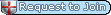 . Input either: - A post from any RP you've been in. - Make a new RP post specifically for the join request. Notes: - BBCode doesn't work in Join Requests, so don't bother with colors, size, italics, bolds, or url tags. - The Join Request box has a maximum limit of 2000 characters. Keep your post within the 2000 character limit!- Save your post before you send it! If your post is too long, and you didn't save your post, you will lose it. - Make sure you have the joining fee at the moment of your request. If we get an error that you do not have enough money for the join fee, your request will sit until the error doesn't display any more. Should you be declined, it was because you didn't read this post. If you get declined, you can apply again, correctly, anytime you wish. Thanks for taking interest in the Crimson Ibis! We hope you enjoy your stay here.
|
 |
 |
|
|
|
|
|
|
|
|
|
|
|
|
 Posted: Sun Feb 26, 2006 6:36 pm Posted: Sun Feb 26, 2006 6:36 pm
F.A.Q.
Frequently Asked Questions Can I start my RP thread in here?
Yes! I don't know why, but some people think you need to get your thread confirmed or something before you post it. This is not the case! As long as your thread is for an RP, and is literate, it's fine. So go ahead and post it! blaugh Can I be a crewmember?No. Why was my join form rejected?You didn't read the post explaining how to fill out a Join Request. You can send another one with the correct information anytime, and we can still accept you. I'm recieving some weird type of error when I try to fill out a join request! Can I PM you my join request?Yes. Give it in the same format as the normal join request, have the subject line "Join Request" and PM it to Niht. You will then be invited you into the guild if you're accepted. What is a Crimson Ibis?Crimson is a red color, resembling blood. An Ibis is a type of bird, really the Scarlet Ibis. Crimson Ibis is taken from a story named "The Scarlet Ibis" by James Hurst about two brothers. It's a short story and really good, so you should read it. Note: "Ibis" is pernounced "eye-biss" not "abyss". Crimson Ibis is a retarded name. It should be [name here]Initial members voted to keep this name, so I guess it's staying the way it is, now. However, you can always suggest another name in the "Pale Ocelot" subforum. How do I contact a crewmember if something's going awry?It depends on what's happening. You can contact a crewmember based on their specialty; the list of who you should PM for what is here. Can I donate to this guild/why are we donating to this guild?There are two ways to donate. One is to donate to the Guild Account, which is on the home page. Doing this will give us money to buy subforums and other guild-related things once they come out. It will also bump us up on the list in the Guild Registry. We can not access the Guild Account for any pure gold for events at this time. The other way to donate is to the guild mule, which is [L]. While very rare, when the guild does have an event(such as it's anniversary) and we wish to give out prizes, we will reach into L's pockets. If you decide to donate any items or pure to L, please just gift it. No one really logs into L, so if you start a trade it will probably never be completed. Why can't I be a crewmember?We already have enough, and since this is a Descriptive RP Guild, we figure you all are old enough to moderate yourselves. How can I propose a new rule for the guild?Make a new thread in the "Pale Ocelot" subforum. Then people have to vote on it. If we agree with it, the rule is approved and will be posted in an updated Announcement. Same goes for revising/deleting an old rule. What's this "[private]" thing I see next to some topics?An RP created between usually two people, sometimes more. This RP is not listed in the RP Directory, because the purpose of the thread is to only be between those few people. That means you can't join unless you were invited to the thread by someone in the thread. Can I make a private RP thing?Sure. Anybody can. If you only want to RP with people you picked out specifically, make the thread and input "[Private]" in the Topic title. This RP will not be listed in the RP List, and only people you invite can RP there. How do I get my RP in the Roleplay Directory sticky?PM OneCalledPyrin with the name of the RP, it's genre, and a summarization of the plot.
|
 |
 |
|
|
|
|
|
|
|
|
|
|
|
|
|
|
|
 Posted: Sun Feb 26, 2006 6:37 pm Posted: Sun Feb 26, 2006 6:37 pm
Global Rules
Rules that should be followed regardless of what forum you're in Rule
What will happen if you break it.Follow GAIA's TOS, Rules & Guidelines, as well as the GGN RulesBanned without warningPlease use correct english, punctuation, and grammar. Obviously mistakes happen, but dun talk liek dis.WarningNo flaming or comments you KNOW will insult someoneIf in its own thread, it will be locked and you warned. If a post, the post will be edited and you warned.No religious/political Debates, unless it is in a roleplay, and in characterTopic and/or post deleted, you warnedNo InactivityIf you've been inactive for a month or more, you can be banned without warning at our discretionNo Ibis members on your "ignore" listEvery Ibis member has the right to try to join any Ibis thread that is public. This includes your's. If you have someone ignorelisted and they contact us about it, we will ask you to remove them. If you do not unignorelist them you will be warned.No Harrassment, including over PMHandled on a case-by-case basis, but we can and will contact GAIA mods on the matter if needed.No Images over 500 pixels high or wide directly linked -Meaning, they show up on the page, not a text link leading to a picture. Image removed and an informal warning.No Quote Tunnels - Quote tunnels are a ton of quotes. More than five is more than enough. Try to limit yourself. Possible post/topic edit(s); informal warning.If you want your thread deleted or locked, put [DELETE] or [LOCK] in the title, respectivelyIf you don't do this, the thread just won't be deleted or locked.No Page Stretching - If the page "stretches" horizontally or more than usual vertically because of something redundant(no spaces in text, or a large image) Post/topic edit; informal warningNo Suicidal Encouragement - even in jestPost/topic locked and/or deleted, warning and/or ban(one of the two will happen, but it is case by case)
|
 |
 |
|
|
|
|
|
|
|
|
|
|
|
|
 Posted: Sun Feb 26, 2006 6:39 pm Posted: Sun Feb 26, 2006 6:39 pm
Crimson Ibis Specific Rules
Rules Specific to the Roleplaying Forum(the forum you're in now) Rule
What will happen if you break it.Roleplays OnlyThread locked and/or moved, you warned.No advertising - this includes making threads for RPs in other guilds, or barton town. Thread locked and/or deleted, posts edited with links removed, you warned.No bumpingwarningIf you are a creator of an RP thread, you have the right to chose if someone is not doing a good job of RPing in it, which means you have the right to tell them they can't RP in your thread any more. This is the same concept as "Blacklists" in the forums. If someone has joined your thread, and have proven themselves too much of a hassle for you and are not following your specific rules for your threads, tell them to leave. Give them a warning to clean their act up, and if they don't, ask them to leave. Failure to leave when a threadmaker requests is a warning. If you still don't leave, a ban.You have the right to join any RP. No one can bar you from joining an RP(unless it is private), and everyone must have equal chances to join an RP. However, if the thread creator asks you to leave after they had told you the reasons they don't want you there, after you have joined and posted a few times, then you must leave. Each thread creator is responsible for their own thread, and if they do not want you there, you have to suck it up and leave. If a Thread Creator refuses to accept you before you even apply and/or post, the thread maker is warned. After this it is a case-by-case basis.No QuotesIt's simply frowned upon.If you don't want anyone except those you invited to post, put [Private] in the titleOtherwise everyone must be given an equal chance to apply/post in your threadNo posting in a [Private] thread unless you have permissionPost deletion or edit; warning given to the posterNo Inactive Threads
If you reserve posts for a thread, you have seven days to make the thread. If you don't, it will be moved to dead threads. If a normal thread has absolutely no activity whatsoever for at least 28 days, it is moved to the Dead Threads subforum.
|
 |
 |
|
|
|
|
|
|
|
|
|
|
|
|
|
|
|
 Posted: Sun Feb 26, 2006 6:39 pm Posted: Sun Feb 26, 2006 6:39 pm
Crimson Stag Specific Rules
Rules specific to the Out of Character Subforum Rule
What will happen if you break it.Chatterbox Rules - these apply to Crimson Stag. LinkageAdvertisements must have [Ad] in the titleInformal warning and topic editThreads you don't want replies to, such as guides, resumes, character sheets, etc. must have [Private] in the titleCrew will do nothing if someone you didn't want to post in your thread posts in itNo Posting in a [private] thread when it is not your threadDeletion of the post and/or edit; warningPrivate OOC threads for your Crimson Ibis Roleplay must have [OOC] in the titleCrew will do nothing if someone you didn't want to post in your thread posts in it
|
 |
 |
|
|
|
|
|
|
|
|
|
|
|
|
 Posted: Sun Feb 26, 2006 6:40 pm Posted: Sun Feb 26, 2006 6:40 pm
Pale Ocelot Specific Rules
Rules specific for the Guild Operations Subforum Rule
What will happen if you break it.Anything demanding a mod's urgent attention put [MOD] in the titleWe probably won't see it otherwise. Misuse is topic edit and informal warningNo Bumping unless your thread falls off the first pagewarningGuides to the Ibis and/or modlists, etc. must be approved by Q.Thread locked and informal warning otherwise. A disclaimer in your first post can suffice until approval is given.
|
 |
 |
|
|
|
|
|
|
|
|
|
|
|
|
|
|
|
 Posted: Sun Feb 26, 2006 6:41 pm Posted: Sun Feb 26, 2006 6:41 pm
Dead Threads Specific Rules
Rules specific to the archive Subforum Rule
What will happen if you break it.No PostingThread lock, move, or delete; informal warning
|
 |
 |
|
|
|
|
|
|
|
|
|
|
|
|
 Posted: Sun Feb 26, 2006 6:43 pm Posted: Sun Feb 26, 2006 6:43 pm
Rules for Captain & Crew
Rules that the Captain & Crew must follow, listed for the public's benefit. So if they do something wrong, you know, and can get someone else to handle abuse of power You must give the punishment/action given for any rules listed here. No extenuating circumstances unless it has been written underneath the rule that there can be, and no going easy on them because it's your friend, or hard on them because you don't like that person. Harsher punishments for any violation can be given if you recieve a captain or co-captain approval beforehand. Otherwise, overall punishment is judged after a member has recieved three warnings, or a crewmember has recieved two warnings. Only right before a guild banning will we look to see if any extenuating circumstances apply.If you get PMed or asked a question, you have to take action. None of this "oh, I don't deal with that stuff. Delete." crap. If you don't feel like answering the question/remedying the problem, forward the PM to someone else, but don't let it sit there. Don't neglect someone just because you don't know them or don't like them. If you edit posts that are not your own, you must add the "edit byline". The edit byline is this: [ b][Edited by MOD/ADMIN for REASON][/ b]. You may customize colors. When locking/moving a thread, you must state WHY. Whether it be the edit byline on the first post, or you posting and stating it, the reason for locking/moving must be stated IN THE THREAD. Additionally, for moving a thread, you must state where it was moved from. A simple [forum it was posted in] -> [current forum] will do. If someone puts [delete] or [lock] in their thread title... For [Delete] you just delete it. Don't PM them any work or anything. For [lock], lock the thread, and move it to the "Dead Threads" Subforum. While PMing the thread maker you did either of these is good practice, it's not required. In this case, you don't have to state why the thread is being locked, because it's already in the thread title. If you delete a thread or a post for a rule violation, KEEP A LINK TO THAT THREAD/POST. When you delete things, they go to a forum Gaia mods and admins can view, so they can see it and review stuff. If you have a link, it just makes it easier for us to tell Gaia mods what happened and where they can view the proof. If you don't want to keep a link, or don't know how, screencap it and save it. No sticky/announcement threads from crew. While threads can be stickied/announcified by Q or DK when a crewmember made them, crewmembers should not sticky/announcement their own threads, unless a captain told them to. Banning. When a member gets three warnings, or a crewmember gets two, they may get banned. Banning is Sormani's specialty, so leave it to him(unless it has to do with zeroposters). If following the general consensus(3 warnings = ban) you don't need to notify anyone. But if you wish to ban early, Sormani, Q, or DK should be PMed, first. When you clean out the memberlist or ban, make sure you also follow the "On Cleanout" guidelines in the memberlist thread. Join Requests. Every crewmember and captain is expected to deal with join requests. There has been some confusion as to what is the line of acceptance or not, and here is the official rule: If they have at least five sentences, and/or you can tell they are making an effort to please us, they are accepted. Do NOT reject someone for using symbols, or for grammar that is slightly off. Slightly bad spelling is okay, but if they're not spelling mistakes, and instead chatspeak, and you can tell, decline them. We are not an "elite" RPers Guild. Approvals do not have to impress you to be accepted. Our categorization falls under "semi literate and up." So accept accordingly. Once someone has been accepted, add their name to the Memberlist Thread in the appropriate section.Once you warn someone, add their name to the warning list.
Link here once we get one. If the person has three warnings, let [Q] know.Revoking Crew Status can only happen if you have violated TOS, or have recieved two crew warnings, or an extentuating circumstance. Don't let the power go to your head. You're still a normal person. Don't expect to have people bow down to your feet just because you have crew status. Any new rule may be added if the captain or co-captain deems necessary. If S/he doesn't want a rule to be instituted, it still can if at least two crewmembers plus two members agree to it. The number of agreeing people must be over the number of those disagreeing. Any violation of rules gives you a "crew warning". Two warnings results in a suspention or permanent demotion of crew status.People are supposed to look up to you. Regular people get three chances, but you only get two before your crew status is gone, possibly forever. So follow the rules.
|
 |
 |
|
|
|
|
|
|
|
|
|
|
|
|
|
|
|
 Posted: Sun Feb 26, 2006 6:44 pm Posted: Sun Feb 26, 2006 6:44 pm
|
|
|
|
|
|
|
|
|
|
 Posted: Sun Feb 26, 2006 6:45 pm Posted: Sun Feb 26, 2006 6:45 pm
News
Mm/dd/yy - news 7/19/06 - Items in red are things I need to either update or link to. Additionally, some things in the crewmember rules were worded differently, or explained in more detail. It shouldn't change any rules per se, it should just explain them better. 07/02/06 - Inactive thread rule added to Ibis rules, banning zeroposters rule in crew & captain rules updated. 06/27/06 - Got the new announcement up. Currently we're still trying to revamp. Right now I'm going to contact all the crew members and see who's active, and what they can do. I will probably jazz up the front page later, too.
|
 |
 |
|
|
|
|
|
|
|
|
|
|
|
|
|
|
|
 Posted: Sun Feb 26, 2006 6:45 pm Posted: Sun Feb 26, 2006 6:45 pm
|
|
|
|
|
|
|
|
|
|
 Posted: Sun Feb 26, 2006 6:46 pm Posted: Sun Feb 26, 2006 6:46 pm
|
|
|
|
|
|
|
|
|
|
|
|
|
 Posted: Sun Feb 26, 2006 6:47 pm Posted: Sun Feb 26, 2006 6:47 pm
|
|
|
|
|
|
 |
|
|
|
|
|
|