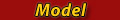Panagrammic
Unique Hacker
9,100 Points
-
 100
100
-
 100
100
-
 0
0