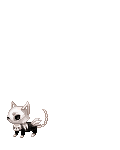WARNING: This is a tech demo that does not represent a complete game/client/Rally/Towns experience. It lacks many of the features you would expect in a final release. It is being provided to elicit feedback and for testing. Additionally, this build of the client is an uncompressed development build so it’s rather large and will take longer to download.
FAQ
What platforms can run this demo?
Currently only Desktop computers are supported. Unity3D WebGL is not officially supported on mobile. I do have some plans to support Android mobile soon and if there is demand I could create standalone desktop clients.
How do I move?
The controls in the 3D Rally Test demo are WASD and right and left mouse click to turn the camera. Holding right-click will allow you to change your avatar’s orientation with the camera. Holding left-click will allow you to move the camera without changing your avatar’s orientation.
How do I chat?
Just hit enter and start typing. Hit enter again to send your message or if you change your mind hit the Escape key.
How do I report someone?
You can type “/report” and simply click their name in the chat box and it will auto-fill their name in and hit enter. You should get a simple notification of your report being forwarded to moderators.
Commands?
/me orange emote text like "HK looks around.
/outfit # automatically updates your avatar ingame to the outfit at the slot number #. Ex. /outfit 5
/outfit name automatically updates your avatar ingame to the outfit with the name (must be unique).
/sit sits down
/stand stands up
/yell Yell with red text (eventually will be longer range)
/say Enable the say/default chat
/addfriend Sends a player a friend request on the site
/ignore /unignore Ignore/unignore a player. You will no longer see their chat ingame.
/fps Enables an ingame Framerate and performance menu.
/profile Check out the profile of another player.
/trade Start a trade on the website with another player
/userstore Visit the marketplace store of another player.
/1 Talk in zone chat channel
/2 Talk in global chat channel
/fish Open the Gaia Aquarium page of another player
/pm Start a private message to another player on the Gaia site
/status Update your Gaia status on the website within the game
Features?
* Linking Gaia Marketplace Links such as
https://www.gaiaonline.com/marketplace/itemdetail/1587 and it will turn into a hyperlinked (clickable) link to the page. This is intended to be the [Item Name] but is, for complex reasons, only represented currently by a [I#ItemNumber]
 100
100
 100
100
 100
100