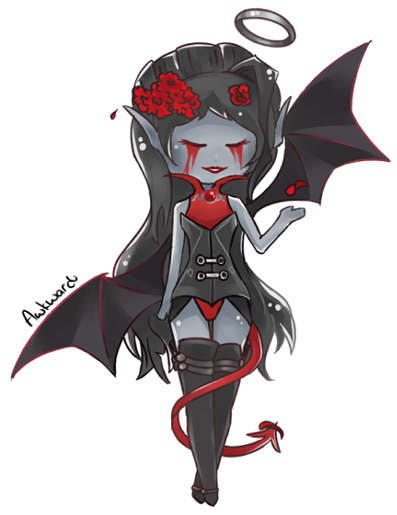Forlorn Toaster
Drazilly
Omnipresent Stalker
17,950 Points
-
 100
100
-
 200
200
-
 250
250
The_Final_Checkmate
Invisible Hunter
9,725 Points
-
 100
100
-
 100
100
-
 100
100
wonderland junkie
Territorial Marshmallow
26,050 Points
-
 400
400
-
 400
400
-
 200
200