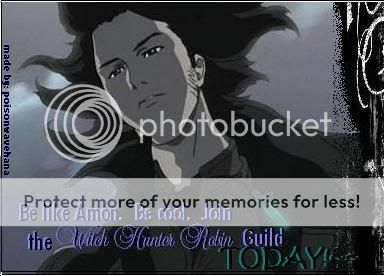If u want in sig copy this link in to your siggy.
[url=http://www.gaiaonline.com/guilds/index.php?page_mode=4&guild_id=6008][img]http://tinypic.com/6h11zn[/img][/url]

if you want this pic in your siggy copy and paste this url into your siggy.
[url=http://www.gaiaonline.com/guilds/index.php?page_mode=4&guild_id=6008][img]http://img.photobucket.com/albums/v634/poisonwavehana/anotherpossiblebanneh_Gaia_WHR.jpg[/img][/url]

if you want this pic in your siggy copy and paste this url into your siggy.
[url=http://www.gaiaonline.com/guilds/index.php?page_mode=4&guild_id=6008][img]http://i14.photobucket.com/albums/a349/Xiuying_Hong/whrpic.bmp[/img][/url]

if you want this pic in your siggy copy and paste this url into your siggy.
[url=http://www.gaiaonline.com/guilds/index.php?page_mode=4&guild_id=6008][img]http://i8.photobucket.com/albums/a38/mistral1147/WHRpic2all.jpg[/img][/url]

if you want this pic in your siggy copy and paste this url into your siggy.
[url=http://www.gaiaonline.com/guilds/index.php?page_mode=4&guild_id=6008][img]http://i14.photobucket.com/albums/a349/Xiuying_Hong/whrguild.bmp[/img][/url]

if you want this pic in your siggy copy and paste this url into your siggy.
[url=http://www.gaiaonline.com/guilds/index.php?page_mode=4&guild_id=6008][img]http://i8.photobucket.com/albums/a38/mistral1147/dojima.jpg[/img][/url]
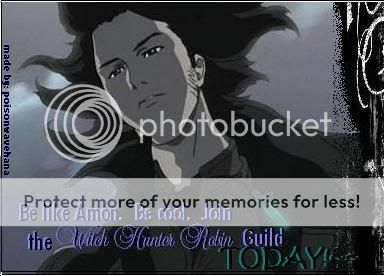
if you want this pic in your siggy copy and paste this url into your siggy.
[url=http://www.gaiaonline.com/guilds/index.php?page_mode=4&guild_id=6008][img]http://img.photobucket.com/albums/v634/poisonwavehana/alahotAmonbanneh.jpg[/img][/url]

if you want this pic in your siggy copy and paste this url into your siggy.
[url=http://www.gaiaonline.com/guilds/index.php?page_mode=4&guild_id=6008][img]http://img.photobucket.com/albums/v634/poisonwavehana/Doujimathefinalbanner.jpg[/img][/url]

if you want this pic in your siggy copy and paste this url into your siggy.
[url=http://www.gaiaonline.com/guilds/index.php?page_mode=4&guild_id=6008][img]http://i14.photobucket.com/albums/a349/Xiuying_Hong/pppp.bmp[/img][/url]

if you want this pic in your siggy copy and paste this url into your siggy.
[url=http://www.gaiaonline.com/guilds/index.php?page_mode=4&guild_id=6008][img]http://i14.photobucket.com/albums/a349/Xiuying_Hong/whrpic101.bmp[/img][/url]

if you want this pic in your siggy copy and paste this url into your siggy.
[url=http://www.gaiaonline.com/guilds/index.php?page_mode=4&guild_id=6008][img]http://img.photobucket.com/albums/v634/poisonwavehana/MichaelalamodexD.jpg[/img][/url]

if you want this pic in your siggy copy and paste this url into your siggy.
[url=http://www.gaiaonline.com/guilds/index.php?page_mode=4&guild_id=6008] [img]http://www.MyOnlineImages.com/Members/[sky_shadow]/images/whr.JPG[/img] [/url]

if you want this pic in your siggy copy and paste this url into your siggy.
[url=http://www.gaiaonline.com/guilds/index.php?page_mode=4&guild_id=6008] [img]http://i8.photobucket.com/albums/a38/mistral1147/amon.jpg[/img][/url]

if you want this pic in your siggy copy and paste this url into your siggy.
[url=http://www.gaiaonline.com/guilds/index.php?page_mode=4&guild_id=6008][img]http://img.photobucket.com/albums/v670/saiikoriy/whrg_banner.jpg[/img][/url]

if you want this pic in your siggy copy and paste this url into your siggy.
[url=http://www.gaiaonline.com/guilds/index.php?page_mode=4&guild_id=6008] [img]http://i8.photobucket.com/albums/a38/mistral1147/a_WitchHunterROBIN_2.jpg[/img][/url]