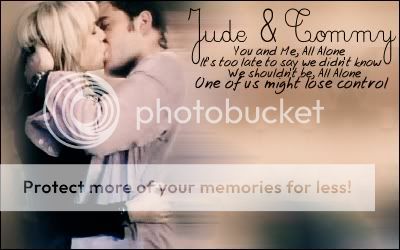
Make sure you have all your frames open to the pictures your going to use in your animation.
I'm going to use a mask in mine, your welcome to aswell. Or you can have your animation in a square shape.

So if your using the mask then you choose Masks>New Mask>From Image>
Make sure the Source Window has the mask in it (The file name I saved it as is Mask so if you saved it with the same name then that's what it'll say)
Then Out of the 3 choices make sure you have Source Iumination choosen, and Then Make sure the box is checked for Invert Mask Data.
If your not using the mask (or another mask) then It's still a good idea to promote your background layer to an actual layer than cut out were you want your animation to be so that it'll be in the same place each time.

Here's the first frame of of the animation that I'm using in my banner.

Okay so copy your banner so that you have more than one of them (in different windows), and then copy the first frame of your animation and place it where you want the animation to be in your banner. Then Merge.
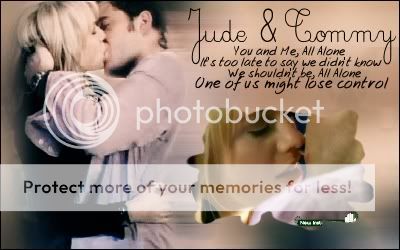
^^^You would repeat that step and the copy banner part for the rest of the frames that you need. biggrin
Links to each frame of my banner animation before it's animated.
http://i45.photobucket.com/albums/f58/Chaste_Kisses/2.jpg
http://i45.photobucket.com/albums/f58/Chaste_Kisses/3.jpg
http://i45.photobucket.com/albums/f58/Chaste_Kisses/4.jpg
http://i45.photobucket.com/albums/f58/Chaste_Kisses/5.jpg
http://i45.photobucket.com/albums/f58/Chaste_Kisses/6.jpg
http://i45.photobucket.com/albums/f58/Chaste_Kisses/7.jpg
http://i45.photobucket.com/albums/f58/Chaste_Kisses/8.jpg
http://i45.photobucket.com/albums/f58/Chaste_Kisses/9.jpg
http://i45.photobucket.com/albums/f58/Chaste_Kisses/10.jpg
http://i45.photobucket.com/albums/f58/Chaste_Kisses/11.jpg
http://i45.photobucket.com/albums/f58/Chaste_Kisses/12.jpg
http://i45.photobucket.com/albums/f58/Chaste_Kisses/13.jpg
http://i45.photobucket.com/albums/f58/Chaste_Kisses/14.jpg
http://i45.photobucket.com/albums/f58/Chaste_Kisses/15.jpg
Anyways, Now you open Animation Shop, And paste all your Banners with the Animation Frames into an animation. Make sure you set the Frame Speed. If your not sure either just use 10 or play around and see what looks best.
I'm using 15 for my frame speed.
Here's my final result.
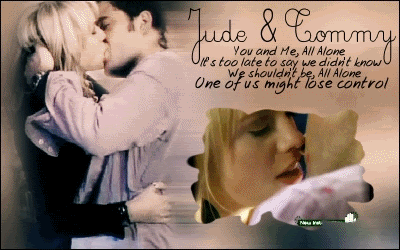
I know this isn't that detail so post if you have any questions. biggrin



