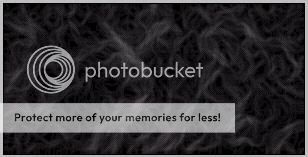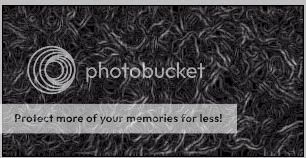|
|
|
|
|
|
|
|
|
 Posted: Tue Aug 24, 2004 2:37 pm Posted: Tue Aug 24, 2004 2:37 pm
This is just a small tutorial. It will just create a cool effect.
1. Create a new 300 x 150 document.
2. Filter - Render - Clouds
3. Filter - Stylize - Glowing Edges; Edge Width of 2; Edge Brightness of 20; Smoothness of 8.
4. Then you can do CTRL+U for color.
Here's how it will look uncolored.
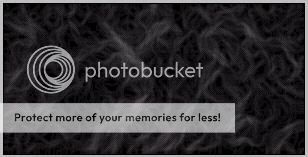
Optional
Before you add color go to Filter - Stylize - Find Edges. Then CTRL+I to invert it and then afterwards you can add color if you want.
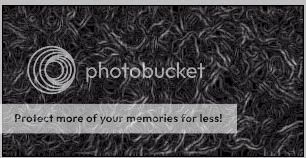
I hope you all enjoy it.
|
 |
 |
|
|
|
|
|
|
|
|
|
|
|
|
 Posted: Tue Aug 24, 2004 2:46 pm Posted: Tue Aug 24, 2004 2:46 pm
Hello. This class is going to cover a basic abstract tutorial. I'm 16 and someday wish to work with computers, whether it be a web designer, graphic designer, or just a programmer. I got started with Photoshop from a friend and got interested in abstract from seeing some wallpaper in deviantart. After stumbling upon a few tutorials that was similar to abstracts and playing around with settings and effects I got this out of it. This abstract will turn out like the one that's on my deviant account, which you can access through my sig. I hope you all enjoy the lesson. Now let us begin.
1. Open a new document. I used 800 x 600 for a wallpaper.
2. Go to Filter - render - clouds. (You can do this a couple times to
get a good cloud effect.)
3. Filter - pixelate - Mezzotint - short strokes
4. Filter - distort - wave (randomize till you like.)
5. Filter - blur - radial blur
with the settings of: Amount: 100
Blur Method: Zoom
Quality: Best
6. Then press CTRL+U for color. Enter any color you like, but don't
forget to press colorize.
7. Then duplicate your layer.
8. Filter - Distort - Twirl - Angle of about 200
9. The set your Layer Blend to lighten
10. Save your work
I hope you enjoyed the tutorial ^-^
|
 |
 |
|
|
|
|
|
|
|
|
|
|
|
|
|
|
|
 Posted: Wed Aug 25, 2004 5:07 pm Posted: Wed Aug 25, 2004 5:07 pm
Wow! That turned out awesome! Thank you for the tutorial!! biggrin I hope your grandma feels better soon. My grandpa's sick right now too, but he's all the way in Kansas. Never fun.
|
 |
 |
|
|
|
|
|
|
|
|
|
|
|
|
 Posted: Thu Aug 26, 2004 11:12 am Posted: Thu Aug 26, 2004 11:12 am
Hey thanks for the great tutorial! I've been wondering how to do these kind of designs since forever.
Are you going to be doing more about different abstract techiniques?
|
 |
 |
|
|
|
|
|
|
|
|
|
|
|
|
|
|
|
 Posted: Thu Aug 26, 2004 3:11 pm Posted: Thu Aug 26, 2004 3:11 pm
yay ppl commented. TY! xP
anyways...and yes, I think I'll probably do more abstract tutorials.
|
 |
 |
|
|
|
|
|
|
|
|
|
|
|
|
 Posted: Thu Aug 26, 2004 4:46 pm Posted: Thu Aug 26, 2004 4:46 pm
Good, clear tutorial. 3nodding I suppose I shpuld install PS so I can try it out.
|
 |
 |
|
|
|
|
|
|
|
|
|
|
|
|
|
|
|
 Posted: Sat Aug 28, 2004 5:51 pm Posted: Sat Aug 28, 2004 5:51 pm
*sigh... i wish i had photoshop...
i think most of my posts here have been m,e whining abou the act that i don't have photoshop
|
 |
 |
|
|
|
|
|
|
|
|
|
|
|
|
 Posted: Tue Sep 21, 2004 7:16 pm Posted: Tue Sep 21, 2004 7:16 pm
Acis *sigh... i wish i had photoshop... i think most of my posts here have been m,e whining abou the act that i don't have photoshop My complaint is getting a better version of PS. I have PS4 Limited Edition. Almost every tutorial I come across uses a tool or filter I don't have. stressed Maybe I should learn GIMP...
|
 |
 |
|
|
|
|
|
|
|
|
|
|
|
|
|
|
|
 Posted: Sat Oct 02, 2004 7:57 pm Posted: Sat Oct 02, 2004 7:57 pm
Thanks for the tutorial, I appreciate it... You should do more... yeah this is cool, I like this... 
|
 |
 |
|
|
|
|
|
|
|
|
|
|
|
|
 Posted: Mon Dec 20, 2004 2:45 pm Posted: Mon Dec 20, 2004 2:45 pm
I put up a new mini tutorial and put the old tutorial in the second post.
|
 |
 |
|
|
|
|
|
|
|
|
|
 |
|
|
|
|
|
|