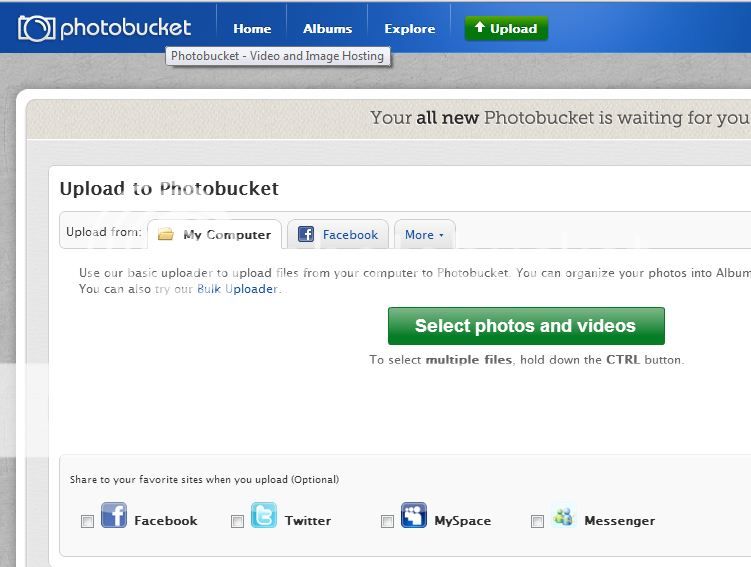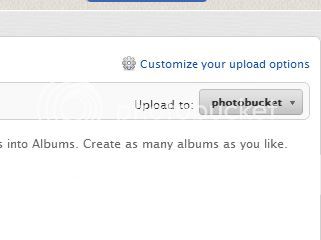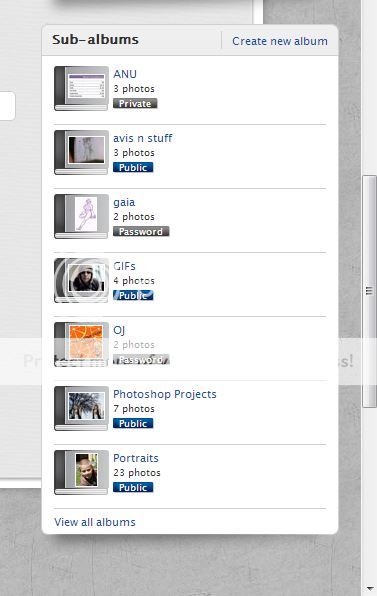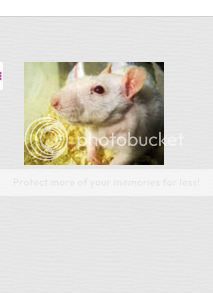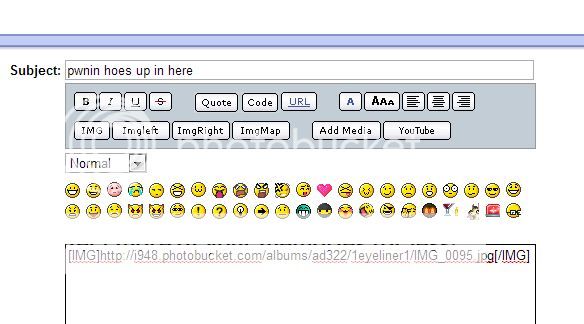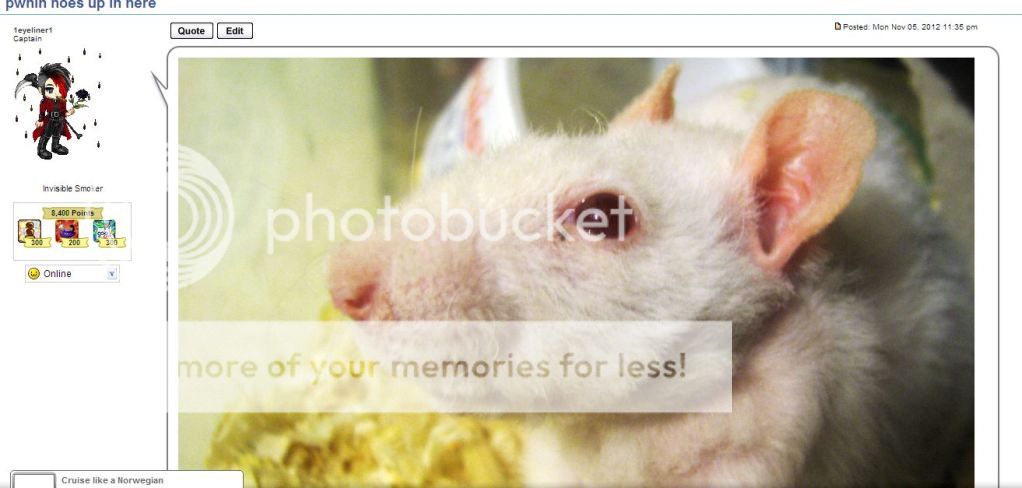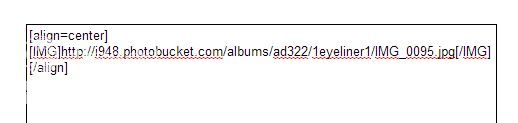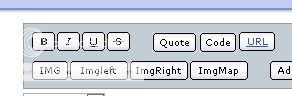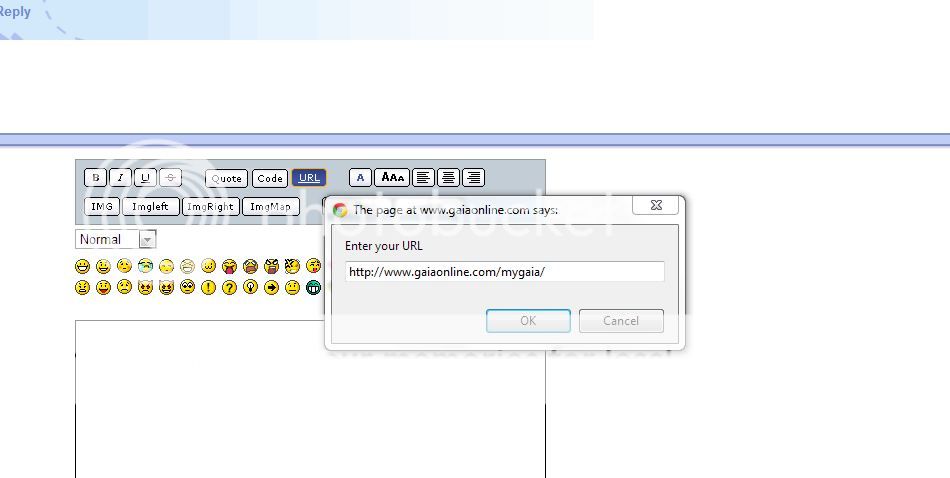|
|
|
|
|
|
|
|
|
 Posted: Mon Nov 05, 2012 3:18 pm Posted: Mon Nov 05, 2012 3:18 pm
Just because I know it can be hard to do so and this guild uses a lot of posting photos so here is for everyone who needs some help smile
What this includes (cuz it's a lot!)
1... How to upload with Photobucket
2...How to use the IMG buttons
3... How to center the picture
4.... How to make a picture carry a URL in a button fashion
|
 |
 |
|
|
|
|
|
|
|
|
|
|
|
|
 Posted: Mon Nov 05, 2012 3:33 pm Posted: Mon Nov 05, 2012 3:33 pm
|
|
|
|
|
|
|
|
|
|
|
|
|
 Posted: Mon Nov 05, 2012 3:39 pm Posted: Mon Nov 05, 2012 3:39 pm
heart But what about the little Img buttons ? heart
|
 |
 |
|
|
|
|
|
|
|
|
|
|
|
|
 Posted: Mon Nov 05, 2012 3:48 pm Posted: Mon Nov 05, 2012 3:48 pm
1.) Go to your photos page and get the url:

2.) go to your forum and an IMG button

3.)A little screen will pop up just paste your URL into this box

4.) When you are done You finish product will look like this smile
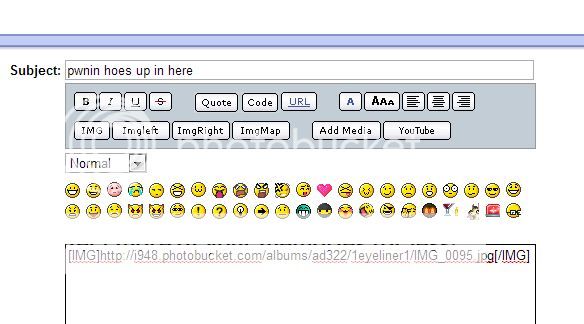
|
 |
 |
|
|
|
|
|
|
|
|
|
|
|
|
|
|
|
 Posted: Mon Nov 05, 2012 3:54 pm Posted: Mon Nov 05, 2012 3:54 pm
heart Okay but what about centering the photo? heart
|
 |
 |
|
|
|
|
|
|
|
|
|
|
|
|
 Posted: Mon Nov 05, 2012 4:00 pm Posted: Mon Nov 05, 2012 4:00 pm
|
|
|
|
|
|
|
|
|
|
|
|
|
 Posted: Mon Nov 05, 2012 4:03 pm Posted: Mon Nov 05, 2012 4:03 pm
heart How about making the photo carry a link so when someone clicks it BAM they are on a different page? heart
|
 |
 |
|
|
|
|
|
|
|
|
|
|
|
|
 Posted: Mon Nov 05, 2012 4:14 pm Posted: Mon Nov 05, 2012 4:14 pm
|
|
|
|
|
|
|
 |
|
|
|
|
|
|