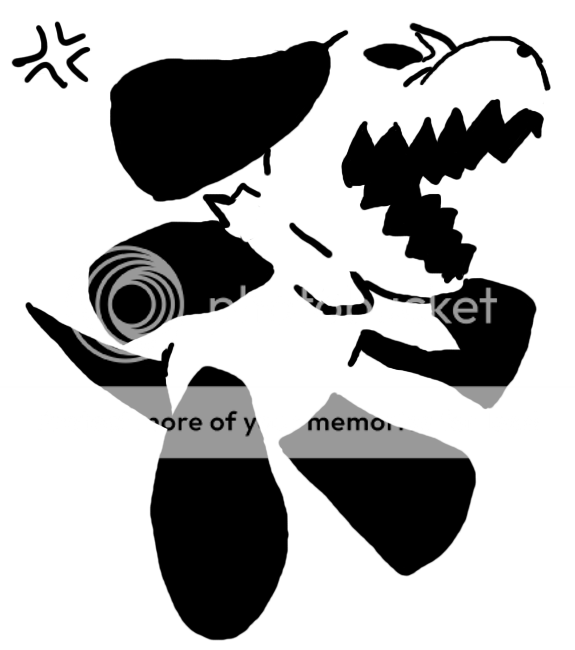I decided to do Ioryogi because he's got a lot of contrast so it would be easy to select spots to cut out so that you could still see what he was.
So I started by finding a picture of Ioryogi that I liked. (Thanks Google Images!)
Here's the picture I found!

Now there's a nice scary Ioryogi!
The next step was to cut him out and blow him up big enough to put on a pumpkin. I blew him up to 500%.
Here's how it came out:

Then I opened my handy dandy Photoshop CS and pulled out my tablet. (Don't worry, you can totally do this with MS Paint and a mouse!)
I chose the biggest dark parts like the arms and legs and traced around them. (this is where layers are handy in Photoshop)
Next I decided what other details I wanted that I could do easily and picked his mouth. I traced around the teeth so that I could cut out the inside of the mouth.
Because I wanted him to come across as super angry, like in the original picture, I'll be cutting a bit of the outline of his nose and eyes.
Remember that you can't really have floating pumpkin chunks so all the white parts have to be connected! We're only cutting out the black parts. This is why I have some minor outlining but left large gaps between each of the larger cutouts.
If you have photoshop, it's useful to turn on and off the original picture so you can get a good sense of how it's looking.
Then you just fill in all the outlines with black, get rid of the original picture, and print!
Here's how mine looks now that it's finished:
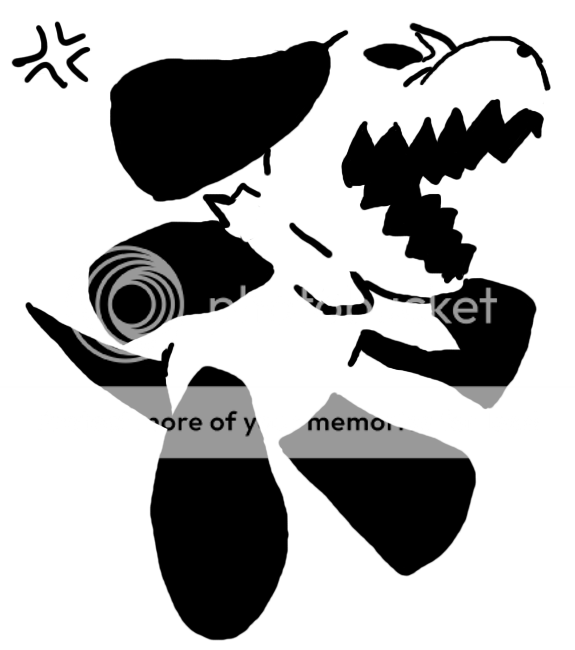
If it's not big enough for your pumpkin, just blow up the pattern some more!
Try to choose simple pictures without too much detail and lots of large shapes. This may seem like it can be time consuming, but I did it in about 30 minutes! I'll have to post pictures of how it comes out!