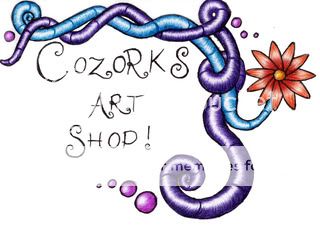i noticed some people needed assistance with how to set up/maintain an art shop for the fundraising side of things, well, i wrote a little guide on it. i know a lot of it isn't relevant and most of it sounds patronising XD but take what you will from it anyways and i hope it helps 3nodding
ok, well to begin with think up the name for your shop! i kept changing mine after it was set up and now my banners don't match my shops name >.< once you have a good name that you are happy with, open up a thread in the test forums!
this thread should be titled something along the lines of 'do not post or i will f*cking hunt you down and cut all your limbs off!'
just to make sure that some idiot with not even half an ounce of common sense doesn't post THEIR crappy comments on YOUR beautifully presented front page!
next up, reserve every post on the front page (thats fifteen in total)
if you have too many posts at a later date you can delete some of the spares (no posts get moved back from the second page by doing this) so if you delete say three posts there will be twelve and not fifteen posts on your front page and all will be your posts. this ensures that your shop front always looks neat and tidy :3
now you need to come up with a layout, do it all in simple text at first, get everything where you want it, just put your headers in capitals or something, the time for making it look all shiny and colourful will come later :3
things i would recommend you have:
-SHOP TITLE (your main banner/picture etc.)
-INTRODUCTION (a little about yourself, why people want your art instead of other peoples)
-RULES (there are some rules that you don't need to put really, like follow the ToS cause people will do that anyway) i'd use this as a disclaimer place to put stuff like, once you order from me there is no backing out, and 'i wont start a picture until i have recieved the trade' (though never accept the trade until their work is done)
-EXAMPLES (will elaborate shortly)
-PRICE LIST (dont make it too long and try to keep it simple)
-ORDER FORM (i dont have one of these, but instead i put a reason i dont have one - check out the prices post in my thread, its up to you though)
-CURRENT CUSTOMERS/SPACES - this is where you need to figure out how many jobs you are willing to take on at once, i put five slots in mine, but you should list the slots that aren't taken too so customers can see how many places you have left
-PAST CUSTOMERS - list all the people who bought from you (some people also like to list what they paid you for the work too and the picture you did for them, i pesonally do not however)
-WHITE/BLACK lists, (may wish to re-name them as some people see it as racist, though i personaly think that is stupid)
-BANNERS (put your pretty banners here! also put the code for them (links included) underneath them - see my shop for examples) - i put this just below my main header instead of at the bottom of my first page so more people see it, but its your choice
-AFFILIATES (put other shops pretty banners here!) i would keep this post with the banners post.
-PICK UP (a handy little place for you to post the finished art) a most useful post indeed cause it saves being unsure how to give the customer their artwork!
and thats about all of the posts you should need! (the only reason i don't have all of them is cause i didn't reserve all my posts!)
special notes on the EXAMPLES post: post your examples as thumbnails (like in my shop) and make them clickable so they open with the full size image in a new window.
DO NOT link the thumbnails to a deviant art page or a photobucket gallery, instead the link that you put on the thumbnail should be the 'direct link' code from photobucket (so that when you click it, it opens a window with purely your image in it. deviant art and photobucket galleries take far too long to load up and potential customers with slow internet will end up going grey before they get to see your samples if you use them as links >.< if you dont know how to make that happen then heres a little help:
your code for the image should look like this:
ok, well to begin with think up the name for your shop! i kept changing mine after it was set up and now my banners don't match my shops name >.< once you have a good name that you are happy with, open up a thread in the test forums!
this thread should be titled something along the lines of 'do not post or i will f*cking hunt you down and cut all your limbs off!'
just to make sure that some idiot with not even half an ounce of common sense doesn't post THEIR crappy comments on YOUR beautifully presented front page!
next up, reserve every post on the front page (thats fifteen in total)
if you have too many posts at a later date you can delete some of the spares (no posts get moved back from the second page by doing this) so if you delete say three posts there will be twelve and not fifteen posts on your front page and all will be your posts. this ensures that your shop front always looks neat and tidy :3
now you need to come up with a layout, do it all in simple text at first, get everything where you want it, just put your headers in capitals or something, the time for making it look all shiny and colourful will come later :3
things i would recommend you have:
-SHOP TITLE (your main banner/picture etc.)
-INTRODUCTION (a little about yourself, why people want your art instead of other peoples)
-RULES (there are some rules that you don't need to put really, like follow the ToS cause people will do that anyway) i'd use this as a disclaimer place to put stuff like, once you order from me there is no backing out, and 'i wont start a picture until i have recieved the trade' (though never accept the trade until their work is done)
-EXAMPLES (will elaborate shortly)
-PRICE LIST (dont make it too long and try to keep it simple)
-ORDER FORM (i dont have one of these, but instead i put a reason i dont have one - check out the prices post in my thread, its up to you though)
-CURRENT CUSTOMERS/SPACES - this is where you need to figure out how many jobs you are willing to take on at once, i put five slots in mine, but you should list the slots that aren't taken too so customers can see how many places you have left
-PAST CUSTOMERS - list all the people who bought from you (some people also like to list what they paid you for the work too and the picture you did for them, i pesonally do not however)
-WHITE/BLACK lists, (may wish to re-name them as some people see it as racist, though i personaly think that is stupid)
-BANNERS (put your pretty banners here! also put the code for them (links included) underneath them - see my shop for examples) - i put this just below my main header instead of at the bottom of my first page so more people see it, but its your choice
-AFFILIATES (put other shops pretty banners here!) i would keep this post with the banners post.
-PICK UP (a handy little place for you to post the finished art) a most useful post indeed cause it saves being unsure how to give the customer their artwork!
and thats about all of the posts you should need! (the only reason i don't have all of them is cause i didn't reserve all my posts!)
special notes on the EXAMPLES post: post your examples as thumbnails (like in my shop) and make them clickable so they open with the full size image in a new window.
DO NOT link the thumbnails to a deviant art page or a photobucket gallery, instead the link that you put on the thumbnail should be the 'direct link' code from photobucket (so that when you click it, it opens a window with purely your image in it. deviant art and photobucket galleries take far too long to load up and potential customers with slow internet will end up going grey before they get to see your samples if you use them as links >.< if you dont know how to make that happen then heres a little help:
your code for the image should look like this:
[url=http://i101.photobucket.com/albums/m68/cozork/TehToxic.jpg][img]http://i101.photobucket.com/albums/m68/cozork/TehToxic-1.jpg[/img][/url]
the url= bit comes from here:
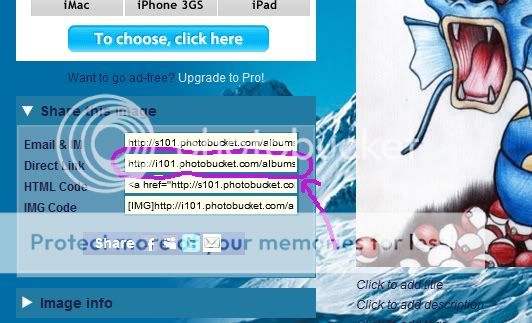
and the [img bit of code comes from a seperate thumnail size picture (the image you want on your page) and is found on photobucket here:

thumbnails are always preferable to a little 'x' that seems to be so common in other shops.
check out my examples post in my shop to see how its done XD
i would recommend keeping to a colour scheme throughout the whole thread, and don't use light coloured writing like light greens violet yellow etc. it hurts peoples eyes and they will leave your shop possibly bleeding and unable to look at anything for a long period of time! >.< needless to say they won't but your art.
now make all the pretty layouts you like! have fun with this bit!
ok, so you've now got you're thread all together in the test forums, all the first page posts are layed out, you've made and applied your spiffy title and banners, you just need to move it to the real forum! (either create a new thread reserve all the posts on the first page again and then copy and paste each post, or ask a moderator to move it for you)
ok, so you're in the real thread now! you've officially got an art shop! but wait, thats not it? nope! now you need to get some customers!
bump quite a bit, and encourage people to talk in your thread, a good conversation makes your thread look busy and keeps it at the top of the forum! a nifty little idea is to delete your bumps after you post them, too many bumps makes your shop look dead and makes you look desperate.
that would be about all for now!
if you have any further questions on the matter, feel free to ask me >.<

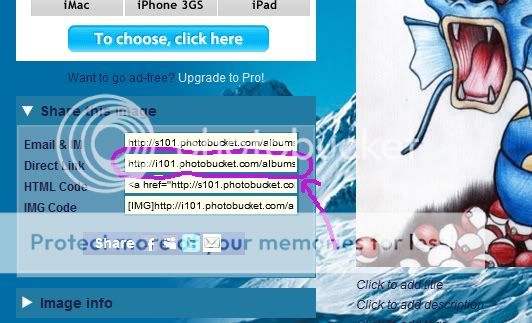
and the [img bit of code comes from a seperate thumnail size picture (the image you want on your page) and is found on photobucket here:

thumbnails are always preferable to a little 'x' that seems to be so common in other shops.
check out my examples post in my shop to see how its done XD
i would recommend keeping to a colour scheme throughout the whole thread, and don't use light coloured writing like light greens violet yellow etc. it hurts peoples eyes and they will leave your shop possibly bleeding and unable to look at anything for a long period of time! >.< needless to say they won't but your art.
now make all the pretty layouts you like! have fun with this bit!
ok, so you've now got you're thread all together in the test forums, all the first page posts are layed out, you've made and applied your spiffy title and banners, you just need to move it to the real forum! (either create a new thread reserve all the posts on the first page again and then copy and paste each post, or ask a moderator to move it for you)
ok, so you're in the real thread now! you've officially got an art shop! but wait, thats not it? nope! now you need to get some customers!
bump quite a bit, and encourage people to talk in your thread, a good conversation makes your thread look busy and keeps it at the top of the forum! a nifty little idea is to delete your bumps after you post them, too many bumps makes your shop look dead and makes you look desperate.
that would be about all for now!
if you have any further questions on the matter, feel free to ask me >.<

my shop: (note that half of the posts i listed in this guide are not in my shop, why? because i didn't reserve all the posts on the first page!)