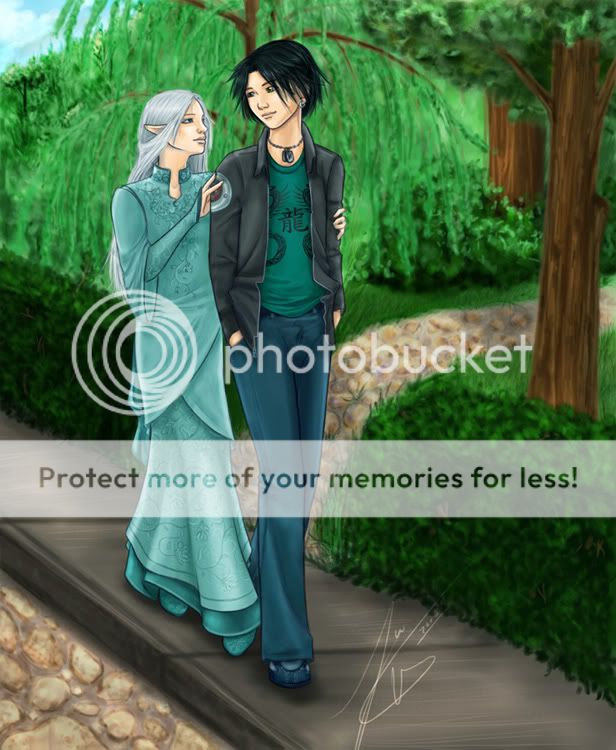cg backgrounds aren't as difficult as they tend to be. it's true that you do have to approach it a bit differently than with traditional stuff...but isn't that the case when using different media in general?
i do think the perspective is a bit off...if you're using photoshop you can use the line tool on another layer to help with your perspective by making your own perspective grid.
i think on the whole it's alright, but there are areas that are a bit off (like the perspective bit). but i also think compositionally-wise, it's a bit boring. you could always try experimenting with the canvas size, making it bigger or smaller so you're not limited to the typical vertical size of an 8.5x11 piece of paper. it'd help in the long run to make your composition look more visually pleasing, and it also helps in making your backgrounds look better too. i can imagine the canvas being extended a bit more horizontally to the right so you can add more background elements.
i think another thing too would be to add elements in the foreground. especially since this is a couple picture, having foreground and background elements kinda helps 'envelope' them so it makes it feel like they're enclosed in some sort of atmosphere...making it feel more intimate and close. foreground elements doesn't have to be necessarily detailed either, maybe a few interesting simple shapes...like blades of grass or a few branches or even some overall noise or flower petals would help. and again, if you're using photoshop you can make it look less static by using the filter --> blur tools. like if you had the background on a separate layer from the couple, you could do a fake depth of field by using gaussian blur, in addition you could probably desaturate the colors so they're not so bright. or even copying the background layer, and then desaturating that one, and then using a layer mask with a gradient to blend between the saturated background and the desaturated one. and to take it even further you could make a vignette to help surround the two characters more.
another thing you could do to show movement would be again using the blur tool. you could copy the layer of the girl, and add the zoom blur to that one, and then mask off the areas in where you don't want it to show (or areas in where she wouldn't look like she's 'moving').
-
tanchou series 01an example i have. this photo was taken and then altered digitally using photoshop. the depth of field was faked by doing the gaussian blur thing, in addition to desaturating the colors (since i had taken this during the day). the focal point has the strongest contrast, not to mention if you were to do a similar background, you could easily lay down some lines using the line tool and then simply go to town with the background.
i guess on the whole i would say it's not so bad. but i think using some of the photoshop tools (or with similar tools if you're using a different program) to help with the overall feel would really make it pop.