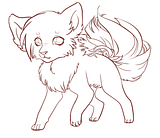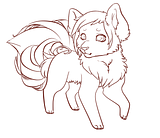A "Custom" is a pet that you design yourself, which a colorist will then turn into your very own Shakaiyo. Customs can be very involved (depending on the edits), and as such are very expensive. However, The pet that you get will be 100% what you want it to be, so customs can be very worth it.
Customs are not always open.
Each colorist has a thread in the Custom board, where they announce when their customs will be open. If customs are not open for a particular colorist, do not ask for one.
Custom Rules:
• You may only get ONE Custom each time a colorist opens their custom slots.
• DO not PM Colorists or the Mule to find out when Custom slots will be opened.
• No guilt-tripping or making people feel bad if you do not get a custom slot.
• Make sure to fill out the ENTIRE form. Make it specific! If the colorist doesn't understand what you want, you may not get what you want!
• Once you send in your form, it can not be changed.
• Anything left out then becomes up to the colorist. So make sure you fill out things completely. (again, be specific)
• You May co-own Customs. Maximum of two people / Shakaiyo
• Please make sure you are aware of what type of Customs are being opened by the colorist.
• Do not base your custom off of someone else's Shakaiyo. Customs that look too much like existing Shakaiyo will be denied.
• You may get Cosplays. Only one of each type of Cosplay will be allowed. Check the Taken Cosplay List to see which Cosplays are already taken.
• If a character changes significantly, a cosplay may be made of the second version as long as the owner of the first version gives their permission (Link and Wolf Link, for example).
• Payment must be sent within 24 hours. If payment is not received within 24 hours, custom slot may be given to another user.
• Payment is subject to fluctuate according to difficulty of what is asked.
• The prices listed below are only guidelines. The actually payment is always up to the colorist, make sure you understand what they accept (it is also up to the colorist what items they want to accept or not).
• Refunds will not be given - They are only given in the case that the colorist does not finish your pet. Ie: They leave Gaia, quit the shop, etc.