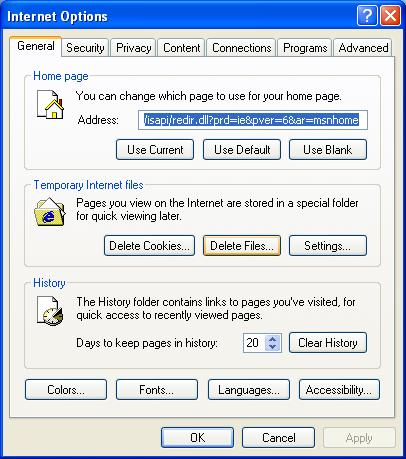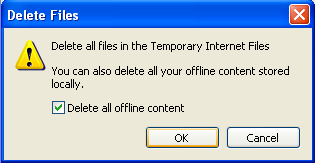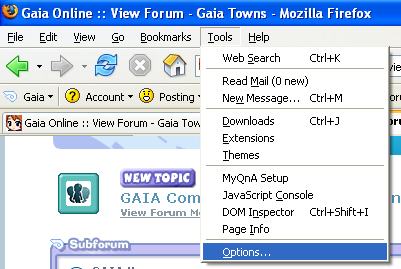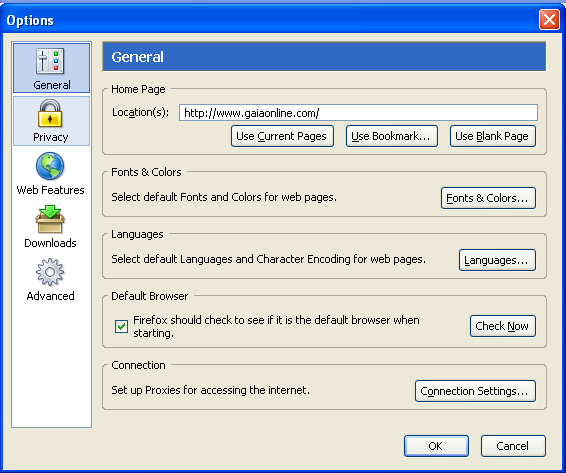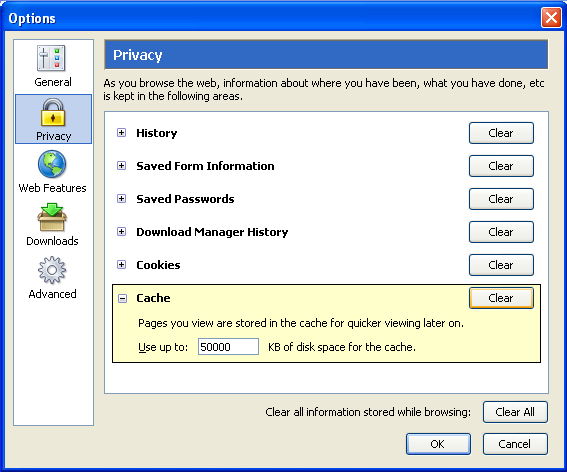|
|
|
|
|
|
|
 Posted: Thu Oct 27, 2005 10:16 am Posted: Thu Oct 27, 2005 10:16 am
heart Clearing your cache heart Please don't quote the following posts. "Many of the problems in Gaia can be fixed by clearing your cache, to do so is simple and depends on your browser. Here is a thread that willl provide a decent walkthrough so that you can solve your troubles and move on in your gaian life."
-Boxed Lunch (whom I give credit to most of this thread for). ( Warning: The following will open in a new window) How to clear your Cache and Cookies for Internet ExplorerHow to Clear your Cache and Cookies for Firefox
|
 |
 |
|
|
|
|
|
|
|
|
|
|
|
|
 Posted: Thu Oct 27, 2005 10:21 am Posted: Thu Oct 27, 2005 10:21 am
----------------------------
 Internet Explorer: Internet Explorer:
The first thing you must do is to clear your cache on Internet Explorer go to your tool bar and click on "Tools" bar, a side scroll drop down. Click the "Internet Options..." button.
A small window will appear, click the button labeled "delete files" located around the center of the window. A small window will appear.
The new window will appear, click the "delete all offline content" button. After this you just click the "OK" button and your computer will do it, this may take some time depending on how fast your computer is and how often you clear your cache, when the window disappears you will be taken back to the previous window, just hit "OK" and you are done.
NOTE: It is normal for the internet to run slowly after you clear your cache. 
----------------------------
|
 |
 |
|
|
|
|
|
|
|
|
|
|
|
|
|
|
|
 Posted: Thu Oct 27, 2005 10:25 am Posted: Thu Oct 27, 2005 10:25 am
 Mozilla Firefox: Mozilla Firefox:
Clearing the cache on Firefox is similar to Internet Explorer. First start by clicking the "tools" tab on the toolbar. A side scroll will open, click on "Options..."
Click on the tab "Privacy"
In the box to your left the will be a bunch of selections to clear. Click the "Clear" button to the right of cache. Your computer will then clear your cache. This may take a while depending on the speed of your computer and how often you clear your cache. Once done click on the "OK" button and BINGO...you are done.
NOTE: It is normal for the internet to run slowly after you clear your cache. 
|
 |
 |
|
|
|
|
|
|
|
|
|
|
|
|
 Posted: Thu Oct 27, 2005 10:47 am Posted: Thu Oct 27, 2005 10:47 am
|
|
|
|
|
|
|
|
|
|
|
|
|
 Posted: Mon Nov 06, 2006 6:47 am Posted: Mon Nov 06, 2006 6:47 am
I've tried to clear my cache, but I still can't play any games, because there is always the problem: cannot connect to server
|
 |
 |
|
|
|
|
|
|
|
|
|
|
|
|
 Posted: Mon Nov 06, 2006 12:25 pm Posted: Mon Nov 06, 2006 12:25 pm
I have that issue too. It isn't always the cache. Sometimes your computer just cannot handle it.
When I find a solution I will post it here.
|
 |
 |
|
|
|
|
|
|
|
|
|
|
|
|
|
|
|
 Posted: Sat Dec 09, 2006 8:21 pm Posted: Sat Dec 09, 2006 8:21 pm
White Leo I have that issue too. It isn't always the cache. Sometimes your computer just cannot handle it. When I find a solution I will post it here. i hardy think you could find the solution i have seen a LOT of people with the same problem and nobody can fix it i guess it's just the computer that you use can't handle it
|
 |
 |
|
|
|
|
|
|
|
|
|
|
|
|
 Posted: Thu Dec 14, 2006 6:15 am Posted: Thu Dec 14, 2006 6:15 am
How do you clear your cache if you're using Opera, not Firefox/IE?
|
 |
 |
|
|
|
|
|
|
|
|
|
|
|
|
|
|
|
 Posted: Fri Dec 22, 2006 8:43 am Posted: Fri Dec 22, 2006 8:43 am
Or you can get CCleaner which does all that and more in a click of a button rolleyes
|
 |
 |
|
|
|
|
|
|
|
|
|
|
|
|
 Posted: Mon Feb 12, 2007 10:35 am Posted: Mon Feb 12, 2007 10:35 am
what about on a mac using safari?
|
 |
 |
|
|
|
|
|
|
|
|
|
|
|
|
|
|
|
 Posted: Wed Feb 21, 2007 9:31 am Posted: Wed Feb 21, 2007 9:31 am
For a MAC with Safari, go to "Safari/Preferences" then go to "Security" It's not the Cache but click "Show Cookies" then "Remove All".
Cleaning out Cookies has always fixed cache related problems for me.
|
 |
 |
|
|
|
|
|
|
|
|
|
|
|
|
 Posted: Wed Feb 28, 2007 9:55 am Posted: Wed Feb 28, 2007 9:55 am
DeathIsInLoveWithMe How do you clear your cache if you're using Opera, not Firefox/IE?
|
 |
 |
|
|
|
|
|
|
|
|
|
|
|
|
|
|
|
 Posted: Wed Mar 14, 2007 10:24 am Posted: Wed Mar 14, 2007 10:24 am
i´m from germany, theres no options, my firefox is...i don´t know! can u help me?
PLEASE SEND A PM to me!
|
 |
 |
|
|
|
|
|
|
|
|
|
|
|
|
 Posted: Sun Dec 09, 2007 7:54 am Posted: Sun Dec 09, 2007 7:54 am
Can you do me a favor? Post me instructions to Internet Explorer 7, or PM me plz
|
 |
 |
|
|
|
|
|
|
|
|
|
|
|
|
|
|
|
 Posted: Wed Dec 12, 2007 6:12 am Posted: Wed Dec 12, 2007 6:12 am
I DID CLEAR MY CACH BUT I STILL CANT GO IN GAMES AND IM USING A VISTA!!!!
|
 |
 |
|
|
|
|
|
|
|
|
 |
|
|