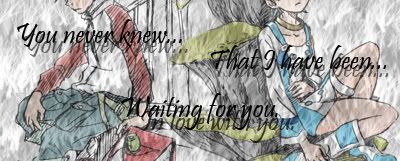-------------------------٭ Guild Photobucket ٭
---------We have an account that guild members can log into as a guest and check out all the pictures we've uploaded. We use this for guild banners (to save bandwidth), signs, fanart, and various other pictures related to Eureka Seven, so feel free to log in and look around. All pictures provide the BBCode and URLs underneath them for copying and pasting wherever you need.
Username: EurekaSevenGuild
Guest Password: ForTheLoveOfSkyfish.
-------------------------¤ Banners ¤
Creating banners:
---------• All images must be under both 100kb and 500x500 pixels in dimensions. We will not add banners beyond this, due to Gaia rules.
---------• Images containing "mindwarp" effects or flashing lights aren't allowed. People with epilepsy or similar conditions may be harmed.
Posting banners:
---------• Do not post a code, simply the picture. Codes will be made by the staff after the image is uploaded to the guild Photobucket account.
Using banners:
---------• Your signature as a whole cannot be over 100kb in file size, or over 500x500 pixels in dimensions, per Gaia rules. To see an image's file size and dimensions, right-click it and select "properties". The pop-up window should show you the information under "Width," "Height," and "Size."
Some free image upload services:
http://www.photobucket.com
http://www.imageshack.us
Should you need it, the urlcut.com link to the guild is: http://urlcut.com/1cjnk
¦ Spoiler-free banners ¦
Aphous
1:
 2:
2: 
3:

4:
 5:
5: 
6:
 7:
7: 
Banner #1: [url=http://urlcut.com/1cjnk][img]http://urlcut.com/1ozez[/img][/url]
Banner #2: [url=http://urlcut.com/1cjnk][img]http://urlcut.com/1ozfa[/img][/url]
Banner #3: [url=http://urlcut.com/1cjnk][img]http://urlcut.com/1ozfe[/img][/url]
Banner #4: [url=http://urlcut.com/1cjnk][img]http://urlcut.com/1ozfi[/img][/url]
Banner #5: [url=http://urlcut.com/1cjnk][img]http://urlcut.com/1ozfj[/img][/url]
Banner #6: [url=http://urlcut.com/1cjnk][img]http://urlcut.com/1ozfm[/img][/url]
Banner #7: [url=http://urlcut.com/1cjnk][img]http://urlcut.com/1ozfk[/img][/url]
Banner #2: [url=http://urlcut.com/1cjnk][img]http://urlcut.com/1ozfa[/img][/url]
Banner #3: [url=http://urlcut.com/1cjnk][img]http://urlcut.com/1ozfe[/img][/url]
Banner #4: [url=http://urlcut.com/1cjnk][img]http://urlcut.com/1ozfi[/img][/url]
Banner #5: [url=http://urlcut.com/1cjnk][img]http://urlcut.com/1ozfj[/img][/url]
Banner #6: [url=http://urlcut.com/1cjnk][img]http://urlcut.com/1ozfm[/img][/url]
Banner #7: [url=http://urlcut.com/1cjnk][img]http://urlcut.com/1ozfk[/img][/url]
AshPokemonMaster
1:

2:
 3:
3: 
4:
 5:
5: 
6:

Banner #1: [url=http://urlcut.com/1cjnk][img]http://urlcut.com/1ozeq[/img][/url]
Banner #2: [url=http://urlcut.com/1cjnk][img]http://urlcut.com/1ozew[/img][/url]
Banner #3: [url=http://urlcut.com/1cjnk][img]http://urlcut.com/1ozey[/img][/url]
Banner #4: [url=http://urlcut.com/1cjnk][img]http://urlcut.com/1ozfb[/img][/url]
Banner #5: [url=http://urlcut.com/1cjnk][img]http://urlcut.com/1ozfd[/img][/url]
Banner #6: [url=http://urlcut.com/1cjnk][img]http://urlcut.com/1ozfc[/img][/url]
Banner #2: [url=http://urlcut.com/1cjnk][img]http://urlcut.com/1ozew[/img][/url]
Banner #3: [url=http://urlcut.com/1cjnk][img]http://urlcut.com/1ozey[/img][/url]
Banner #4: [url=http://urlcut.com/1cjnk][img]http://urlcut.com/1ozfb[/img][/url]
Banner #5: [url=http://urlcut.com/1cjnk][img]http://urlcut.com/1ozfd[/img][/url]
Banner #6: [url=http://urlcut.com/1cjnk][img]http://urlcut.com/1ozfc[/img][/url]
Eva_Valentine

[url=http://urlcut.com/1cjnk][img]http://urlcut.com/1ozek[/img][/url]
Frigimon

[url=http://urlcut.com/1cjnk][img]http://urlcut.com/1ozei[/img][/url]
[ Jen ]

[url=http://urlcut.com/1cjnk][img]http://urlcut.com/1ozev[/img][/url]
Linaus
1:
 2:
2: 
Banner #1: [url=http://urlcut.com/1cjnk][img]http://urlcut.com/1ozdy[/img[/url]
Banner #2: [url=http://urlcut.com/1cjnk][img]http://urlcut.com/1ozeh[/img][/url]
Banner #2: [url=http://urlcut.com/1cjnk][img]http://urlcut.com/1ozeh[/img][/url]
Night-Rozes

[url=http://urlcut.com/1cjnk][img]http://urlcut.com/1ozds[/img][/url]
`Renton
1:
 2:
2: 
3:
 4:
4: 
5:

Banner #1: [url=http://urlcut.com/1cjnk][img]http://urlcut.com/1ozee[/img][/url]
Banner #2: [url=http://urlcut.com/1cjnk][img]http://urlcut.com/1ozef[/img][/url]
Banner #3: [url=http://urlcut.com/1cjnk][img]http://urlcut.com/1ozeg[/img][/url]
Banner #4: [url=http://urlcut.com/1cjnk][img]http://urlcut.com/1ozej[/img][/url]
Banner #5: [url=http://urlcut.com/1cjnk][img]http://urlcut.com/1ozeo[/img][/url]
Banner #2: [url=http://urlcut.com/1cjnk][img]http://urlcut.com/1ozef[/img][/url]
Banner #3: [url=http://urlcut.com/1cjnk][img]http://urlcut.com/1ozeg[/img][/url]
Banner #4: [url=http://urlcut.com/1cjnk][img]http://urlcut.com/1ozej[/img][/url]
Banner #5: [url=http://urlcut.com/1cjnk][img]http://urlcut.com/1ozeo[/img][/url]
Renton__Thurston
1:
 2:
2: 
Banner #1: [url=http://urlcut.com/1cjnk][img]http://urlcut.com/1ozdt[/img][/url]
Banner #2: [url=http://urlcut.com/1cjnk][img]http://urlcut.com/1ozdu[/img][/url]
Banner #2: [url=http://urlcut.com/1cjnk][img]http://urlcut.com/1ozdu[/img][/url]
Ryouji-sama
1:

2:

Banner #1: [url=http://urlcut.com/1cjnk][img]http://urlcut.com/1ozes[/img][/url]
Banner #2: [url=http://urlcut.com/1cjnk][img]http://urlcut.com/1ozfl[/img][/url]
Banner #2: [url=http://urlcut.com/1cjnk][img]http://urlcut.com/1ozfl[/img][/url]
Sir Jaiden dk
1:
 2:
2: 
Banner #1: [url=http://urlcut.com/1cjnk][img]http://urlcut.com/1ozem[/img][/url]
Banner #2: [url=http://urlcut.com/1cjnk][img]http://urlcut.com/1ozen[/img][/url]
Banner #2: [url=http://urlcut.com/1cjnk][img]http://urlcut.com/1ozen[/img][/url]
Sir Joxcab

[url=http://urlcut.com/1cjnk][img]http://urlcut.com/1ozfn[/img][/url]
Steeveeo
1:
 2:
2:  3:
3: 
4:
 5:
5:  6:
6: 
7:

Banner #1: [url=http://urlcut.com/1cjnk][img]http://urlcut.com/1ozdx[/img][/url]
Banner #2: [url=http://urlcut.com/1cjnk][img]http://urlcut.com/1ozdw[/img][/url]
Banner #3: [url=http://urlcut.com/1cjnk][img]http://urlcut.com/1ozdv[/img][/url]
Banner #4: [url=http://urlcut.com/1cjnk][img]http://urlcut.com/1ozeb[/img][/url]
Banner #5: [url=http://urlcut.com/1cjnk][img]http://urlcut.com/1ozdz[/img][/url]
Banner #6: [url=http://urlcut.com/1cjnk][img]http://urlcut.com/1ozea[/img][/url]
Banner #7: [url=http://urlcut.com/1cjnk][img]http://urlcut.com/1ozec[/img][/url]
Banner #2: [url=http://urlcut.com/1cjnk][img]http://urlcut.com/1ozdw[/img][/url]
Banner #3: [url=http://urlcut.com/1cjnk][img]http://urlcut.com/1ozdv[/img][/url]
Banner #4: [url=http://urlcut.com/1cjnk][img]http://urlcut.com/1ozeb[/img][/url]
Banner #5: [url=http://urlcut.com/1cjnk][img]http://urlcut.com/1ozdz[/img][/url]
Banner #6: [url=http://urlcut.com/1cjnk][img]http://urlcut.com/1ozea[/img][/url]
Banner #7: [url=http://urlcut.com/1cjnk][img]http://urlcut.com/1ozec[/img][/url]
svener

[url=http://urlcut.com/1cjnk][img]http://urlcut.com/1ozet[/img][/url]
Tracius

[url=http://urlcut.com/1cjnk][img]http://urlcut.com/1ozff[/img][/url]
wayshway
1:
 2:
2: 
3:

Banner #1: [url=http://urlcut.com/1cjnk][img]http://urlcut.com/1ozep[/img][/url]
Banner #2: [url=http://urlcut.com/1cjnk][img]http://urlcut.com/1ozer[/img][/url]
Banner #3: [url=http://urlcut.com/1cjnk][img]http://urlcut.com/1ozex[/img][/url]
Banner #2: [url=http://urlcut.com/1cjnk][img]http://urlcut.com/1ozer[/img][/url]
Banner #3: [url=http://urlcut.com/1cjnk][img]http://urlcut.com/1ozex[/img][/url]