How Do I Find the Guardians of Myhrr?
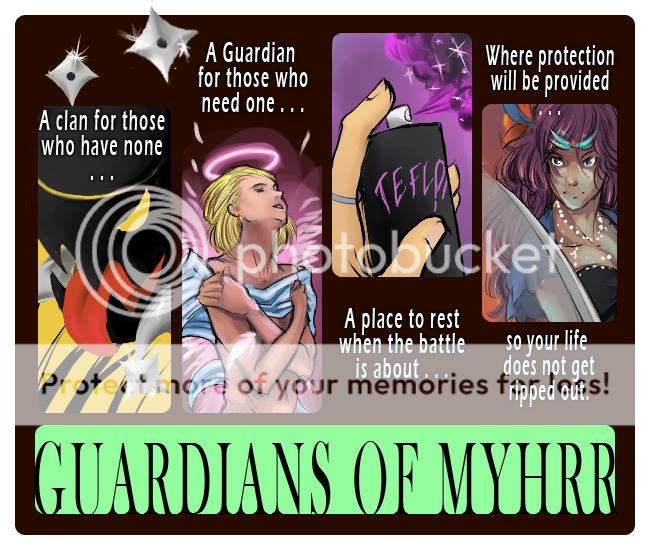
Install the PowerUser Menu bar:
Go to the hover menu over the World tab and click on 'Gaia Labs' on the lower right. Page down to PowerUser Menu and click on 'activate.'
Now you can go back to the toolbar and hover over Forums. Clans wasn't there before, but it will be now. Click on the Clans tab, and when it comes up, click on Guardians of Myhrr.
Add a sig-sized banner (includes a link) to your sig or profile, then click on it.
[url=http://www.gaiaonline.com/guilds/?guild_id=112505&is_clan=1][img]http://i35.photobucket.com/albums/d174/RioArmare/MyhrrSigBanner.jpg[/img][/url]
Looks like:

Add the banner to your sigby going to the My Gaia toolbar, hover over the gearwheel icon at far right end ('Account'). This will give you the drop-down menu. Click on Signature. Make sure you are at the top of the codebox and copy the code. Be sure to save afterwards.
Add the banner to your profile by clicking on Edit, then choose Content, then choose Custom. Drag the box to where you want it. Click on edit and copy the code into the main body of the box. Click update. Then go to the menu and click save, then click view.
Add a simple link to your sig or profile, then click on it:
[url=http://www.gaiaonline.com/guilds-home/guardians-of-myhrr/g.112505/][b]Guardians of Myhrr - clan homepage[/b][/url]
Looks like:
Guardians of Myhrr - clan homepage
To add to your sig or profile, use the same steps as for the banner above.
You could add another tab to the old toolbar, and this may be reintroduced.
(You can still add a button at the lower left, but then you can't use the footer or meebo.)
If all else fails, go to another member's sig or profile and click on their banner.
______
Introduce Yourself + Birthday List
Please add at least the month and day of your birthday to our list so you can be remembered on that day. We also need the name of a nearby city/state/country in your timezone, both for our world map and for scheduling.
World Time Zone Map - This may be useful for converting Gaia's time (Pacific Time outside of flashspace where GST runs about 3 times as fast). Use it to plan crewing and training missions with other crew members.


