|
|
|
|
|
|
|
|
|
 Posted: Mon Aug 16, 2010 2:22 pm Posted: Mon Aug 16, 2010 2:22 pm
Avatar Guide for Newbies
Post One: Introduction
 Avatar Guide for Newbies Avatar Guide for Newbies
On Gaia, your avatar represents you. For example, your avatar sits next to every post you make on Gaia. Just like my avatar is sitting next to each of the posts on this page. When you interact with other Gaians, you see their avatars and they see your avatar. This means you should start deciding what you want your avatar to look like. You aren’t limited to just one outfit, but you should have one outfit at the least. §► Index Post One: Introduction
Post Two: How to Dress Your Avatar
Post Three: Obtaining Items
Post Four: Figuring Out Your Outfit
Post Five: Avatar Styles
Post Six: Final Thoughts / Further Help
|
 |
 |
|
|
|
|
|
|
|
|
|
|
|
|
 Posted: Mon Aug 16, 2010 2:23 pm Posted: Mon Aug 16, 2010 2:23 pm
Avatar Guide for Newbies Post Two: How to Dress Your Avatar How to Dress Your Avatar
The mechanics of putting clothes on your avatar. • • • • Getting StartedGaia Avatar Your avatar is the person you see at the top corner of your screen. You created the base when you signed up for a Gaia account. In some other forums, your avatar is an image that you upload. On Gaia, your avatar will always be that person. Almost everything you do on Gaia will earn you Gaia Gold. In turn, you can use that gold to buy clothing and items to equip on your avatar. How to dress your avatar [NPC] Moira has a newbie quest that teaches new users how to buy items from the shops and how to equip those items. If you haven't completed this quest yet, visit Durem Depot and talk to [NPC] Moira. You even earn gold for completing the tasks. [NPC Moira's shop: Durem Depot]
If you have done the newbie quest, but need a refresher on how to dress your avatar, here it is:
1. The easiest way to get to the dress up screen is to click the avatar located in the top left corner of the header. You are now on the dress up screen page.
2. The dress up screen is simple once you get used to it. Here is an explanation of some of the buttons.
Save : No one can see the changes you make in the dress up screen. No one will see your final outfit choice until you click the Save Button. Don't worry about being naked on the dress up screen. No one can see it. However, if you click "save" while your avatar is naked, your avatar will appear naked to everyone who sees it until you save some clothes on your avatar.
Get Nekkid : Click this to quickly remove all items from your avatar.
Stand/Sit : Click this button to sit down and stand up.
Front/Back : Click this button to turn your avatar backwards and forwards. If you save your avatar while it's facing backwards, your avatar will appear backwards in the forums.
Choose Mouth Expression : Click this button to open up a list of mouths to choose from. Click a mouth for it to appear on the avatar. Click the blank option at the end to remove the mouth.
Choose Pose : Click this button to open up hand pose options. Click the pose to change the position of your avatar's arms.
Outfits : Everyone starts out with four outfit slots. Extra outfit slots can be purchased for 10,000g each, up to a maximum of 12 total outfit slots. This is like a little closet. You can save outfits that you like so that you can swap quickly between your favorite outfits.
3. Your items are separated into seven tabs: "Head, Tops, Bottoms, Shoes, Accessories, Items, Animated." Click on each tab to find your items.
Click an item if you want to equip it on your avatar. Click it again to unequip the item.
Some items have multiple poses. In those cases, click on the pose you'd like to equip. Click the red X to unequip the pose. You can only equip one pose at a time. For example, if you see one person wearing three poses from one item, that means that they own three of those items.
4. When you have an outfit you like, click the save button. You have now dressed up your avatar. • • • • How to Change your Base If you aren't happy with the avatar you made when you signed up, you can change your base. Here are different ways to change your base.
Please note that these methods change your actual avatar base. These are not items that can be equipped and unequipped at will. Gender You must use a Gender Bender Potion to change your avatar's gender.
You are entitled to two free Gender Bender Potions. Visit the account settings page for a link to claim your free potions. [Account Settings Page] Otherwise, you can buy Gender Bender potions for 50,000 gold each from the shop called [Skin Tyte]. Skin Tone Visit [Skin Tyte] and buy a Human Potion in the tone you'd like. Each human potion costs 100 gold. There are other potions available here that allow you to change your avatar into different species. Eye Style and Color Visit [Salon Durem] to pick eye styles in a color that you want. There are eye styles available in the salon that weren't available when you first created your avatar. Hairstyle and Color Visit [Salon Durem] to pick hairstyles in a color that you want. There are hairstyles available in the salon that weren't available as options when you first created your avatar. Avatar Deletion You can also delete and recreate your avatar for free by visiting this link: http://www.gaiaonline.com/profile/main.php?mode=delete
The deletion process starts after you enter your password. You then get to recreate your avatar with the same options you had when you first created it. You will not have all the options that are available in Skin Tyte and Salon Durem. Please note that you will lose any hairstyle or eye style that's found only in the salon. You would have to buy back the salon eye style or hairstyle. Sometimes it's cheaper to delete and recreate your avatar and sometimes it's cheaper just to buy the new hairstyle, eye style or skin tone you want.
Deleting and recreating your avatar only changes your avatar itself. You can delete and recreate your avatar as many times as you want. It does not delete your account. It does not change your usename. It does not change your gender. It does not delete your items, gold or cash. It does not delete your number of forum posts.
|
 |
 |
|
|
|
|
|
|
|
|
|
|
|
|
|
|
|
 Posted: Mon Aug 16, 2010 2:26 pm Posted: Mon Aug 16, 2010 2:26 pm
Avatar Guide for Newbies Post Three: Owning Items Owning Items
Now that know how to dress, let's learn how to obtain items. • • • • You're only limited by your creativity and your inventory when you dress your avatar. If you want to equip an item on your avatar, you must have that item in your [inventory].
There are many different types of items and many different ways to obtain them. Explaining each type of item would make this post too complicated. I'm going to keep this simple.
Some items are sold in shops and other items aren't found in any shops at all. [Premium Items] are only available in the shops for limited amounts of time. [Gold Shop Items] remain in the gold shops and their store price never changes. (Items from La Victoire, Phin Phang, Back Alley Bargains and Dernier*Cri are subject to inventory and/or price changes.)
Even if items are no longer available, you can still buy those items from other users in the [Exchange Forum] or from the [Marketplace]. It's easier to stick to the marketplace when you're new so you won't have to haggle through posts with another user.
This guide is here to help you come up with the design of your avatar, not to help you buy the items. You must buy your own items. For tips on how to earn Gaia Gold and Gaia Cash, please look for other user-made guides on those topics. [Link to the Guide Forum]
Here's Gaia's official page on how to earn gold around the site: [Gold]. • • • • Free and Cheap Here are some tips on how to obtain cheap or free items. These might not be the items you're looking for, but you should keep these things in mind all the same.
Hold on to the items you own. You do not want to lose gold every time you buy and sell a new outfit. Even if you don't need an item right now, you might need it in the future. Try to only sell your items if you're making a profit.
Click on the Daily Chance carts located on the main landing pages (Home, My Gaia, Shops, etc.). Along with trash, furniture and bits of gold, it sometimes gives out clothing pieces.
Participate in the Sponsor Quests. These are usually announced in the [Featured Announcements Forum]. You often earn items for doing things like watching a movie clip, voting in a poll or answering quizzes.
Own a [Gaia Aquarium]. Everyone gets an aquarium and a few fish when they make a Gaia account. You can also gain more free fish through the Daily Chance. You have to log in each day to feed your fish, but the rewards can be worth it. You can click on the Overseer/Jaws to get one free gift per day. You can get a little bit of gold and cheap clothing items.
Gaia celebrates lots of holidays with official, site-wide events. You can often earn free items by participating and meeting certain requirements during the event.
Don't overlook starter items. Gaia gives newbies a handful of starter items when they join. More starter items can be found in the gold shops. The items either cost 2g or 5g in the Gold Shops. They're so cheap, you can own hundreds of them in no time.
Search the marketplace for deals. (New users are blocked from buying and selling items in the marketplace for their first three days.) Buy store items on sale in the marketplace. You can even buy other various cheap items. You might get lucky and find expensive items placed up for cheap prices.
Collect the zOMG Freebies. There are various NPCs on zOMG that will give you one free item each day if you talk to them. To visit all NPCs, you will have to progress your way through zOMG. You have a chance at obtaining gold, fully-made recipe items, rings and orbs.
Play [Gaia Games]. Some games give you gold and/or items, and you can play them for free. One Gaia game, Booty Grab, is not found under the games tab. That's because it takes place in tanks in user signatures. Newbies are given an introduction to Booty Grab when they first set up their aquariums. If you'd like to learn more about it, find a Booty Grab guide. It's possible to earn a thousand gold in a minute when you play Booty Grab. Here's a quick intro to Booty Grab. Visit the [Gaia Aquarium Forum]. Click on any thread/topic with the word "glow" in the title. Look under the first post for a signature. That signature will most likely have a fish tank with the words "Booty Grab" on it. Click it. A Booty Grab game will open in a new window. Move your cursor side to side to collect gold. You get to keep all the gold you collect. Wait for the game to save before you close it out.
|
 |
 |
|
|
|
|
|
|
|
|
|
|
|
|
 Posted: Mon Aug 16, 2010 2:28 pm Posted: Mon Aug 16, 2010 2:28 pm
Avatar Guide for Newbies Post Four: Figuring Out Your Outfit Figuring Out Your Outfit
What do you want to look like? • • • • Starter ItemsThankfully, Gaia gives you clothing items when you join so you won't have to walk around naked. Most of those items have the word "starter" in their names and they are generally referred to as "starter items."
Those starter outfits are effective for your first few days. After that, you should start incorporating other items into your outfits. Wearing whole sets of items that were made to pair together is seen as uncreative and boring. The starter items as a whole are generally considered to be a set. Not only that, but some Gaians will disrespect or take advantage of you just because they don't like new members. Some Gaians think all newbies are n00bs. A newbie is a new person. A n00b is an annoying person.
You shouldn't avoid starter items. You can still use them in your outfits. Just mix and match other items with your starter items. Plus, there are tons more options and themes to explore when you use the other items. • • • • Finding Your StyleNow that you know how to obtain items and dress yourself, let's consider what you want to wear. There's more to dressing your avatar than just equipping all your favorite items. This post is about how you find out what style you like.
You're probably not going to want to wear those starter items forever. If you haven't decided what you want your avatar to look like yet, now's the time to figure it out. Start deciding what items you want to save your gold for.
Do you want to cosplay a certain character, dress up in a specific theme, dress up like yourself, try matching? It's all up to you. =D
Making an outfit often starts with stumbling across an item you absolutely adore.
Surf around the [Gold Shops] and [Marketplace] to see what items exist. The fastest way to see all of the Gaia items is by browsing through [tektek]. Tektek.org is a site that has a lot of tools and resources for Gaia.
As you do things around the site, pay attention to the avatars you see. If there are some types of avatars that draw your attention, maybe that's the sort of style you like.
Do you like an item that someone else is wearing? There are a few ways to figure out the item's name:
You can send a PM or comment on the person's profile and ask what the item is called. Sometimes people are nice, sometimes they aren't. They might be tired of answering questions like that.
In the forums, there's a bar under each person's avatar. This same menu will also appear under the person's avatar in some profiles. Hover your mouse over the triangle and a drop down menu appears. One choice says "View Equipped List." If you click on that, another image appears on your screen and lists out each item a person has equipped. Some items have more than one pose available. The main item icon is shown, not each individual pose. Each item links you to the marketplace. You can preview the item on yourself in the marketplace. This won't always work since some people have this option turned off to hide the items they're wearing.
[Example drop down menu] [Example Equipped List]
Some people have a list of equipped items up on their profiles.
You can do a tektek search. If you know the item was brown and it was on the person's head, you can narrow down your search. You will still have a lot of items to skim through. • • • • Planning Your OutfitOnce you have an idea, you should plan out your outfit. It's not easy to plan out an outfit by previewing one item at a time in the shops. A much easier way to plan an outfit is to use the [Tektek Dream Avatar Simulator]. Tektek's dream avatar simulator allows you to make a model of what you'd like your Gaia avatar to look like. The avatars made on Tektek are called "tekteks." If it will take you a long time to get that outfit on Gaia, the tektek is often referred to as a "dream avatar."
Note: Tektek is just a tool to help you plan your outfit. You cannot get any gold or items from tektek.
Tektek's layering is not like Gaia's layering. You might create an outfit that's not possible to make on Gaia. [This thread] provides a general guide on how items layer. It's very confusing. You should ask other Gaians about whether your tektek will translate to Gaia. If you post in the main AMG thread, the users there will be happy to let you know if it will work or not. The more outfits you make on Gaia, the more you will learn how items equip on the avatar. • • • • Dream Avatars and Questing The next step after you have your planned outfit is to buy the items on Gaia. This could end up taking awhile if your dream avatar is expensive. Pay attention to the item prices as you make the tektek. Some items cost millions of gold. That's a heck of a lot of gold. If you don't want to save up that much gold, don't use those items. There might be other much cheaper, similar items. You could use the cheaper version instead. If you really really want one of the expensive items, you're in for the long haul. Saving up your gold for an item or items is referred to as "questing." If you're doing activities around the site to earn gold to save up for an item, you are questing.
This guide is just here to help you pick your outfit. It's up to you to buy the items. Check out the many guides on how to earn Gaia Gold to learn more about what you can do to earn gold. Visit the [Charity/Quests Forum] if you'd like help with buying items for your dream avatar.
Many people change their dream avatars a few times before they ever complete one. So take your time and see what items exist. Make as many dreams as you want. And remember, avatars don't have to be expensive to look good.
Even if you don't have your dream avatar yet, you still need something to wear right now. It can take months to save up enough gold for your new outfit. Put together a nice looking cheap avatar for yourself to wear while you save up.
|
 |
 |
|
|
|
|
|
|
|
|
|
|
|
|
|
|
|
 Posted: Mon Aug 16, 2010 2:34 pm Posted: Mon Aug 16, 2010 2:34 pm
Avatar Guide for Newbies Post Five: Avatar Styles Avatar Styles
A snapshot of some of the styles on Gaia. • • • • Here's a quick look at some of the avatar "styles" on Gaia. There are many other styles besides these ones. Go look through the forums and virtual spaces. Look at all the avatars and keep a mental note of what you like. Don't copy someone's exact avatar. It's rude. (If you and a friend want to dress like twins, that's different.)
You can also play around on tektek for a while to get a feel for what you like.
Here's something to keep in mind about these categories. Sometimes avatars can fit in more than one category. A cosplay of a real life person might also then fit into the real life avatar category. A matching avatar might also have a theme. You don't have to be boxed into one category.  Cosplays: You can dress up your avatar to look like a famous movie star, movie character, cartoon character, historical figure, favorite anime, favorite video game, you name it. This is not always easy because the right items might not even exist to make the character. It can feel very rewarding to pull this off. Cosplays: You can dress up your avatar to look like a famous movie star, movie character, cartoon character, historical figure, favorite anime, favorite video game, you name it. This is not always easy because the right items might not even exist to make the character. It can feel very rewarding to pull this off.
Some people have usernames based off of a character and find it fun to dress and act like that character.[Space] 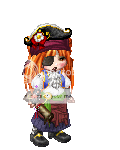 Themes: With a themed avatar, you don't really dress your avatar up as a specific person. You dress like a stereotype. For example, you wouldn't dress up like David Blaine, the magician. You dress up like a stereotypical magician. You'd wear a top hat, have a magic wand, hold a bunny-- that kind of stuff. This category is widely varied since you can dress up in all sorts of themes from attorneys to zebras. Themes: With a themed avatar, you don't really dress your avatar up as a specific person. You dress like a stereotype. For example, you wouldn't dress up like David Blaine, the magician. You dress up like a stereotypical magician. You'd wear a top hat, have a magic wand, hold a bunny-- that kind of stuff. This category is widely varied since you can dress up in all sorts of themes from attorneys to zebras.
Depending on the theme, the items needed might be cheap or expensive. You have to go all out though. You can't just hold a magician's wand and say you're a magician. [Space]  Abstract Blobs: This one's neat. Sometimes people can equip certain items together that distort their shape and turn them into.. blobs. They look like they didn't start out human. This requires lots of items. It usually requires expensive items that add mists and swirls to the avatar. Abstract Blobs: This one's neat. Sometimes people can equip certain items together that distort their shape and turn them into.. blobs. They look like they didn't start out human. This requires lots of items. It usually requires expensive items that add mists and swirls to the avatar.
One tip is to turn around and sit down. This way, your avatar is less of a human shape to begin with. It also makes your avatar smaller and easier to hide. [Space]  Inanimate Objects: This is also neat. Here, people make their avatars look like a table with tea on it or like a volcano in the midst of clouds. To accomplish this, people usually turn their avatars around and often sit down. There is no way to preview items with your avatar turned backwards or sitting down. These types of avatars are usually discovered by accident as a person plays around with items they own. Inanimate Objects: This is also neat. Here, people make their avatars look like a table with tea on it or like a volcano in the midst of clouds. To accomplish this, people usually turn their avatars around and often sit down. There is no way to preview items with your avatar turned backwards or sitting down. These types of avatars are usually discovered by accident as a person plays around with items they own.
Note, there are also poses called "I am" poses. These are poses that turn your avatar into an animal, another person, and sometimes even objects like swords. Using an item that turns you into a volcano doesn't count in this category. To count, you'd have to use a bunch of other random items that make your avatar look like a volcano. :]
In this example, seven different items were used, not just one item. This example is pretty simple because the avatar is hidden behind a wig that looks like gold coins. The rest of the items turn it into a scene.[Space]  Cluttered Avatars: Clutter isn't all about showing off all your expensive items at once. In fact, stylish clutter is not about showing off items at all. However, you do have to own a lot of items. The goal here is to equip lots of items in such a way that it's hard to pick out each item. The items meld together in one large clutter ball. Most successful cluttered avatars often still keep their human shape. Cluttered avatars can match or not match. There are also varying degrees of clutter. Cluttered Avatars: Clutter isn't all about showing off all your expensive items at once. In fact, stylish clutter is not about showing off items at all. However, you do have to own a lot of items. The goal here is to equip lots of items in such a way that it's hard to pick out each item. The items meld together in one large clutter ball. Most successful cluttered avatars often still keep their human shape. Cluttered avatars can match or not match. There are also varying degrees of clutter. [Space]  Real Life Avatars: The goal here is to make your avatar look like an average person. You can dress up like that guy or girl you see walking down the street. You can dress it up to look like yourself. Yes, it's possible for a person to wear clothing like a toga or a suit of armor, but those kinds of items aren't everyday wear. An avatar dressed in a toga or suit of armor most likely wouldn't be a Real Life Avatar. A Real Life Avatar would more likely have a couple pieces of clothing with regular accessories like glasses, earrings, and belts. Real Life Avatars: The goal here is to make your avatar look like an average person. You can dress up like that guy or girl you see walking down the street. You can dress it up to look like yourself. Yes, it's possible for a person to wear clothing like a toga or a suit of armor, but those kinds of items aren't everyday wear. An avatar dressed in a toga or suit of armor most likely wouldn't be a Real Life Avatar. A Real Life Avatar would more likely have a couple pieces of clothing with regular accessories like glasses, earrings, and belts.
Real Life Avatars can look boring or they can look interesting. To make a Real Life Avatar look more interesting, you often need items like contacts, wigs, tattoos, scars, moles, etc. You might not see the difference between an average realistic avatar and an artistic realistic avatar until you've hung around the Avatar Talk subforum for awhile. [Space] 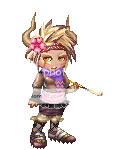 Non-matching Avatars: This sounds easy, right? Just throw on random items and say you went for the non-matching style. Wrong. Non-matching avatars actually take a lot of coordination. There's often still a hint of matching. They often use different shades of of one color throughout the avatar. You also have to pay attention to the shape and texture of items. Texture is created by how an item is colored. Some items have a smooth gradient, some are rough, some are plaid, some dotted, etc. Sometimes the two styles of Real Life Avatars and Non-matching Avatars look like the same thing. This is because an avatar can match, not match, be themed, or be a cosplay and still be realistic. A Real Life Avatar would wear an outfit that you can or would wear in real life (irl). A Real Life Avatar can match or not match. With Non-matching, the outfit might be possible irl or it might not. You can also get away with things like tails, wings and scarves that defy gravity. Non-matching Avatars: This sounds easy, right? Just throw on random items and say you went for the non-matching style. Wrong. Non-matching avatars actually take a lot of coordination. There's often still a hint of matching. They often use different shades of of one color throughout the avatar. You also have to pay attention to the shape and texture of items. Texture is created by how an item is colored. Some items have a smooth gradient, some are rough, some are plaid, some dotted, etc. Sometimes the two styles of Real Life Avatars and Non-matching Avatars look like the same thing. This is because an avatar can match, not match, be themed, or be a cosplay and still be realistic. A Real Life Avatar would wear an outfit that you can or would wear in real life (irl). A Real Life Avatar can match or not match. With Non-matching, the outfit might be possible irl or it might not. You can also get away with things like tails, wings and scarves that defy gravity. [Space] 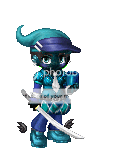 Matching Avatars: The goal of this style is to use two or more colors on an avatar. For each color used, all items have to be the same shade. For example, light sky blue does not match dark royal blue. Each color should be spread as evenly around the avatar as possible. Matching avatars can range from as simple as wearing five items to wearing forty items or more. Making simple matching avatars can be cheap, while the more complex cluttered matching avatars would most likely cost a lot. Matching Avatars: The goal of this style is to use two or more colors on an avatar. For each color used, all items have to be the same shade. For example, light sky blue does not match dark royal blue. Each color should be spread as evenly around the avatar as possible. Matching avatars can range from as simple as wearing five items to wearing forty items or more. Making simple matching avatars can be cheap, while the more complex cluttered matching avatars would most likely cost a lot. [Space]  Animal Avatars: The idea here is to make the avatar resemble an animal, an anthropomorph, or a Furry. These generally include ears and, depending on the animal, a tail. If the creator is going for believability, they will likely follow the color scheme for the chosen animal or add other defining features such as paws, collars, or special skins. However, if care is not put into these, they often look cheap and sloppy. An animal look is often taken as a theme with additional, non-animal items added to enhance the look of the avatar. Most users who attempt animal themes, for example, will use clothes or accessories to enhance visual appeal. Animal Avatars: The idea here is to make the avatar resemble an animal, an anthropomorph, or a Furry. These generally include ears and, depending on the animal, a tail. If the creator is going for believability, they will likely follow the color scheme for the chosen animal or add other defining features such as paws, collars, or special skins. However, if care is not put into these, they often look cheap and sloppy. An animal look is often taken as a theme with additional, non-animal items added to enhance the look of the avatar. Most users who attempt animal themes, for example, will use clothes or accessories to enhance visual appeal.[Space] 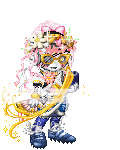 Halvatar: A halvatar is an avatar with a very distinctive 'split' in color or theme. These can be diagonal, as in the example, or they can be vertical or horizontal. The same concept can also be used to achieve a gradient effect- where one color slowly fades into another through careful choice of items. Horizontal halvatars tend to be fairly easy, and most people will look at them as non-matching messes if few items are used. Diagonal is a bit more difficult, and a vertical split generally requires quite a bit of time and effort to achieve. Most diagonal or vertical halvatars tend to be a bit expensive to execute. Halvatar: A halvatar is an avatar with a very distinctive 'split' in color or theme. These can be diagonal, as in the example, or they can be vertical or horizontal. The same concept can also be used to achieve a gradient effect- where one color slowly fades into another through careful choice of items. Horizontal halvatars tend to be fairly easy, and most people will look at them as non-matching messes if few items are used. Diagonal is a bit more difficult, and a vertical split generally requires quite a bit of time and effort to achieve. Most diagonal or vertical halvatars tend to be a bit expensive to execute.
Halvatars are hard. They're easier to make while using Gaia's real layering with the dress up screen. Tektek's layering will lie to you and you might make many impossible avatars using tektek. Halvatars require you to play around with item combinations. Try to add colors to only one side of the avatar. Sometimes a color will be added to both sides. For example, most pants cover two legs, not just one. If you want the other leg to be a different color, you must hide the pants with items of the correct color. Along with Blobs and Inanimate Objects, Halvatars are easier to make when you own lots of items.[Space] Credit: A thanks to Daypaw for adding the animal and halvatar sections.
|
 |
 |
|
|
|
|
|
|
|
|
|
|
|
|
 Posted: Mon Aug 16, 2010 2:36 pm Posted: Mon Aug 16, 2010 2:36 pm
Avatar Guide for Newbies Post Six: Final Thoughts Final Thoughts
You've reached the end of this guide. • • • • Further HelpI hope this mini-guide has answered some of the questions you may have had. If you still have more questions, don't post in this thread. Please return to the main guide. Make a new post and ask your questions there. Lots of people check that guide often and will most likely be able to help you. [Main Avatar Making Guide]
You may also send a PM to sdrawkcab to ask questions if you're too scared to post in the forums.
If you have no questions, I suggest skimming the site to start thinking about what sort of outfit you'd like to wear. Start playing around on tektek. You can also read some of the other guides to learn some of the dos and don'ts of making snazzy avatars.
These guides were written so that people can learn to make good avatars for themselves (and/or others). The more you practice, the easier it gets. However you can ask others to design outfits for you if you really don't want to do it yourself. (:
The [Dressing Room Subforum] is a good place to start. People make threads in which they offer to make outfits/tekteks for others for free. You can even make your own thread and ask for tekteks. In this forum, it's nice to tip people, but people aren't allowed to charge you for making tekteks unless you've made that deal up front.
You can also visit the [Minishops Services Subforum]. There are tektek shops in that forum where people will charge you in return for making you a tektek.
When requesting tekteks from other people, give them some ideas or information to work with. The more information you give people, the better they will be able to make an avatar that you like. Heck, they might make a gorgeous avatar using pink and orange that would make anyone jealous. However, if you don't like pink, you're not going to like that avatar. You might not know what you want the avatar to look like, but you know what you like. Do you care what color your hair is? Skin tone? Eyes? Are there colors you love or hate? Items you love or hate? Specific styles you like? A price range you want to stick to?
|
 |
 |
|
|
|
|
|
|
|
|
|
 |
|
|
|
|
|
|


