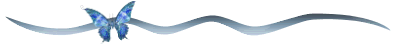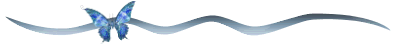|
|
|
|
|
|
|
|
|
 Posted: Sun Sep 20, 2009 10:00 pm Posted: Sun Sep 20, 2009 10:00 pm
sdrawkcab I was about to say that i can't use the gothic lolita outfit since it shows the dress up bg in it.
But then I noticed that i can't use any of the outfits. TT ____TT You saved them all from the dress up screen, right? They're larger than the normal size of forum avatars.
I really hate to make you do more work, but can you equip and save them? > < A lot of them have EIs, so it might not be possible at this time... You can always resubmit them after the EIs are done evolving. @.x;
I think photobucket has a resizing tool so I can always play with that later. Maybe I'll try resizing them first before I make you resubmit. ^^;; Oh no! I'm so sorry...that didn't even dawn on me sweatdrop I always just save them before I make a new avi and I didn't know that saved them bigger sweatdrop . I'll try to remake the ones I can for you and edit this post with them sweatdrop 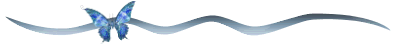
|
 |
 |
|
|
|
|
|
|
|
|
|
|
|
|
 Posted: Mon Sep 21, 2009 8:52 pm Posted: Mon Sep 21, 2009 8:52 pm
|
|
|
|
|
|
|
|
|
|
|
|
|
 Posted: Tue Sep 22, 2009 1:41 am Posted: Tue Sep 22, 2009 1:41 am
|
|
|
|
|
|
|
|
|
|
 Posted: Tue Sep 22, 2009 3:28 pm Posted: Tue Sep 22, 2009 3:28 pm
If you can teach me how to screenshot/save images,i'll gladly help.
|
 |
 |
|
|
|
|
|
|
|
|
|
|
|
|
|
|
|
 Posted: Tue Sep 22, 2009 4:40 pm Posted: Tue Sep 22, 2009 4:40 pm
Billiam9 If you can teach me how to screenshot/save images,i'll gladly help.
Wellll... I'd rather have a saved image than a screen shot.
===
Here's a way to save an image without saving it to your computer first.
First, save your avatar.
View it in a thread in the forums. You can also just use your avatar in the header.
Right click the avatar. You'll see this: [x]
Click "Properties" at the end of the list. You'll see this: [x].
Copy the whole url you see by the red star. (Highlight the link, then press ctrl C)
Go to www.tinypic.com
Choose url for the file type. Paste the url (ctrl V). Click the big green upload button. :3
You get this. >3

Keep track of the links. I don't have an account on tinypic, so I don't know whether it keeps track of links for you if you make an account.
====
If you want to save the image to your computer, when you right click the avatar, choose "save image as." The option is by the green star. [x].
To upload it, you'd still go to tinypic.com.
Your File Type is image. You click "browse" and then find the picture you want.
====
I can tell ya how to screen shot too. XD I just don't want to make this post really big.
|
 |
 |
|
|
|
|
|
|
|
|
|
|
|
|
 Posted: Tue Sep 22, 2009 5:01 pm Posted: Tue Sep 22, 2009 5:01 pm
Azurae Skye: It's all good. <3 And you can take your time since I don't think I'll get to this part for a while... and I can always add new images in later. :3
I used to save images from the dress up screen too. xD ...Until I looked at them one day and saw that some of my images were larger than the others... > <
Ynattirb73: Thank you. <3 I appreciate all of the images. o 3o You almost filled up one whole page in the album, just two avatars short. xD
xl Inferno lx: Thank you~ :3
|
 |
 |
|
|
|
|
|
|
|
|
|
|
|
|
|
|
|
 Posted: Sat Jan 02, 2010 1:00 pm Posted: Sat Jan 02, 2010 1:00 pm
|
|
|
|
|
|
|
|
|
|
 Posted: Sun Jan 03, 2010 8:07 pm Posted: Sun Jan 03, 2010 8:07 pm
Hmmm, I just noticed you have cluttered but not organized clutter
|
 |
 |
|
|
|
|
|
|
|
|
|
|
|
|
|
|
|
 Posted: Fri Feb 19, 2010 1:10 pm Posted: Fri Feb 19, 2010 1:10 pm
|
|
|
|
|
|
|
|
|
|
 Posted: Sun Mar 07, 2010 6:05 am Posted: Sun Mar 07, 2010 6:05 am
|
|
|
|
|
|
|
 |
|
|
|
|
|
|