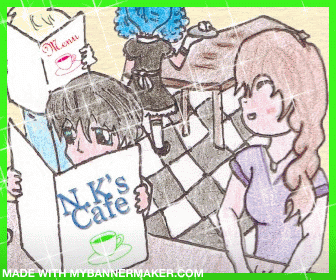|
|
|
|
|
|
|
 Posted: Wed Nov 16, 2011 6:42 pm Posted: Wed Nov 16, 2011 6:42 pm
it took so experimenting but i finally got the banner with a URL!! Now that this is in the announcements page let me put up all of our current banners;  [url=http://www.gaiaonline.com/guilds-home/n-k-s-cafe/g.338583/][img]http://i1028.photobucket.com/albums/y348/cassay14/bannerscancopy.jpg[/img][/url] 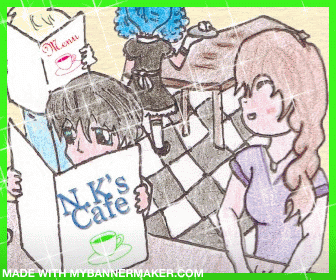 [url=http://www.gaiaonline.com/guilds-home/n-k-s-cafe/g.338583/][img]http://i1028.photobucket.com/albums/y348/cassay14/cafebanner.gif[/img][/url] questions or comments?
|
 |
 |
|
|
|
|
|
|
|
|
|
|
|
|
 Posted: Sat Nov 19, 2011 1:17 pm Posted: Sat Nov 19, 2011 1:17 pm
So I think that you should make some smaller ones like in my guild. Sometimes people don't want big ones, or they don't have room in their sigs stuff like that.
|
 |
 |
|
|
|
|
|
|
|
|
|
|
|
|
|
|
|
 Posted: Sat Nov 19, 2011 4:30 pm Posted: Sat Nov 19, 2011 4:30 pm
I promise i tried to resize them but i don't really know why they're still too big crying
|
 |
 |
|
|
|
|
|
|
|
|
|
|
|
|
 Posted: Mon Nov 21, 2011 2:40 pm Posted: Mon Nov 21, 2011 2:40 pm
Queen_Zimika So I think that you should make some smaller ones like in my guild. Sometimes people don't want big ones, or they don't have room in their sigs stuff like that. hmmm they show up smaller when they're in my actual signature.... i'll work on it, remind me incase i forget. actually since youv already done this, do you have any suggestions or tips?
|
 |
 |
|
|
|
|
|
|
|
|
|
|
|
|
|
|
|
 Posted: Mon Nov 21, 2011 2:45 pm Posted: Mon Nov 21, 2011 2:45 pm
Crazy_Cassidy15 I promise i tried to resize them but i don't really know why they're still too big crying maybe if you just took smaller pictures? or can you crop them with the paint tool? (although that probably wold cut out some of the picture...) hmm...this is tough.... EDIT:Zimika says that on photobucket theres an option that lets you resize pictures, can you take a look
|
 |
 |
|
|
|
|
|
|
|
|
|
|
|
|
 Posted: Mon Nov 21, 2011 2:46 pm Posted: Mon Nov 21, 2011 2:46 pm
nujumkh Queen_Zimika So I think that you should make some smaller ones like in my guild. Sometimes people don't want big ones, or they don't have room in their sigs stuff like that. hmmm they show up smaller when they're in my actual signature.... i'll work on it, remind me incase i forget. actually since youv already done this, do you have any suggestions or tips? Let me look over mine and see what Come up with.
|
 |
 |
|
|
|
|
|
|
|
|
|
|
|
|
|
|
|
 Posted: Mon Nov 21, 2011 2:52 pm Posted: Mon Nov 21, 2011 2:52 pm
nujumkh Queen_Zimika So I think that you should make some smaller ones like in my guild. Sometimes people don't want big ones, or they don't have room in their sigs stuff like that. hmmm they show up smaller when they're in my actual signature.... i'll work on it, remind me incase i forget. actually since youv already done this, do you have any suggestions or tips? I would resize them on photobucket. That would be the easiest way to do it.
|
 |
 |
|
|
|
|
|
|
|
|
|
|
|
|
 Posted: Mon Nov 21, 2011 2:59 pm Posted: Mon Nov 21, 2011 2:59 pm
Queen_Zimika nujumkh Queen_Zimika So I think that you should make some smaller ones like in my guild. Sometimes people don't want big ones, or they don't have room in their sigs stuff like that. hmmm they show up smaller when they're in my actual signature.... i'll work on it, remind me incase i forget. actually since youv already done this, do you have any suggestions or tips? I would resize them on photobucket. That would be the easiest way to do it. i don't have a photobucket.... oh well i'll ask Cassidi about it,thanks!!
|
 |
 |
|
|
|
|
|
|
|
|
|
|
|
|
|
|
|
 Posted: Mon Nov 21, 2011 3:00 pm Posted: Mon Nov 21, 2011 3:00 pm
nujumkh Queen_Zimika nujumkh Queen_Zimika So I think that you should make some smaller ones like in my guild. Sometimes people don't want big ones, or they don't have room in their sigs stuff like that. hmmm they show up smaller when they're in my actual signature.... i'll work on it, remind me incase i forget. actually since youv already done this, do you have any suggestions or tips? I would resize them on photobucket. That would be the easiest way to do it. i don't have a photobucket.... oh well i'll ask Cassidi about it,thanks!! It takes like 2 minutes to create one and it is kind of a nifty thing to have.
|
 |
 |
|
|
|
|
|
|
|
|
|
|
|
|
 Posted: Mon Nov 21, 2011 3:12 pm Posted: Mon Nov 21, 2011 3:12 pm
Queen_Zimika nujumkh Queen_Zimika nujumkh Queen_Zimika So I think that you should make some smaller ones like in my guild. Sometimes people don't want big ones, or they don't have room in their sigs stuff like that. hmmm they show up smaller when they're in my actual signature.... i'll work on it, remind me incase i forget. actually since youv already done this, do you have any suggestions or tips? I would resize them on photobucket. That would be the easiest way to do it. i don't have a photobucket.... oh well i'll ask Cassidi about it,thanks!! It takes like 2 minutes to create one and it is kind of a nifty thing to have. cool, thanks smile
|
 |
 |
|
|
|
|
|
|
|
|
|
|
|
|
|
|
|
 Posted: Wed Nov 23, 2011 11:25 am Posted: Wed Nov 23, 2011 11:25 am
nujumkh Crazy_Cassidy15 I promise i tried to resize them but i don't really know why they're still too big crying maybe if you just took smaller pictures? or can you crop them with the paint tool? (although that probably wold cut out some of the picture...) hmm...this is tough.... EDIT:Zimika says that on photobucket theres an option that lets you resize pictures, can you take a look I'll see if i can resize them on Photobucket. smile If i get them smaller, i can give you the link!
|
 |
 |
|
|
|
|
|
|
|
|
|
|
|
|
 Posted: Fri Nov 25, 2011 3:44 pm Posted: Fri Nov 25, 2011 3:44 pm
Crazy_Cassidy15 nujumkh Crazy_Cassidy15 I promise i tried to resize them but i don't really know why they're still too big crying maybe if you just took smaller pictures? or can you crop them with the paint tool? (although that probably wold cut out some of the picture...) hmm...this is tough.... EDIT:Zimika says that on photobucket theres an option that lets you resize pictures, can you take a look I'll see if i can resize them on Photobucket. smile If i get them smaller, i can give you the link! alright thanks!! ...and let me know if you can't do it
|
 |
 |
|
|
|
|
|
|
|
|
|
|
|
|
|
|
|
 Posted: Fri Nov 25, 2011 4:52 pm Posted: Fri Nov 25, 2011 4:52 pm
|
|
|
|
|
|
|
|
|
|
 Posted: Wed Dec 07, 2011 6:31 pm Posted: Wed Dec 07, 2011 6:31 pm
your brilliant smile i'll put it up immediatly
|
 |
 |
|
|
|
|
|
|
|
|
|
|
|
|
|
|
|
 Posted: Wed Dec 07, 2011 6:41 pm Posted: Wed Dec 07, 2011 6:41 pm
|
|
|
|
|
|
 |
|
|