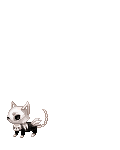Nissa chan
Desirable Cat
10,400 Points
-
 0
0
-
 0
0
-
 0
0