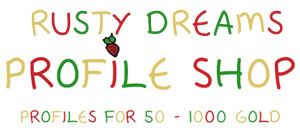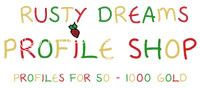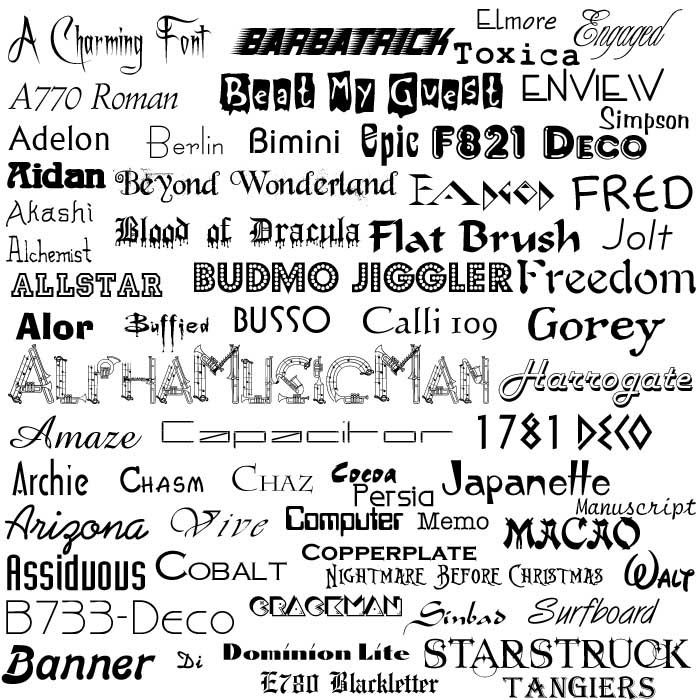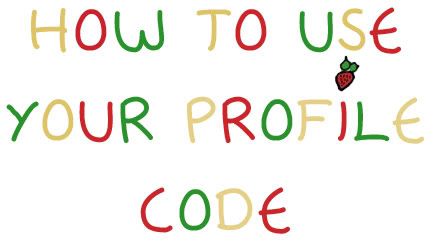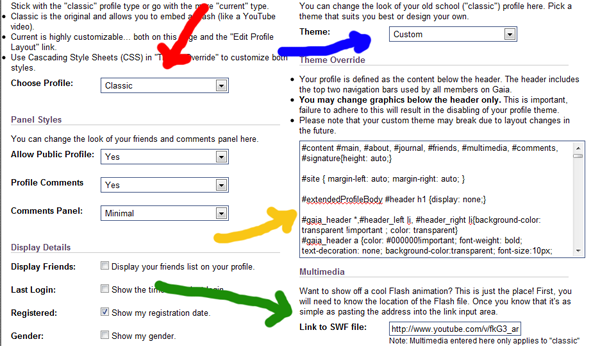CLASSIC
Go here:
Profile Preferences
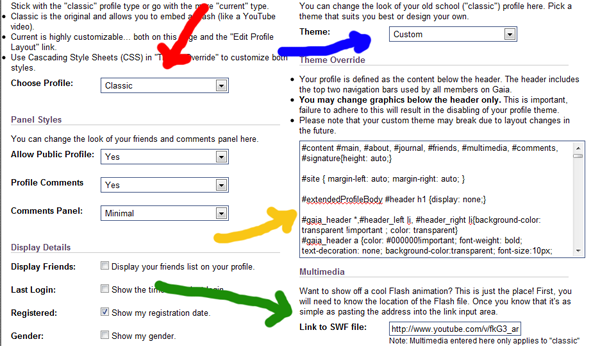
In "Choose Profile" click "Classic," then click "Save All Changes." (red arrow)
In "Profile Theme" under "Theme," set it to
Custom. (yellow arrow)
Then, in the box below it, paste my code in "Theme Override." (blue arrow)
Then click "Save All Changes" again.
To get the link for media in YouTube, just paste the url for the video's page in the media box. (green arrow)
CURRENT
Go here:
Profile Preferences
In "Choose Profile" click "Current," then click "Save All Changes."
In "Profile Theme", in the empty box, paste my code in "Theme Override."
Then click "Save All Changes" again.
The below is the code to the above so I can easily get it to stick in PMs. Ignore it.
[align=center][img]http://i178.photobucket.com/albums/w250/Norrell_2007/howto.jpg[/img][/align]
Go here:
[url=http://www.gaiaonline.com/account/profileprefs/]Profile Preferences[/url]
[img]http://i187.photobucket.com/albums/x120/Wintertowne/ProfileHelp.png[/img]
In "Choose Profile" click "Classic," then click "Save All Changes." (red arrow)
In "Profile Theme" under "Theme," set it to [b]Custom[/b]. (yellow arrow)
Then, in the box below it, paste my code in "Theme Override." (blue arrow)
Then click "Save All Changes" again.
To get the link for media in YouTube, just paste the url for the video's page in the media box. (green arrow)
CURRENT
[align=center][img]http://i178.photobucket.com/albums/w250/Norrell_2007/howto.jpg[/img][/align]
Go here:
[url=http://www.gaiaonline.com/account/profileprefs/]Profile Preferences[/url]
In "Choose Profile" click "Current," then click "Save All Changes."
In "Profile Theme", in the empty box, paste my code in "Theme Override."
Then click "Save All Changes" again.
If you are having problems, try these steps:
1. Check the directions. Did you follow them all? Go back and follow the directions
to the letter.
-- Make sure that if I gave you a v2 profile your settings are set for "Current"
-- Make sure if it is a v1 profile your settings are set for "Classic" and your Theme is set at "Custom"
2. If that does not fix the problem, I will need to take a look. Set your profile to "Public" so that I can see it and diagnose the problem.
 100
100
 100
100
 100
100




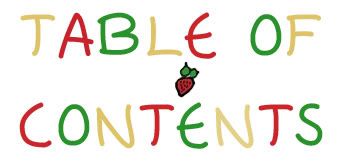

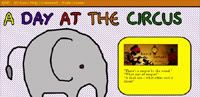
 1k
1k