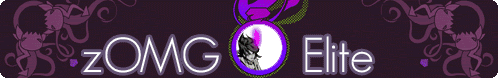GamesTesterJan
Manage Your Items
- Avatardress up & check your inventory
- Avatar Builderbuild your dream avatar
- Aquariumcreate the perfect fish tank
- Carcustomize your ride for rally
- Housedecorate your gaia house
- Personas (beta)build your Persona
- Sign Up for Gaia News Weeklyproduced by Gaia art community for all Gaia users
Other Stuff
- Mailcheck your private messages
- Friendsconnect with your friends
- Profileedit your profile page
- Journalsyour personal journal/blog
- Achievementssee what you've accomplished
- Account Settingsadjust your preferences
- Gaia Labssee what we're cookin'
- Favoritessee your collections
- Marriageget Married!
- Vlogsee our vlog and Gaians latest creations!