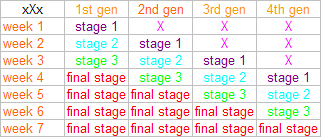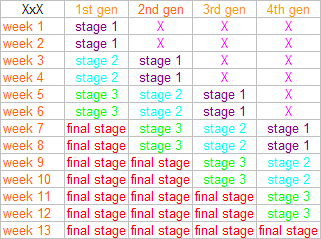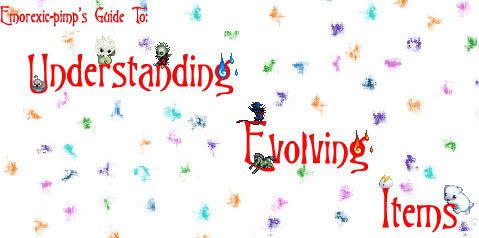emorexic-pimp
(?)Community Member
- Posted: Wed, 09 Jul 2008 07:42:37 +0000
In this guide you will find everything you need to know about Evolving Items. Whether you've been around the EI block a few times or the entire concept is new to you, this guide is here to help!

 Many gaians are well aware of Evolving Items, yet a surprisingly large number of them do not quite understand how these mysterious items work. Well fear no more, for I intend to explain each and every aspect of evolving items. I know there's a lot of reading, but the good news is that you can skip around and only read the parts that interest you! I tried to set them up in an order that made sense, but skipping around shouldn't leave you too awfully confused. Two posts I definitely recommend visiting are the FAQ and Visual Aids posts.
Many gaians are well aware of Evolving Items, yet a surprisingly large number of them do not quite understand how these mysterious items work. Well fear no more, for I intend to explain each and every aspect of evolving items. I know there's a lot of reading, but the good news is that you can skip around and only read the parts that interest you! I tried to set them up in an order that made sense, but skipping around shouldn't leave you too awfully confused. Two posts I definitely recommend visiting are the FAQ and Visual Aids posts.
» If you see any mistakes, outdated, or incorrect information please tell me with a post in this thread or in a PM.

UPDATES:
1/23/11
6/17/10

Comments/Concerns?
» Want to ask me a question about evolving items?
» Want to suggest that I add something to the guide?
» Want a more condensed version of this guide?
» Confused about any wording I used?
» Have a guide you want me to link to?
» Want to leave a 'thank-you'?
» Need more help with something else?
 » Like this thread a lot and want to express it in some form?
» Like this thread a lot and want to express it in some form?

INTRODUCTION
 Many gaians are well aware of Evolving Items, yet a surprisingly large number of them do not quite understand how these mysterious items work. Well fear no more, for I intend to explain each and every aspect of evolving items. I know there's a lot of reading, but the good news is that you can skip around and only read the parts that interest you! I tried to set them up in an order that made sense, but skipping around shouldn't leave you too awfully confused. Two posts I definitely recommend visiting are the FAQ and Visual Aids posts.
Many gaians are well aware of Evolving Items, yet a surprisingly large number of them do not quite understand how these mysterious items work. Well fear no more, for I intend to explain each and every aspect of evolving items. I know there's a lot of reading, but the good news is that you can skip around and only read the parts that interest you! I tried to set them up in an order that made sense, but skipping around shouldn't leave you too awfully confused. Two posts I definitely recommend visiting are the FAQ and Visual Aids posts.» If you see any mistakes, outdated, or incorrect information please tell me with a post in this thread or in a PM.

UPDATES:
- To view old updates, click here.
1/23/11
Took a rather long hiatus from Gaia. Debating whether to update the guide or leave it as is. Since I wasn't even here, I'm currently assuming all of the basic information is correct, and for all I know someone else took the torch and got a newer thread going.
If anyone wants to help catch me up on the recent developments over here on Gaia and/or help me code some things back into date, feel free to shoot me a PM. I'm crossing my fingers that someone decides to help!
If anyone wants to help catch me up on the recent developments over here on Gaia and/or help me code some things back into date, feel free to shoot me a PM. I'm crossing my fingers that someone decides to help!
6/17/10
So many broken promises from my last update. Still haven't gotten around to doing almost anything from that. I'll try to get to some of those as soon as I can.
Ever since that free counter site broke down I'm not sure if anyone even uses this thing anymore though. If anyone has any links for free BBCode view counters PLEASE send me a link.
Ever since that free counter site broke down I'm not sure if anyone even uses this thing anymore though. If anyone has any links for free BBCode view counters PLEASE send me a link.

Comments/Concerns?
» Want to ask me a question about evolving items?
» Want to suggest that I add something to the guide?
- Feel more than free to do so. I'm always looking for a more clear way to present all of this information better.
» Want a more condensed version of this guide?
- Luckily for you, the lovely Toriki-chi has created just such a thing! You can find her thread here.
» Confused about any wording I used?
- PLEASE post it so that I can fix it. Chances are that if you were confused, someone else was/will be.
» Have a guide you want me to link to?
- Go ahead and ask!
» Want to leave a 'thank-you'?
- "Thank-you"s are loved and let me know how many people this helped.
» Need more help with something else?
- The fine people at the Q&A can help you with any problems you have with the site.
 » Like this thread a lot and want to express it in some form?
» Like this thread a lot and want to express it in some form?- You can help this thread by giving it some kudos in the MRC! Here is a post with the proper form to fill out to give this thread a thumbs-up.







 Since each item of the same number is the same exact item, having only one generation would give everybody the same poses the moment they bought the item. This is hardly fair for users who took the risk and bought the item before it evolved!
Since each item of the same number is the same exact item, having only one generation would give everybody the same poses the moment they bought the item. This is hardly fair for users who took the risk and bought the item before it evolved!