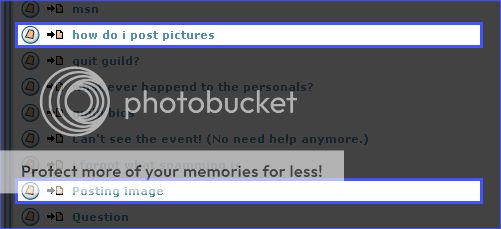Most people will have noticed by now, that all the forums start with the same basic url.
http://www.gaiaonline.com/forum/viewforum.php?f= then a number, so I've made a list of all the Forum numbers to make linking easier for everyone ^_^
1 = RAGNAROK Online Subforum
2 = General Discussion
3 = Anime/Manga/Comics
4 = Videogames Discussion
5 = Questions & Assistance
6 = Art Discussion
7 = Picture Post
8 = Test Forum
9 = Barton Town
10= Announcements
11= Entertainment Discussion
12= General XD Announement Subforum
13= Last Shot Subforum
14= General XD
15= Writers
16=
Doesn't Exsist
17= Guilds
18= UDON Comics
19= Comic Discussion Subforum
20= Memorable Threads
21= Gaia Commerce
22= The Gaia Exchange
23= Chatterbox
24=
Doesn't Exsist
25=
Doesn't Exsist
26= Extended Discussion
27= Lotto/Money Games Subforum
28= Charity/Quests Subforum
29= Conventions Subforum
30= Manga Subforum
31= Anime Series Subforum
32= Musician's Forum Subforum
33= Work in Progreess Subforum
34= Origional Poetry/ Lyricism Subforum
35= Origional Story/Prose Subforum
36= Fianl Fantasy Subforum
37=
Doesn't Exsist
38= Collaberative Works Subforum
39=
Doesn't Exsist
40= Locked "secret" forum
41= Fighting Games Subforum
42= Toys and Collectables Subforum
43= Computers and Technology
44=
Doesn't Exsist
45= Word Games and Others Subforum
46= Art Contests Subforum
47= Bugs and Technical Support Subforum
48= TV Anime Subfroum
49= Guild Roleplay Subforum
50= Avatar Talk Subforum
51= Halloween Party Subfroum
52= Promotions Subforum
53= Organizations/ Millitary-Based Guilds Subforum
54= Interest Based Guilds Subforum
55= Music
56=
Doesn't Exsist
57= Welcome to Gaia
58= Politics
59= Science and Technology Subforum
60= Morality and Religion Subforum
61= Sociology and Psychology Subforum
62= Sports
63= Wanted Subforum
64= Gaia Anniversary Ball
65= Annual Gaia Ball Subforum
66= Entertainment/Miscellaneous Role Play Subforum
67=
Doesn't Exsist
68= Universtiy/School Roleplay Subforum
69= Metal Subforum
70= Classical/Jazz/Blues Subforum
71= Rap/HipHop/R&B Subforum
72= International Subforum
73= Electronica/Industrial Subforum
74= Indie Subforum
75= Writing Contests Subforum
76= Anime Music Subforum
77= Chatterbox Recyling Bin Subforum
78=
Doesn't Exsist
79= Mini Shops
80= Breedable/Changing Pets Role Play Subforum
81= Breedable/ Changing Pets Subforum
82= Requests/ Commisions Subforum
83=
Doesn't Exsist
84= Country/Bluegrass/Folk Subforum
85= Books Subforum
86= Celebrities Subforum
87= Independent/ Cult Movies & Independent TV Subforum
88= Easter Egg Hunt Subforum
89= Marketplace Discussion Subforum
90= The Gaian Neighborhood Subforum
91= C&T Tech- Talk Subforum
92= Extended Feedback Subforum
93= Harry Potter Subforum
94= Lord of the Rings Subforum
95= Fan Fiction Subforum
96= Gaia Polls
97= Life Issues Subforum
98= Entertainment Sports and Games Subforums
99= Animation/Cartoons Subforums
100=
Doesn't Exsist
101= Entertainment-Based Guilds
102= First Gaia Olympics
103= Textiles and Crafts
104= Doesn't Exsist
105= Comic Creators
106=Table-Top Gaming
107= Performing Arts
108= Art Freebies
109= Minishops Pricing, Assistance, and Suggestions
110= Free for All (Guilds subforum)
111=
Doesn't Exsist
112=
Doesn't Exsist
113= Avatar System 3.0 Q&F
114= Halloween Bash
115= Main Ballroom
116= Kitchen
117= Bathrooms
118= Attic
119= The Gardens
120= Guard House
121= The Pier and Beach
122= Basement
123= Secret Underground Test Facility
124= Gaia Fishing
125= Fish Market
126= Doesn't Exsist
127= Doesn't Exsist
128= GAIA 2nd Anniversary Ball
129= Salon
130= Southern Spire
131= Eastern Spire
132= Study
133= North Spire
134= Tea Room
135= Western Spire
136= 3rd Annual Gaian Ball
137= Site Feedback
138= Petitions
139= GAIA Community Discussion
140= GAIA Gaming Discussion
141= GAIA Homes
142= Easter 2005
143= Salon
144= Southern Spire
145= Eastern Spire
146= Study
147= Nothern Spire
148= Tea Room
149= Western Spire
150= Barton OOC
151= Friends Chat
152=
153= Gaia Towns
154=
155=
156=Registered Guilds
157= R&C Auctions
158= Halloween 2k5
159= Main Ball Room
160= The Kitchen
161= The Bathrooms
162= The Attic
163= The Attic
164= The old Gaurd House
165= The Pier and Beach
166= The Basement
167= Underground testing Facility
168= Personalized Graphics
169= Services (mini shop subforum)
170= Profile Discussion
That's it for now.
blaugh
Thanks to Professor-Marina
heart
 250
250
 200
200
 100
100





 or
or  and have Announcement: in the title.
and have Announcement: in the title. or
or  and have Sticky: in the title.
and have Sticky: in the title.