Demonic Life
(?)Community Member
- Posted: Mon, 06 Feb 2006 22:44:30 +0000
Adding Music To Your Profile
*Important*: I made a new thread! Go here for the new thread I ran out of space....I needed to fix stuff for the new systems...so I'll be there, ask questions there
*New Music Tutorials Coming Soon*
KapKyle originally made this but since he "retired" from Gaia, I have decided to re make it because a lot of people were having some problems with it. Okay so this is how you add music to your profile. Original tutorial
Example
My profile you go here you will notice that there is music playing, I don't have my multimedia shown and I will show you how to do the same.
Step 1
Download Super Fever
Click Here to download Super Fever
Super Fever will allow you to turn your music file into .swf or a flash.
Step 2
Install Super Fever, I believe you can do this yourself.
Step 3 making your .swf file
Okay first thing you have to tell Super Fever what kind of file you want to change your file to, there should be a drag down menu thing that above it says "Select The Output Container" go here and choose swf (flash)
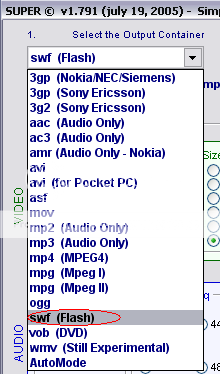
Step 4
You need to upload the file so what you want to do is go to where ever you have your file and drag the file into the big white box near the bottom
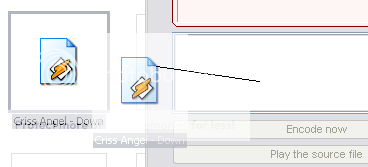
Step 5
Once you have done that click "Encode Now"
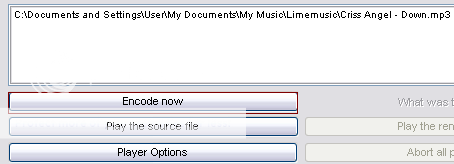
and it will make your file into a flash, this file will be located where the original file was
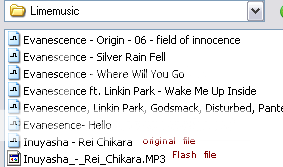
Step 6 Hosting
Now you need to host your new .swf file there are a couple host I use.
filelodge.com*
fsphost.com
ripway.com
myfilehut.com
streamload.com*
Simpload.com*
Step 7
Add the code [link] the host gives you to your multimedia ^^
* = may not work
*Important*: I made a new thread! Go here for the new thread I ran out of space....I needed to fix stuff for the new systems...so I'll be there, ask questions there
*New Music Tutorials Coming Soon*
KapKyle originally made this but since he "retired" from Gaia, I have decided to re make it because a lot of people were having some problems with it. Okay so this is how you add music to your profile. Original tutorial
Example
My profile you go here you will notice that there is music playing, I don't have my multimedia shown and I will show you how to do the same.
Step 1
Download Super Fever
Click Here to download Super Fever
Super Fever will allow you to turn your music file into .swf or a flash.
Step 2
Install Super Fever, I believe you can do this yourself.
Step 3 making your .swf file
Okay first thing you have to tell Super Fever what kind of file you want to change your file to, there should be a drag down menu thing that above it says "Select The Output Container" go here and choose swf (flash)
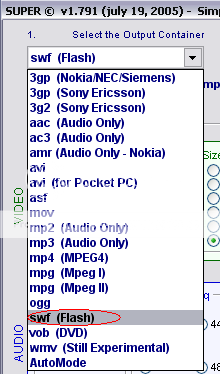
Step 4
You need to upload the file so what you want to do is go to where ever you have your file and drag the file into the big white box near the bottom
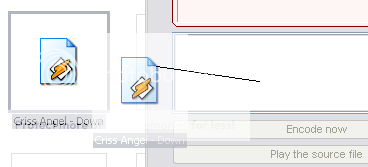
Step 5
Once you have done that click "Encode Now"
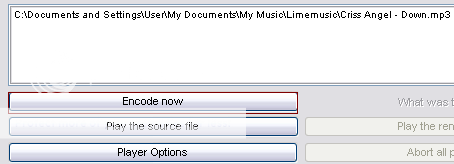
and it will make your file into a flash, this file will be located where the original file was
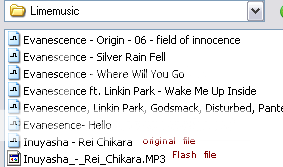
Step 6 Hosting
Now you need to host your new .swf file there are a couple host I use.
filelodge.com*
fsphost.com
ripway.com
myfilehut.com
streamload.com*
Simpload.com*
Step 7
Add the code [link] the host gives you to your multimedia ^^
* = may not work


