Kei Claws
Gold Hearted Bunny
Pure-hearted Bunny
13,575 Points
-
 100
100
-
 100
100
-
 100
100
YunaSama
Feline Lunatic
16,850 Points
-
 200
200
-
 100
100
-
 100
100
Menacentiment
Mewling Genius
5,550 Points
-
 100
100
-
 150
150
-
 200
200
Gold Hearted Bunny
Pure-hearted Bunny
13,575 Points
-
 100
100
-
 100
100
-
 100
100
YunaSama
Feline Lunatic
16,850 Points
-
 200
200
-
 100
100
-
 100
100
Gold Hearted Bunny
Pure-hearted Bunny
13,575 Points
-
 100
100
-
 100
100
-
 100
100
Usaki Tsukino
Timid Bunny
12,500 Points
-
 100
100
High_On_Java
Friendly Explorer
6,400 Points
-
 100
100
-
 300
300
-
 100
100
kauma16
Fanatical Partygoer
11,275 Points
-
 500
500
-
 100
100
-
 400
400

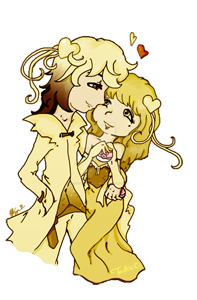
 Lucky~! You look adorable~!
Lucky~! You look adorable~!