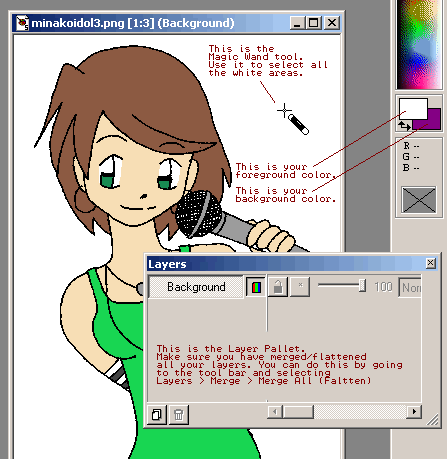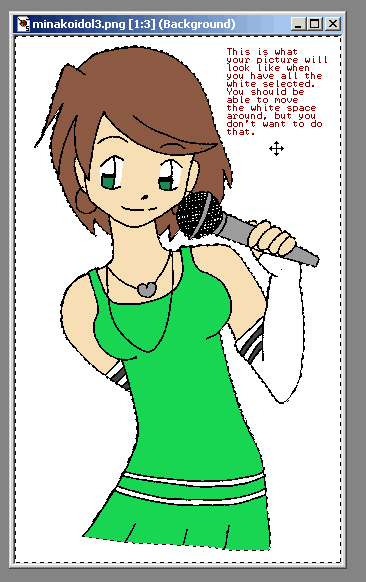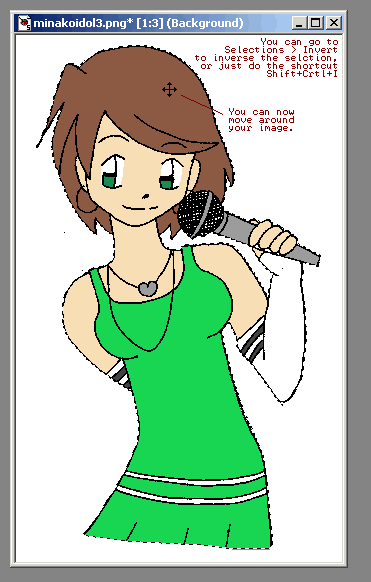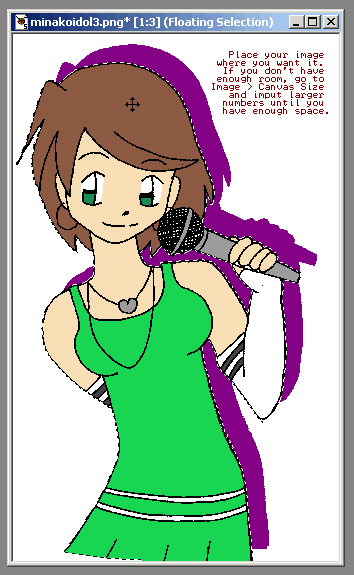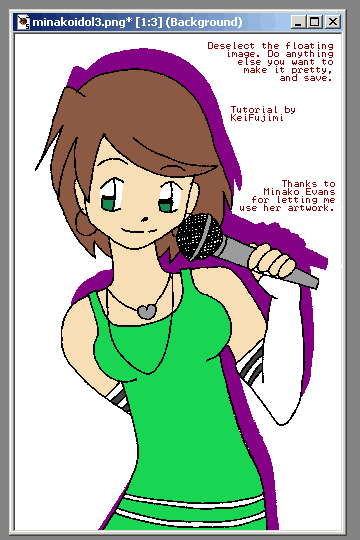how I made a certain shadow effect in Paint Shop Pro 5.
I made a little tutorial just in case anyone else was curious.
Blackrose
In PSP5 I colored my picture, finished it, etc.
In the color selector pallet, whatever color you want the shadow to be,
that should be your background color.
Also, make sure all your layers are merged/flattened.
I highlighted all the white background areas of my picture.
Then I inversed the selection (ctrl+shift+I) so that
only the actual drawing was selected.
At this point, you can freely move around your picture,
and it should leave behind a color in the space the picture used to be in.
Position your art so that it looks like a shadow.
Deselect all. Save. The end!
And now for your convienience: an image base tutorial. 3nodding