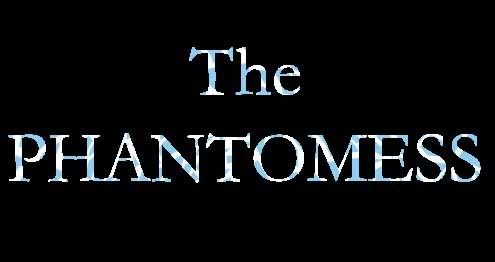I finally figured out how to make it!
These instructions are for Photoshop
For shattered glass
1. import a picture of shattered glass.
2. duplicate the glass layer so the original is safe.
3. select two colors (white and light blue for the cover)
4. Go to Image > Adjustments> Gradient Map
5. Replace color with the selected colors
now the tricky part
6. Using Garamond typeface, type in the title
7. Select Layer > Rasterize > Type
(this will turn the font into a pixelated image for modification)
8. Using the Magic wand, select the TRANSPARENT part of the text layer
9. Use the Similar command to select the other parts of the transparent layer
10. Fill the selection with BLACK color
11. Inverse the selection and delete!
And there you have it!
And voila!