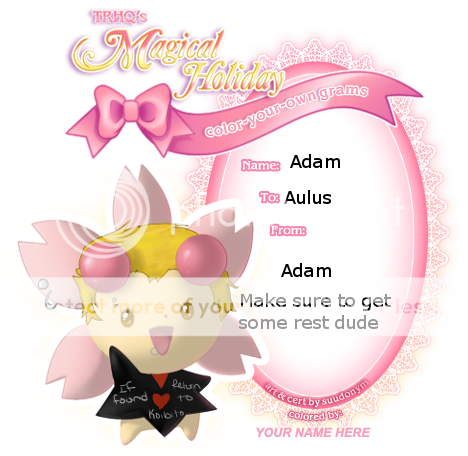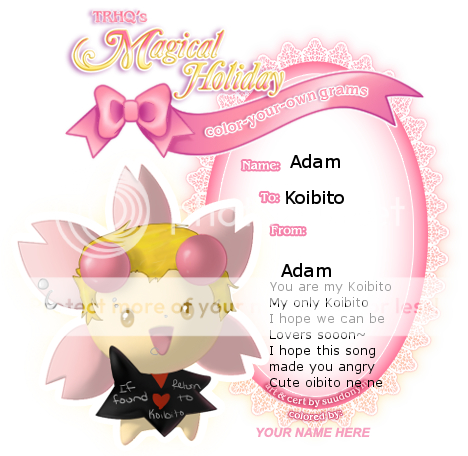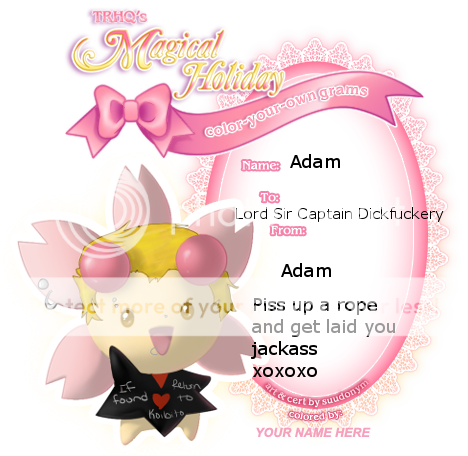- These cheerful little Cherrim have come all the way to TRHQ to wish you and your friends a magical holiday season! Sharing the joy is easy:
- 1. Download this file (select the middle icon on the top bar).
2. Unzip it and open the cherrimgram.psd file in Photoshop or an equivalent graphics/editing software.
3. Color away! You're welcome to add any kind of markings or even accessories that you like.
- When you're ready to send your Cherrim to a friend:
- 1. Open the cherrimgramcert.psd file.
2. Resize your Cherrim to 48%, or 281 x 412 pixels.
3. Turn the white Background layer invisible and flatten the rest of the layers (control + shift + E in Photoshop).
4. Copy and paste it onto the cert file and position it where the example Cherrim is. Remember to delete the example layer after.
5. Fill in the Name, To, and From fields, and add your username to the bottom as the colorist.
- That's it! All that's left at that point is to post it up in this thread to show if off to everyone and send it to the recipient! Naturally, you're also allowed to make them for yourself if you like.
These Cherrim are not RPable Pokémon and will not be added to the Owners List. If you want to use them in RP, they would be dolls, figures, or toys.