Step 1: Figure out where everything is
Open up a blank image 80 by 80 pixels wide in an art program. Or, if you're doing one for Wild World, 64 by 64; the town is smaller.
Now, lay down patterns or dig holes in your town to figure out where everything is.
Now, square by square, put it all in, using different colors of your choice for each type of landmark... and you should end up with something like this:

Now, most art programs have a "view grid" function. Turn it on, and zoom into your image until the gridlines land outside each pixel; 10x zoom is what I needed to use...
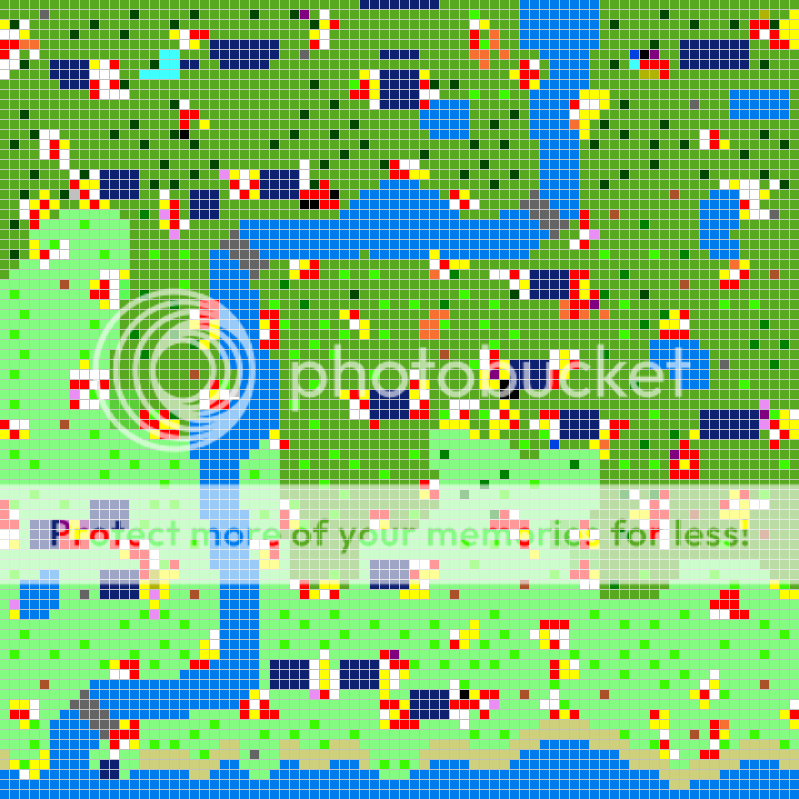
Now, create seperate icons for each flower and tree type, clean up edges, and add text labels.
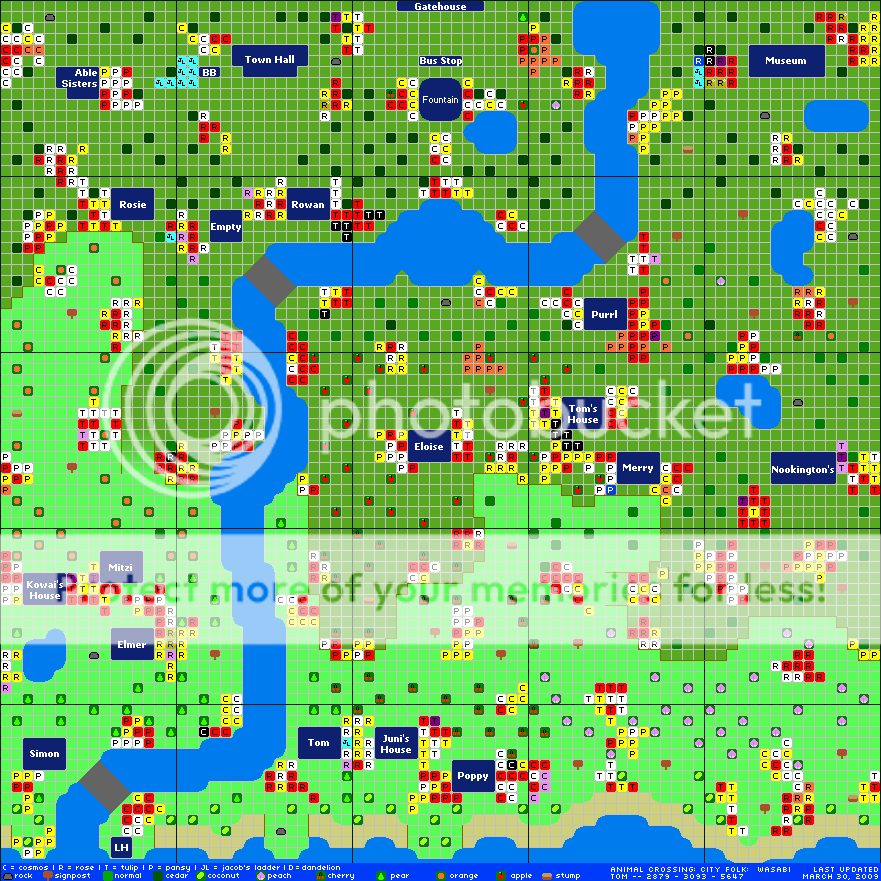
That's how it's done. If you prefer, you can start with a large grid and then fill in the items in detail from the start instead of adding the gridlines... but that's personal preference.



