|
|
|
|
|
|
|
|
|
 Posted: Mon Oct 03, 2016 7:24 pm Posted: Mon Oct 03, 2016 7:24 pm
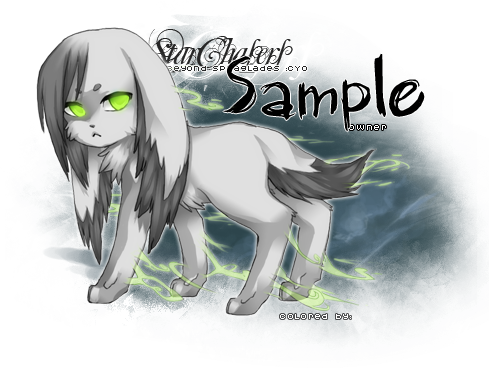 ๑ Ghost Gladier CYO███████████ ███████ █████████████████████████ ๑ Oct. o3 '16 ~ Nov. o4 '16 ๑ Ghost Gladier CYO███████████ ███████ █████████████████████████ ๑ Oct. o3 '16 ~ Nov. o4 '16
Who doesn't love something a little spooky during Halloween month? Exactly, so we're bringing back our ghost CYO! You can make yourself a pet and you can make pets for your friends; we encourage you to try your hand at coloring! If you have any questions, they can be posted in main shop: you'll get an answer faster from the main shop thread. The rules are below, please read through them carefully then go have a grand time coloring!
These pets are ghosts. They can only RP with living Gladiers during the month of October. They can always RP with other ghosts, though! Sometimes, staff might bring a ghost back to life as real Gladier; we don't know if we will be doing that this year, but you should post finished CYOs here just in case! And because ...well, we love seeing what you guys make and who doesn't like to show off?
Rules ::
๑ You may only make one pet for yourself. You may receive others though!
๑ You may gift ten pets total. This does not include the one you can keep. So that means you can color 11 in all!
๑ Edits are allowed; but no commercial cosplays. Personal OCs do not count as cosplays.
๑ You should cert your CYO. We have linked the necessary fonts and written a tutorial below.
๑ The thread will remain open for people to post ghosts until Kia remembers to lock and move the thread...
|
 |
 |
|
|
|
|
|
|
|
|
|
|
|
|
 Posted: Mon Oct 03, 2016 7:25 pm Posted: Mon Oct 03, 2016 7:25 pm
๑ Don't Have Photoshop?███████████ ███████ █████████████████████████ ๑ Well, Google is amazing~
Here are some ways to join in the fun, even if you don't have access to Photoshop: how to open a PSD without Adobe Photoshop
The files are hosted on Dropbox this year. You do not need to make a dropbox account to download, simply close the pop-up and download the file directly from the blue button on the top right of the screen~ please PM Kiareii if you are having trouble downloading them!
Matching the cert fonts ::
๑ You'll need WinZip, WinRar, or another program that will extract ZIP files.
๑ To install fonts [on a PC] go to My Computer > C: > WINDOWS > Fonts. Leave that open.
๑ Save the ZIP files linked below to your desktop and extract both of them there.
๑ Drag and drop the .TTF file into your Fonts folder. It will install automatically.
๑ The fonts are: [ Brankovic ] & [ Redensek ]
|
 |
 |
|
|
|
|
|
|
|
|
|
|
|
|
|
|
|
 Posted: Mon Oct 03, 2016 7:27 pm Posted: Mon Oct 03, 2016 7:27 pm
๑ Certing Tutorial███████████ ███████ █████████████████████████ ๑ Not hard, just tedious!
Certing is not as hard as we colorists tend to make it out to be, it's just really tedious sometimes; especially with customizable certs! This tutorial is for use in Photoshop, I have never certed in GIMP: it is generally very disagreeable about fonts/text layers.
How to use our cert ::
๑ Download and open the cert file.
๑ Once your pet is done, make the white background layer invisible and select the canvas (ctrl+A) and use Copy Merged; this command is under the Edit menu.
๑ Switch over to the cert file and make sure the top, pet layer is active and paste your pet (ctrl+V)
๑ Go to the Edit menu and select Free Transform. There is a chain symbol in the middle of the toolbar, click that to lock your size ratio and change one of the boxes on either side of that chain symbol to 50%. Then move the pet until the edges match up with the white outline below.
๑ Make the white guide layer invisible, edit the text layers, and save the image! Using the Save For Web feature will compress your image automatically and saving as a JPG, you can adjust how large a file size you create. We recommend saving them around 50kb in size to make them sig-friendly.
|
 |
 |
|
|
|
|
|
|
|
|
|
|
|
|
 Posted: Mon Oct 03, 2016 7:29 pm Posted: Mon Oct 03, 2016 7:29 pm
๑ Still can't cert?███████████ ███████ █████████████████████████ ๑ Well then, use your Ps & Qs!
Generally, if you are polite about how you ask, there is some regular denizen of the thread who will be willing to help you out with a cert. If all else fails, you can VERY NICELY ask Poe-tae-toee, the S*C certist. In fact, if you ask her to help you, be sure you offer her a ghost! If anyone helps you out, please say thank you; we don't think we really have to say this, but just to be safe~
Here's how this works ::
๑ Again, ask politely in the main shop thread
๑ Be sure to save the cert image to your own hard drive and upload it to your own hosting service
๑ Be patient if someone says they will help, they do not have to do it at all.
๑ Save your Gladier as a transparent PNG, make everyone's lives simpler.
|
 |
 |
|
|
|
|
|
|
|
|
|
|
|
|
|
|
|
 Posted: Tue Oct 04, 2016 12:47 pm Posted: Tue Oct 04, 2016 12:47 pm
-Awkward first post- ninja 
|
 |
 |
|
|
|
|
|
|
|
|
|
|
|
|
 Posted: Fri Oct 14, 2016 9:24 pm Posted: Fri Oct 14, 2016 9:24 pm
Ah favorite time of the year! heart  Ryuukishin  ((I know I sent this to you already but now it's all official like))
|
 |
 |
|
|
|
|
|
|
|
|
|
|
|
|
|
|
|
 Posted: Wed Nov 02, 2016 4:39 am Posted: Wed Nov 02, 2016 4:39 am
Official drop of ghost for Poe! 
|
 |
 |
|
|
|
|
|
|
|
|
 |
|
|
|
|
|
|
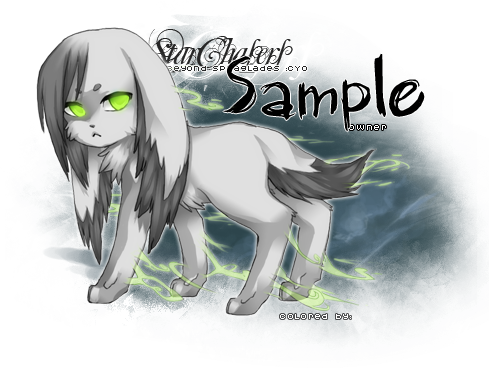 ๑ Ghost Gladier CYO
๑ Ghost Gladier CYO





