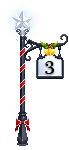|
|
|
|
|
|
|
 Posted: Sun Aug 04, 2013 4:24 pm Posted: Sun Aug 04, 2013 4:24 pm
WHAT IS A WEAPON?
gaia_star [ Step: Obtaining Zone Weapons ]:
- When you gather enough loot from fighting bosses (see here), you can synthesize your loot into a zone weapon. When you are ready to synthesize your weapon, simply link to all the theads where you won the loot, and use the dropoff form below. Congratulations, once you have dropped the form off, you own the weapon for the rest of the event.
- Zone Weapons can be used in regular (storyline) battles as well! Your character now ICly has that item in their possession and may use it for the RP text, the weapon passive ability or of course, its battle ability
- You can use zone weapons for their dice rolls in regular (storyline battles) but NOT their special effects!
- Zone weapons are not NECESSARY for the storyline, think of them as a neat and fun addition and bonus. Your character can function perfectly fine to the main storyline without ever getting a zone weapon.
- You can only have one zone weapon equipped on at a time, even if you have obtained multiple. If you get a better zone weapon, you may now "store" your existing weapons. Weapons are drawn by your will of Heart, so you may choose a different weapon to use per battle you enter, but you cannot swap that weapon for the entire battle duration. You can NEVER EVER swap weapons mid-battle, doing so repeatedly will get you temp banned from battles. Simply choose BEFORE the battle which weapon you obtain. If you get a new weapon while in mid-battle in another, finish up with the old one first, use the new one for new battles created.
- Weapons can NEVER be traded or given away.
- If you are in an existing RP and you won a zone weapon in another win, finish all older rps with your old weapon/ without one and then any new rps you start will have the new weapon.
gaia_crown [ Zone Weapon Restrictions and Limitations ]:
- You can use zone weapons for their dice rolls in regular (storyline battles) but NOT their special effects!
- Zone weapons will be converted to Class C artifacts with varying effects (the rarer the zone weapon the nicer the effect!) that your character will permanently have in possession in the future. They will NOT retain their original weapon shape/ look NOTHING like the weapon shape, but will keep the original NAME only.
- Doubling damage. The max damage you can have is x2 damage. That means if you have a passive species ability with x2 damage and a zone weapon with x2 damage, you only still do x2 damage, not x4.
|
 |
 |
|
|
|
|
|
|
|
|
|
|
|
|
 Posted: Sun Aug 04, 2013 4:38 pm Posted: Sun Aug 04, 2013 4:38 pm
WHAT IS A DROP/LOOT? INSANITY CREEPER HP 30/30 gaia_crown Boss loot: (On DEFEAT of boss only) INSANITY CREEPER HP 30/30 gaia_crown Boss loot: (On DEFEAT of boss only)
Roll 1d4 and match your loot to the results below:
1:  2: 2:  3: 3:  4: 4: 
- Different bosses drop unique loot when defeating. This depends on the boss you are fighting, and your loot roll at the end. You will obtain whatever item it is that you rolled for if you successfully defeat the boss. Record where you won it.
- Loot may not be sold, traded, or given away, same with weapons. What you pick up is yours and only yours to keep forever and ever.
- A good way of keeping track of loot is to edit it into the first post of your heart log along with the url where you won it!
- When you have enough loot for the weapon you want, simply use the drop off form below!
- Please note: once you turn your loot in for a weapon that loot is permanently removed from your inventory. Make sure you edit your journal/ log to reflect on that accordingly!
- Anyone caught cheating by using the same drop to redeem in multiple weapons will be greylisted and kicked out from this event!
- Example: I want to make a weapon that requires three apples. I have obtained in my arena prp battles three apples and four oranges. Upon dropping off the weapon that requires three apples, I now only have four oranges left in my inventory. I will update my Heart Log accordingly!
|
 |
 |
|
|
|
|
|
|
|
|
|
|
|
|
|
|
|
 Posted: Sun Aug 04, 2013 5:05 pm Posted: Sun Aug 04, 2013 5:05 pm
|
|
|
|
|
|
|
|
|
|
 Posted: Tue Aug 06, 2013 12:13 am Posted: Tue Aug 06, 2013 12:13 am
WEAPON DROP OFF FORM!:Reminder: All posts must be filled in to claim an achievement/battle winnings/complete task. exclaim Once you have dropped it off you can "equip" your weapon as you wish for all following battles exclaim
[size=16][b][color=orange] I AM DROPPING OFF A CREATED WEAPON! [/b][/size][/color]
[b]Name of weapon being created:[/b]
[b]Link to Heart Log:[/b] (with proof of obtained items!)
** PLEASE REMEMBER ONCE I HAVE REDEEMED THESE ITEMS I NEED TO REMOVE THEM FROM MY HEART LOG or this item will be taken away from me! **
|
 |
 |
|
|
|
|
|
|
|
|
|
|
|
|
|
|
|
 Posted: Fri Aug 09, 2013 7:23 pm Posted: Fri Aug 09, 2013 7:23 pm
I AM DROPPING OFF A CREATED WEAPON! Name of weapon being created: Simple Destruction Link to Heart Log: Decyl's Heart Log
|
 |
 |
|
|
|
|
|
|
|
|
|
|
|
|
 Posted: Fri Aug 09, 2013 7:25 pm Posted: Fri Aug 09, 2013 7:25 pm
I AM DROPPING OFF A CREATED WEAPON! Name of weapon being created: Simple Protection Link to Heart Log: Redeemed Section here.
|
 |
 |
|
|
|
|
|
|
|
|
|
|
|
|
|
|
|
 Posted: Fri Aug 09, 2013 7:42 pm Posted: Fri Aug 09, 2013 7:42 pm
I AM DROPPING OFF A CREATED WEAPON! Name of weapon being created: Simple Creation Link to Heart Log: Journal + Green Orb 1 and Green Orb 2(The orbs have now been removed from the main post)
|
 |
 |
|
|
|
|
|
|
|
|
|
|
|
|
 Posted: Fri Aug 09, 2013 7:54 pm Posted: Fri Aug 09, 2013 7:54 pm
|
|
|
|
|
|
|
|
|
|
|
|
|
 Posted: Fri Aug 09, 2013 8:01 pm Posted: Fri Aug 09, 2013 8:01 pm
I AM DROPPING OFF A CREATED WEAPON! Name of weapon being created: Simple Protection Link to Heart Log: Here]http://www.gaiaonline.com/guilds/viewtopic.php?page=1&t=23967973#356825875 Here
|
 |
 |
|
|
|
|
|
|
|
|
|
|
|
|
 Posted: Fri Aug 09, 2013 8:02 pm Posted: Fri Aug 09, 2013 8:02 pm
|
|
|
|
|
|
|
|
|
|
|
|
|
 Posted: Fri Aug 09, 2013 8:03 pm Posted: Fri Aug 09, 2013 8:03 pm
I AM DROPPING OFF A CREATED WEAPON! Name of weapon being created: Simple Pride Link to Heart Log: link
|
 |
 |
|
|
|
|
|
|
|
|
|
|
|
|
 Posted: Fri Aug 09, 2013 8:10 pm Posted: Fri Aug 09, 2013 8:10 pm
I AM DROPPING OFF A CREATED WEAPON! Name of weapon being created: Simple Pride Link to Heart Log: here
|
 |
 |
|
|
|
|
|
|
|
|
|
|
|
|
|
|
|
 Posted: Fri Aug 09, 2013 8:13 pm Posted: Fri Aug 09, 2013 8:13 pm
I AM DROPPING OFF A CREATED WEAPON! Name of weapon being created: Simple Creation Link to Heart Log: here
|
 |
 |
|
|
|
|
|
|
|
|
|
|
|
|
 Posted: Fri Aug 09, 2013 8:44 pm Posted: Fri Aug 09, 2013 8:44 pm
I AM DROPPING OFF A CREATED WEAPON! Name of weapon being created: Simple Protection Link to Heart Log: Ixyguin's Heart Log
|
 |
 |
|
|
|
|
|
|
|
|
|
|
|
|
|
|
|
 Posted: Fri Aug 09, 2013 8:48 pm Posted: Fri Aug 09, 2013 8:48 pm
I AM DROPPING OFF A CREATED WEAPON! Name of weapon being created: Simple Protection Link to Heart Log: Here
|
 |
 |
|
|
|
|
|
|
|
|
 |
|
|