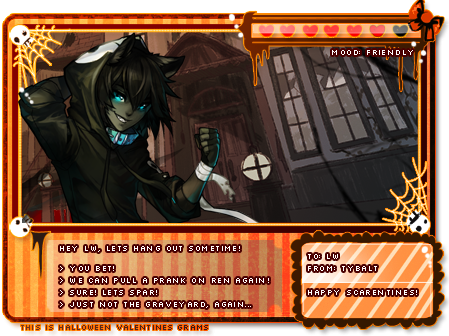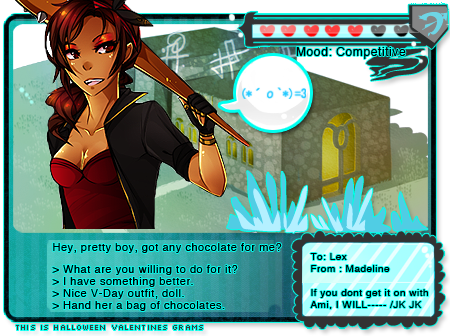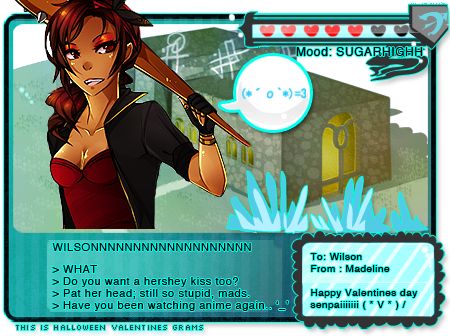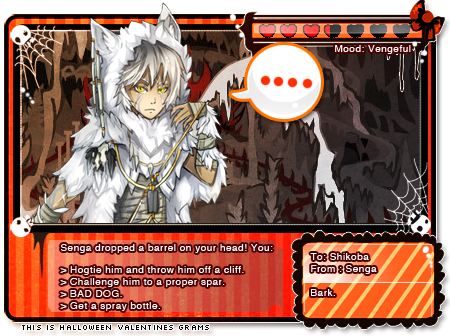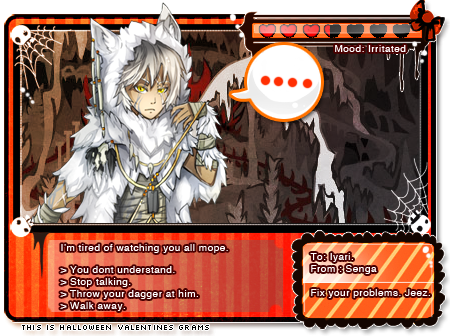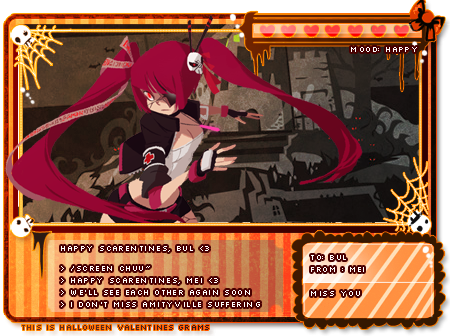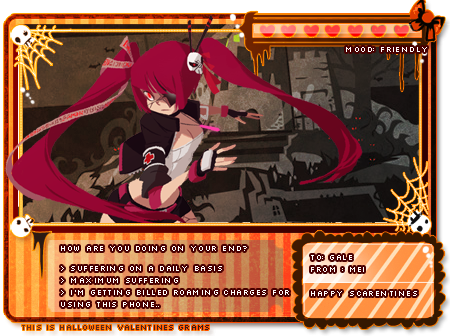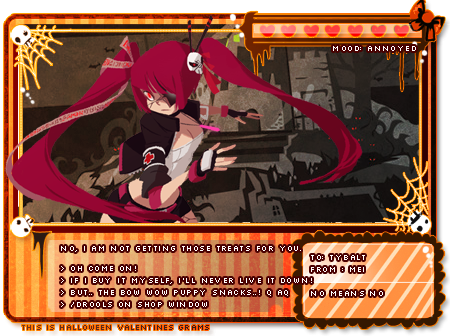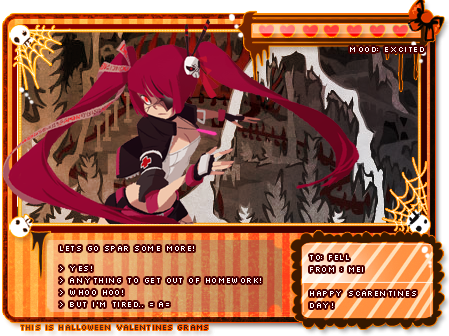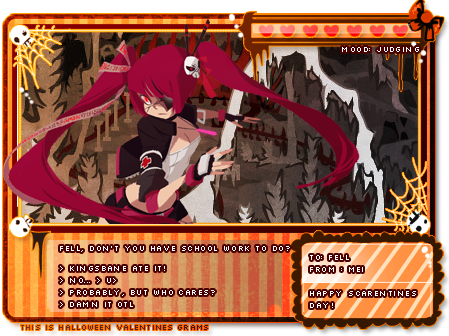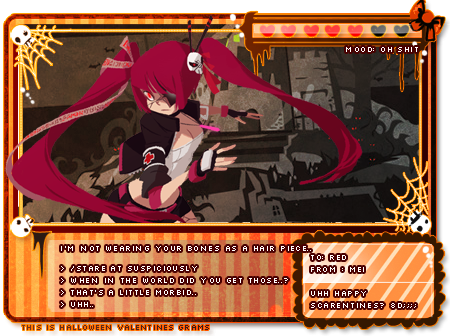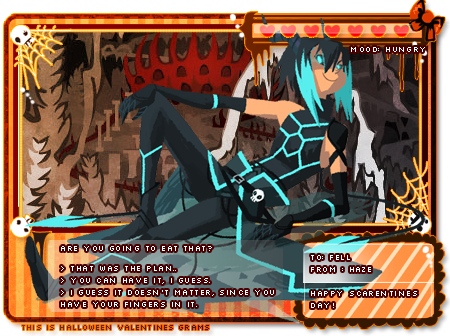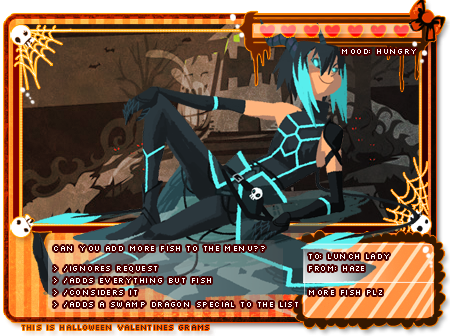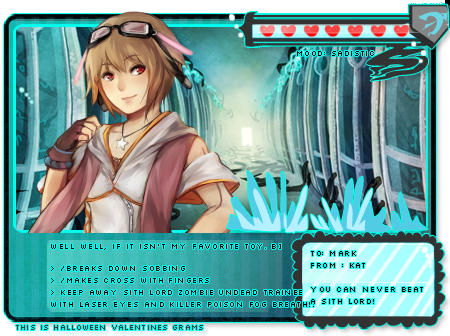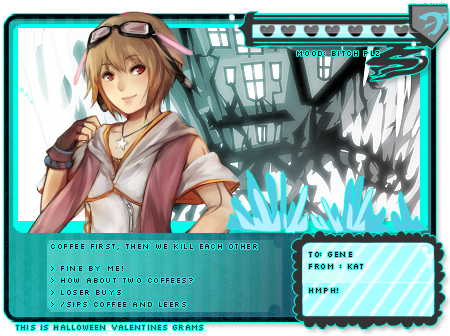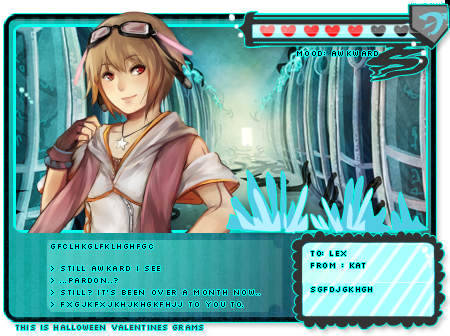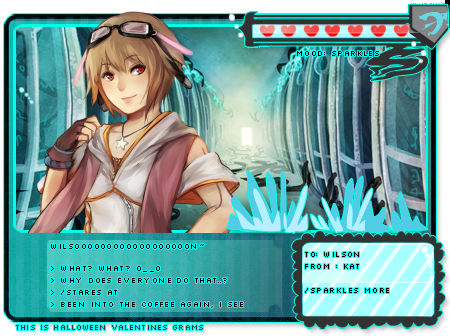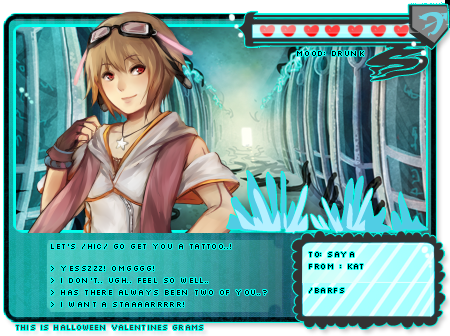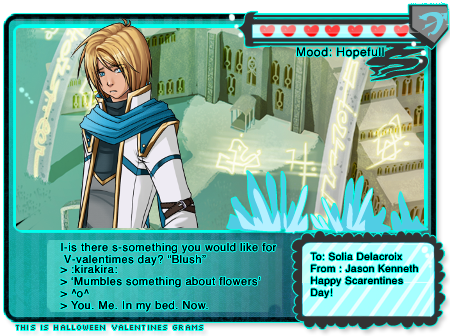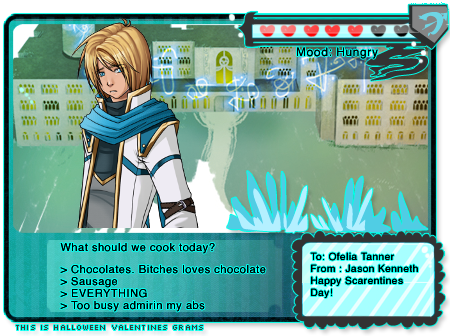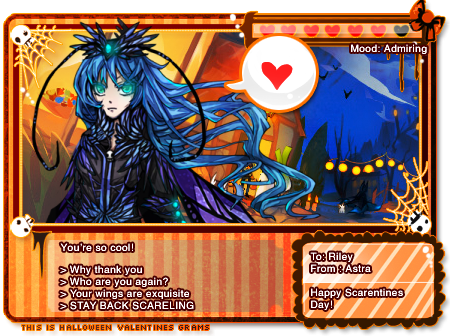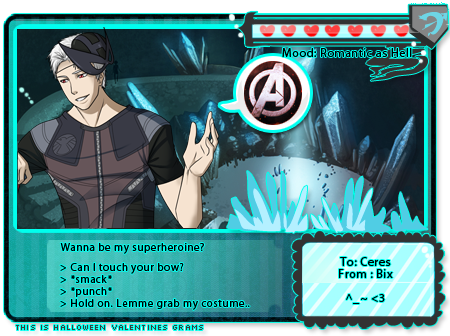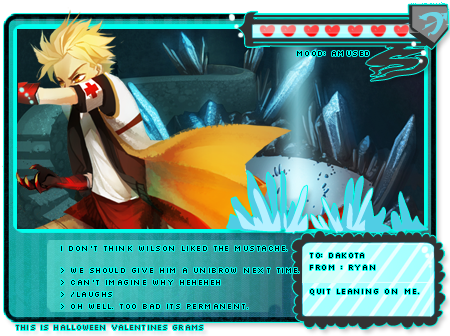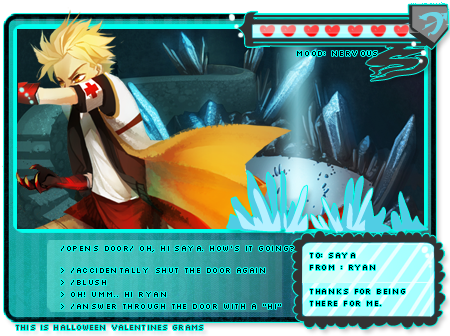Please note these are samples of student .pngs I had handy, and do not actually reflect their owners okay.
VALENTINES DAY GRAMS: REDUX
- Attention: these are NEWLY modified grams! I will have to ask everyone to redownload from last years as this year's ones have changed.
- Once again this year, you can Make your own TiH themed Valentines Day grams! Just download the .psd file (you do need photoshop or get a friend to make one for you), and then you can mass send them out as you wish via pms to your friends/ etc etc/ whomever you deep appropriate.
- The gram's style is in a "dating" sim style. You can use the given backgrounds (ONLY) (because we'd like to keep it to art related officially to the shop), though you can use any form of art of your student/ npc/ Hunter you own to make appropriate grams to your friends/ other players! This is just a fun way of sending out themed grams.
- In addition you can also change the flavour text, mood bubble, mood and heart points as you wish, see below for further instructions.
VALENTINES DAY DIY GRAMS: INSTRUCTIONS

gaia_crown [General Base:]The general .psd base looks like this. You will need to choose a background, add/subtract heart points and select a .png of a student (transparent background)
gaia_crown [Adding Your Student/Hunter:] Make sure your student or hunter image is of appropriate size of this picture


gaia_crown [ Heart Points:] Make sure you add/remove hearts as you wish. Blacked out = no heart, red = heart/affection points, this could be an IC reflection of how much that student likes another student, for example. You can even customize different reaction points from your student to various other students.
[ Flavour Text: ] Feel free to change the comment (from your character) and the optional replies (to them) as you need, but make sure to keep it in the text box. The font is Helvetica. You can download it HERE. Please make sure to use the given spacing only. Simply edit the given text.



gaia_crown [Mood and Mood Bubble:] There is now mood bubbles you can set for your character. Simply take the "mood" layer (not the bubble base, please leave that there, though you can move it around if you'd like), erase the image, and draw on whatever icon your character is feeling. It could be an emote, a face, a symbol, so on so forth. Please keep them to icons or emotes, no text thank you! Then in the text below the heart bar you can change its mood to a certain text description.
gaia_crown [Background:] Lastly, select a background. Open up the "backgrounds" folder, and choose one of the given backgrounds. Do not turn the black background off thank you. Please do not use your own backgrounds, just the preset ones!
gaia_crown [DO NOT MODIFY GRAPHICS:] Please do not change the colour or modify the existing graphics other than the options given above thank you! AND HAVE FUN!
gaia_crown [ Journal chronicling and RP points: ] Once again these are worth rp points. For sending one out, you get +1 rp points for you AND the person you are sending it to! You can only obtain MAX five rp points this way (sending or receiving cards)!
gaia_crown [ Sig Candy: ] For putting these in your signature, we will grant you random Scarentines points or Valentines related pets for your hard work! Huzzah!
[ Assistance: ] If you do not have photoshop and need help, simply post below for help and use the dropoff form, and someone will try their best to make one for you! Anyone who makes a card (simply quote the person and inform them in this thread you are making their card/ post) will obtain three Scarentines points to use for this week's event EACH TIME!
THE DOWNLOADS
gaia_crown [ AMITYVILLE VERSION: ]
http://zoo.thesporkedken.com/download/simshalloween.psd
gaia_crown [ DEUS VERSION: ]
http://zoo.thesporkedken.com/download/simsdeus.psd
gaia_crown [ HORSEMEN VERSION: ]
http://zoo.thesporkedken.com/download/simshorsemen.psd
gaia_crown [ ADMIN ONLY VERSION: ]
http://halloween.thesporkedken.com/secret/simsadmin.psd
http://zoo.thesporkedken.com/download/simshalloween.psd
gaia_crown [ DEUS VERSION: ]
http://zoo.thesporkedken.com/download/simsdeus.psd
gaia_crown [ HORSEMEN VERSION: ]
http://zoo.thesporkedken.com/download/simshorsemen.psd
gaia_crown [ ADMIN ONLY VERSION: ]
http://halloween.thesporkedken.com/secret/simsadmin.psd