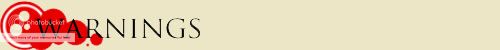
This guide was made by me for informational purposes only for those who wish to use Wix as a Gaia Online Profile.
You may not post or use any part of my guide on or outside of Gaia without my consent or you will be reported.
You may not sell my guide for any reason as to it is here for everyone, provided by me, for free.
© Copyright 2011, Toxxn. All rights reserved.
Selling WIX profiles is strictly PROHIBITED, both by Gaia ToS & US Copyright Laws.If you are caught you willl be reported accordingly.
For more info on Copyright Infringement please click here.
[x]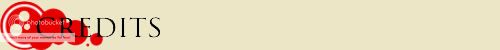
Brink Kale, whom showed me how to convert embed codes.
Horntastic, for creating the lovely embed converter for us.
Swell Sundae, even though we no longer use her guide to media resizing.
Friends and members of the
Official Wix Profile Guild for encouragement.
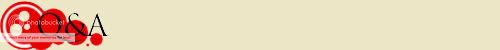
Below are commonly asked questions of the Wix user community with answers and solutions for your convenience.
If a question you have is not listed below, them please feel free to PM me and I will be glad to help you.
Q: I am having trouble converting the embed code, will you help?
A: Yes, I would be glad to help. Due to my inbox being overloaded I no longer accept PM's.
However, head on over to the
Official Wix Profile Guild and I or someone there will help you convert it.
Q: Will you make me a WIX profile?
A: No, I simply do not have the time.
However we do have contests occasionally to win one made by me or other professionals in the
Official Wix Profile Guild.
Q: Can you give me ideas for my WIX?
A: Ideas for anything really come from your mind. What inspires you?
Q: I am having problems setting everything up, will you help me?
A: It depends what you mean by "everything". The most I can do is help convert your code and walk you through step by step on what to do.
Q: Will you create any art for me to use in my WIX?
A: No, I do not have the time.
Q: There are large areas of white around my profile, what do I do?
A: This a common problem before I completely redone the Guide, however you should not have this problem i you followed my guide.
Q: How do I add a button to link to PM, journal, trade, etc.?
A: On the wix editor goto page parts, then to buttons.
Set up the button to your liking and then link it to its destination via URL.
Q: My links will not work with my buttons, when I click, nothing happens. Why?
A: Check to see if you added a url to it.
Q: Can I add music to my playlist from Youtube?
A: No, because Wix only accepts .MP3 files. However me and my staff are coding different things and finding what works and what does not through trial and error. Coding for a way to use sound from Youtube is something we are working on.
Q: Can I add songs from my playlist at playlist.com to my Wix?
A: Yes and No. No you cannot add the songs directly to a Wix playlist, however I recently figured out how to add your playlist from playlist.com to your Wix.
A tutorial will be up in the
Official Wix Profile Guild soon.
