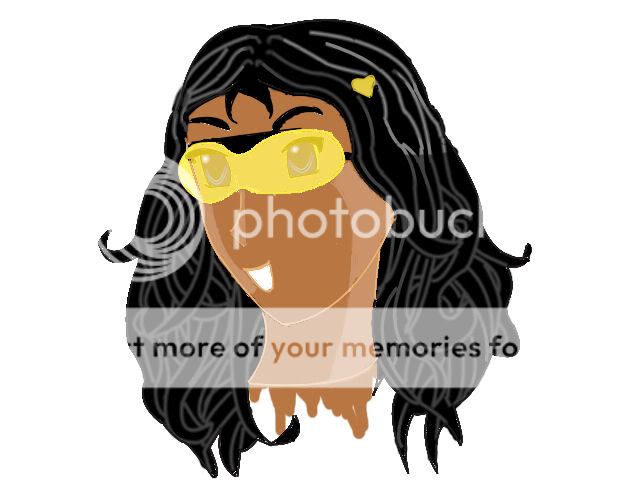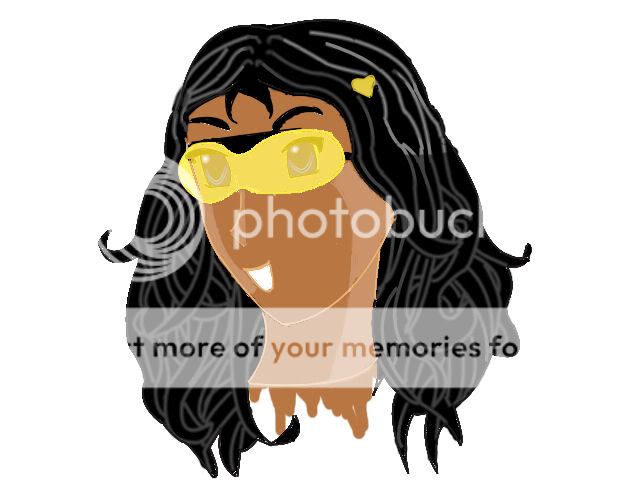Obviously you've read a few manga/anime style tutorials, and that's given you a nice solid base to work from. Stylistically, (is that a word?) it's really nice.
Technically, however, it's not that great.
First things first. Tools. What tools did you use? At a glance, I'd say bucket fill tool (which is the devil), and possibly dodge and burn (also pretty devilish), and the brush (or whatever Photoshop calls an anti-aliased blob) tool. Right so far? Well, in short, don't. The brush is fine, but you should use it more often. You see all those little greyish blobs surrounding the lines? That is the product of bucket fill. Now, I'm going to contradict myself here and say that I use the bucket tool occasionally to fill massive areas. However, if you or I or anyone else does so, we MUST brush around the edge in the same colour to get rid of those pixels. It seriously ruins the look of the whole piece if they're there. Secondly: Dodge and burn. I'm not sur eif you have used these, but if you have, don't. They make a piece look washed-out and bland; use the brush tool in a lighter/darker colour or shading.
Also, I'm assuming you're going for the cell-shaded look? I'd advise against that too. Although it can look cool, you need bucketloads of experience and practise. Start off with a basic, soft-shaded apprach, and then try cell-shading when you have a better grip on anatomy and light and shade.
You really need to work on your face anatomy - that is, bone structure. What you've done makes the face seem like a ball with a piece of paper stuck on for a nose... Which isn't what you want, really. Take a look at this diagram to see more-or-less where each part of the face faces.
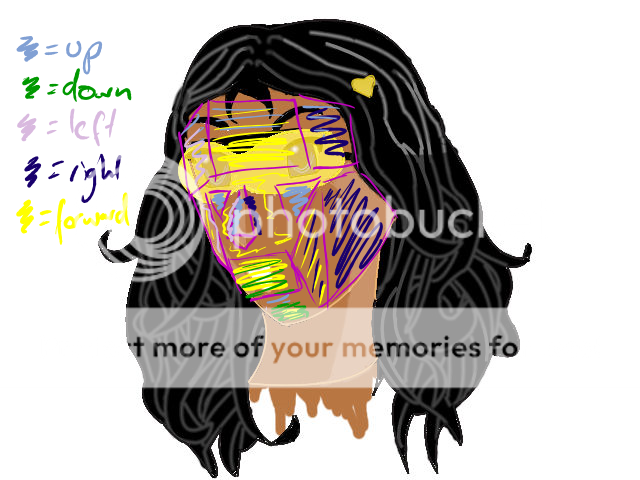
Probably fiind a better one than that, because I'm not the greatest redliner/anatomy encyclopaedia in the universe, but you get the general idea.
Oh, lightsource. You seem to have light coming from about six dirctions at the moment. One is a better way to start! Check this diagram:

Using this method of actually drawing a sun and basic shading (on a separate layer) can really help - often when you're trying to get everything else right at the same time shading can be compromised. Just remember, if it faces towards the light, it's lighter, if it faces away, it's darker. A little yellow blob in the corner can really help remind you where the light is coming from.
Finally, layers! Remember that lots of layers is good. Skin layer, hair layer, eyes layer, clothes layer, etc, etc. It helps prevent little anti-aliasing blobs from appearing, and makes mistakes much easier to fix!
But don't be disheartened! As you said, you're just a beginner. These things will get easier in time, so just practise, practise, practise! You've made a great start!
(Oh, by the way, if it's any consolation,
this was my very first avatar art. You're doing better than I was! ^^)