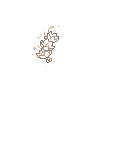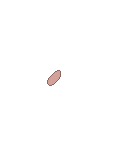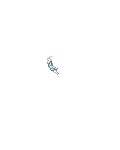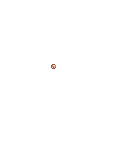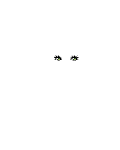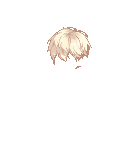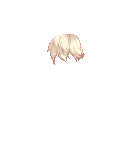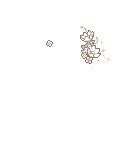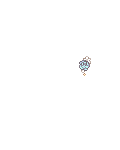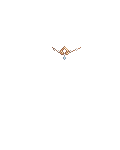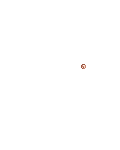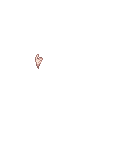Lanzer
(?)Admin Lead
- Posted: Mon, 31 Jul 2023 18:08:37 +0000
As many of you know, MacOS had been blocking Adobe Air from running since version 11 Big Sur. Although there is still a way to run zOMG through a Windows emulator. In this post I'll show you how to run zOMG through PlayOnMac, a Windows emulator.
First, download PlayOnMac, a free, opensource Windows emulator. The new version seems to have problems so we suggest version 4.4.2 (Download 4.4.2)
Install PlayOnMac and follow all default settings.
Visit the zOMG landing page and download Adobe Air Installer for Windows (not Macintosh), as well as the zOMG Air application.
The zOMG application is named GaiaZOMG_beta4.air, move this file from your downloads folder to your home folder (/Macintosh HD/Users/YourName)
Return to your downloads folder, and run AdobeAirInstaller.exe. It will launch the PlayOnMac emulator.
Once installation is complete, an icon by the name of Adobe Air Installer will appear on your PlayOnMac main menu.
Select the Adobe Air installer icon, and hit Run. This will launch the Air application installer.
In the application installer, there is a folder listing on the left side. Select the root folder (directly underneath the Trash icon), expand it, select Users, then select your username.

You should find the GaiaZOMG_beta4.air file in your home directory. Proceed to install it.
Once installation is complete, you will need to create a shortcut for zOMG. Under PlayOnMac, select Adobe Air Application Installer again, and click on Configure.
A configuration page will appear. Under the General tab, select the "Make a new shortcut from this virtual drive" button.
Select the choice to Browse
Select the folder named "Program Files", then select "BattleAir", and this will reveal the BattleAir.exe

Once you click on Next, you will be able to name this shortcut however you want.
You can now run zOMG on your MacOS. Have fun!