Marie-Cris
(?)Community Member
Offline
- Posted: Sat, 13 Jun 2009 14:52:59 +0000
heart ... Autumn leaves fall and are swept out of sight ...
In some forum sites they have a posting code that allows a user to create tables in their posts. Something like a [ tb ][ /tb ] code ((I'm not sure exactly, I'll have to check)). I was just thinking it would be incredibly useful if we could do this; say for petition threads, for example. Listing off a whole heap of names one after the other, making extremely long posts whereas in a table mode you'd be able to have a lot more in the one post filling up the one post before it gets as long as it does now.
Listing off anything, really, in posts and journal entries and ... maybe even guild title pages, I don't know - oh, and making it that you could put images in them too. Maybe not anything too big, I was thinking of a reasonable size to allow for item thumbnail images screen capped from the inventory could be inserted. Bigger images than that I suppose could work too, and I guess you could set up a size limit on the images that are put in there - if that's possible. But at least make it so that each cell wraps neatly around the images and the text.
Does that make sense?
EDIT
I went to my Proboards forum to take a look at the table code we have and I whipped up a few screen caps:
Table Coding
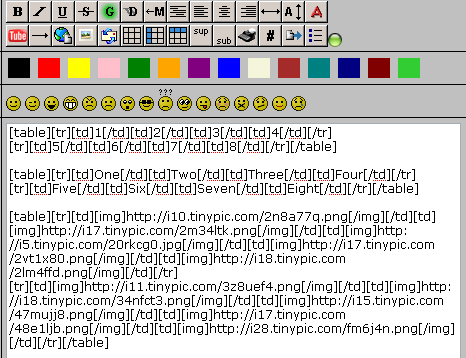
Result of Table Coding
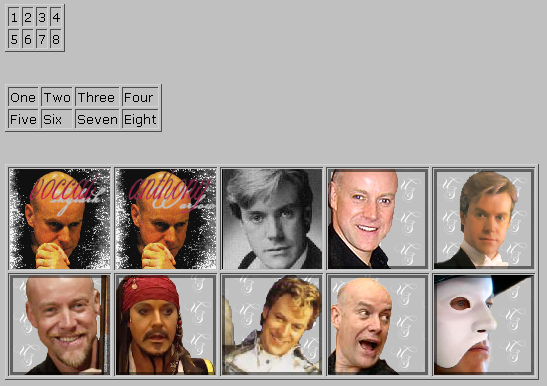
In the first example I've included some of our post functions. The buttons we have for tables are these:

 This gives us a full table code with one cell for one row and column.
This gives us a full table code with one cell for one row and column.
 This gives us the code to insert a new row.
This gives us the code to insert a new row.
 This gives us the code to insert a new column ((or, if you want, a new cell within a singular row))
This gives us the code to insert a new column ((or, if you want, a new cell within a singular row))
As you can see in the first cap, the [ table ] [ /table ] code always remains on the outside to create one table. With the inside codes, having [ tr ] [ /tr ] completes a row, and within that code you can have as many [ td ] [ /td ] codes as you want making up your various columns. In the text tables I've shown I've made it tables of 2 rows and 4 columns, making that four TDs within one TR and another four TDs within a second TR. The picture one is a 2 x 5, so that's just an extra TD per TR.
Just ... so that it's explained. I figure there's a lot of people who do know about using table codes, but in case anyone reads this who doesn't understand what I mean, there's the visual for you.
BTW: Those images are stock avatars I made for my forum. Please don't claim them as your own.
Listing off anything, really, in posts and journal entries and ... maybe even guild title pages, I don't know - oh, and making it that you could put images in them too. Maybe not anything too big, I was thinking of a reasonable size to allow for item thumbnail images screen capped from the inventory could be inserted. Bigger images than that I suppose could work too, and I guess you could set up a size limit on the images that are put in there - if that's possible. But at least make it so that each cell wraps neatly around the images and the text.
Does that make sense?
EDIT
I went to my Proboards forum to take a look at the table code we have and I whipped up a few screen caps:
Table Coding
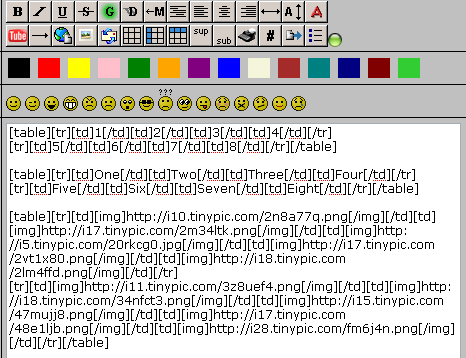
Result of Table Coding
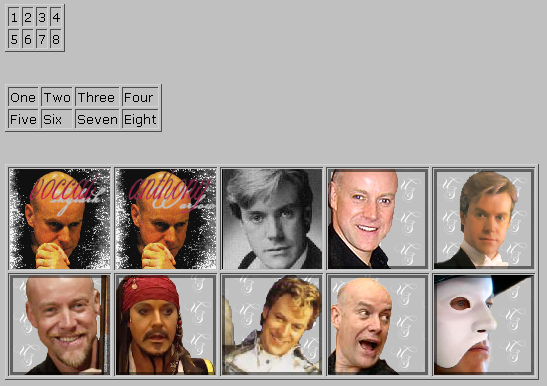
In the first example I've included some of our post functions. The buttons we have for tables are these:

 This gives us a full table code with one cell for one row and column.
This gives us a full table code with one cell for one row and column.[table][tr][td][/td][/tr][/table]
 This gives us the code to insert a new row.
This gives us the code to insert a new row.[tr][/tr]
 This gives us the code to insert a new column ((or, if you want, a new cell within a singular row))
This gives us the code to insert a new column ((or, if you want, a new cell within a singular row))[td][/td]
As you can see in the first cap, the [ table ] [ /table ] code always remains on the outside to create one table. With the inside codes, having [ tr ] [ /tr ] completes a row, and within that code you can have as many [ td ] [ /td ] codes as you want making up your various columns. In the text tables I've shown I've made it tables of 2 rows and 4 columns, making that four TDs within one TR and another four TDs within a second TR. The picture one is a 2 x 5, so that's just an extra TD per TR.
Just ... so that it's explained. I figure there's a lot of people who do know about using table codes, but in case anyone reads this who doesn't understand what I mean, there's the visual for you.
BTW: Those images are stock avatars I made for my forum. Please don't claim them as your own.
... So are the memories of love that we knew ... heart



