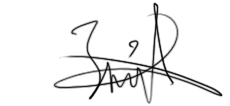x - k a m u
Did the "visual aid" help you?
| Yes. |
|
86.1% | [ 1992 ] |
| No. |
|
13.9% | [ 321 ] |
| Total Votes: | [ 2313 ] | ||
PixelPina
Profitable Prophet
6,500 Points
-
 200
200
-
 200
200
-
 200
200
PixelPina
Profitable Prophet
6,500 Points
-
 200
200
-
 200
200
-
 200
200
PixelPina
Profitable Prophet
6,500 Points
-
 200
200
-
 200
200
-
 200
200
Melchiore
Lonely Noob
9,625 Points
-
 0
0
-
 0
0
-
 0
0
Melchiore
Lonely Noob
9,625 Points
-
 0
0
-
 0
0
-
 0
0
Melchiore
Lonely Noob
9,625 Points
-
 0
0
-
 0
0
-
 0
0
PixelPina
Profitable Prophet
6,500 Points
-
 200
200
-
 200
200
-
 200
200
Melchiore
Lonely Noob
9,625 Points
-
 0
0
-
 0
0
-
 0
0