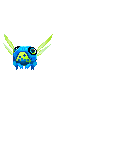mmmiiiyyygggfffrrrt
Did the "visual aid" help you?
| Yes. |
|
86.1% | [ 1992 ] |
| No. |
|
13.9% | [ 321 ] |
| Total Votes: | [ 2313 ] | ||
Xx_Gabii_xX
850 Points
-
 50
50
-
 100
100
-
 200
200
Xx_Gabii_xX
850 Points
-
 50
50
-
 100
100
-
 200
200
RAiiNBOW SHARPiiE
24,875 Points
-
 100
100
-
 100
100
-
 200
200