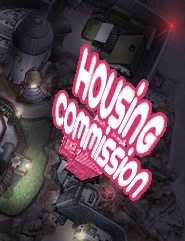LadyInWhite
(?)Community Member
Offline
- Posted: Fri, 04 Mar 2005 20:21:39 +0000

Okay, new Towns update means new Homes update means new introduction!! whee Welcome to the Gaia HOMES FAQ. Here you will find the answers to the most common questions people have about Gaia Homes. Please read them ALL before you ask a question!
Q: What is Gaia Homes?
- Gaia Homes is a way for you to build your own Home, customize your Home, and place your Home inside Gaia Towns. You can then invite your friends over to your Home and have a party!
!!!TUTORIAL IS IN NEXT POST!!! (by i like burnination)
THE PURPOSE OF GAIA HOMES IS THE SAME AS YOUR AVATAR!!
ALL GAIA TOWNS INFORMATION CAN BE FOUND HERE!!
Okay, here's the list of questions:
1. Where is the Gaian Housing Commission?
- It is located in the Town of Aekea (select Games -> World Map). Which is 2 right clicks from Barton Town. Hover over all the houses until you find the right one. (its the one farthest to the right) Or just click: Housing Commision
2. How do I buy a house?
- You go to Gaia Housing Commission and click on HOMES (GET YOUR HOMES HERE) You can select from three types. Type A B C
3.What's the difference between the different styles of home?
- The difference lies in the floor plan... if you look at VO's house you can see it. On the one wall he has two windows and on the other 3...
4. How much does it cost?
- Gaia houses are FREE
i) Remoddelings cost 500g (this means you change the style)
ii) Upgrades cost 5000g (this means your house's size increases)
5. Where do i find furniture?
- Josie now sells furniture! Just go to the Housing Commision and select the first option in the menu. It redirects you to the Faktori.
6. How do I get my things into the House??
- Go to the Housing Commision and click ARRANGE FURNITURE. Drag and drop items into the suitcase to make them available in the Housing Arranger. The Housing Arranger will allow you to customize your home. Once you have finished copying items into your suitcase, save, and then click Arrange My Home
7. How do I put wallpaper and Flooring into my room?
- Next to the View/Edit icon there is a icon called Tiles that lets you edit the floor and walls with tiles that you bought at the shop. You need to pick a wall and select what Wallpaper or Flooring tile you want.
8. How do i put my stuff into my house?
- You put the stuff into your suitcase and then click on Arrange my Home which will take you into your house. Then you just click on Inventory and drag and drop the items to where you want them.
9. How do i rotate the items?
- When you drop your item or select it a green icon appears beneath it. Click on that to rotate your item to where you want it.
10. How do I get my avi into my room?
- You can always enter your own house in Towns manually by clicking on your door.
11. Can I have a roomate?
- Technically, no. What you can do is have your house unlocked so that your friend can put their avatar inside your house. But be aware that if your house is open to the public you might get foreign people lurking inside. ninja
12. How do I save?
- I'd press View first then if i like the way it looks. I press save. (there's a big button for it)
13. Can I buy more than one room or add a level?
- Not yet. They might make that another feature in the next Update. Keep watching the announcements!
14. How do I turn on a light?
- When you view your home in the right hand corner there is a litte icon of a sun. Click it and it'll go dark in your room. Then click on your lamp and hey presto the light is on!
15. Can I put wall tiles onto the floor?
- No. That would be silly. They're made specifically for Wall and Floor otherwise they'd just be tiles.
16. Can we sell our furniture back to the store?
- Anything you wish to sell you leave in your inventory. You can sell back to the store or in the Market-Place or in normal trades. YOU CANNOT SELL ANYTHING THAT IS IN YOUR SUITCASE!!!
17. Can we talk to our roomates in the Room?
- Yes, you can talk to your roomate or anyone else via GAIA TOWNS.
18. How do you get into other peoples houses?
- You click on their door in Gaia Towns. In Gaia Towns you can "lurk" in an open house. IF THE HOUSE IS LOCKED YOU CANNOT GET IN.
19. The house-icon doesn't show in my user-bar!
- Yes, it has been removed for the time being. Just go to the Housing Commision and Press GO TO MY HOME under Josie.
20. How do I access my house?
- Go to the Housing Commision and press GO TO MY HOME under Josie.
21. Does upgrading and then changing the style of my house turn it back into a single "room" house?
- No, your upgrade shall remain because changing the style (an extra 500g everytime) does not affect the upgrade in anyway.
22. How do I put my Home in Gaia TOWNS?
- Please go read the Gaia Towns FAQ on how to do that.
When I'm not online, certain people listed here will answer your questions.
These people KNOW what they are talking about and you should LISTEN to them if you have a question not listed above:
i like burnination
Nenya
Arcanis Arcanil
Disclaimer: These people are NOT mods. Please do not pm them for gold, items etc. They are people who take time to help YOU when the mods aren't available and should be respected as such.