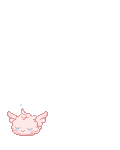sailor silver star1
Which browser do you primarily use?
| Firefox |
|
22.3% | [ 2423 ] |
| Chrome |
|
66.7% | [ 7247 ] |
| Opera |
|
3.1% | [ 340 ] |
| Safari |
|
3.5% | [ 379 ] |
| Others |
|
4.4% | [ 478 ] |
| Total Votes: | [ 10867 ] | ||
sailor silver star1
sailor silver star1
sailor silver star1
pukadon
Dapper Sex Symbol
16,325 Points
-
 100
100
-
 200
200
-
 400
400
LiIyKat
Cuddly Kitten
20,025 Points
-
 250
250
-
 175
175
-
 300
300