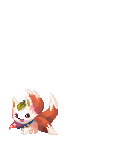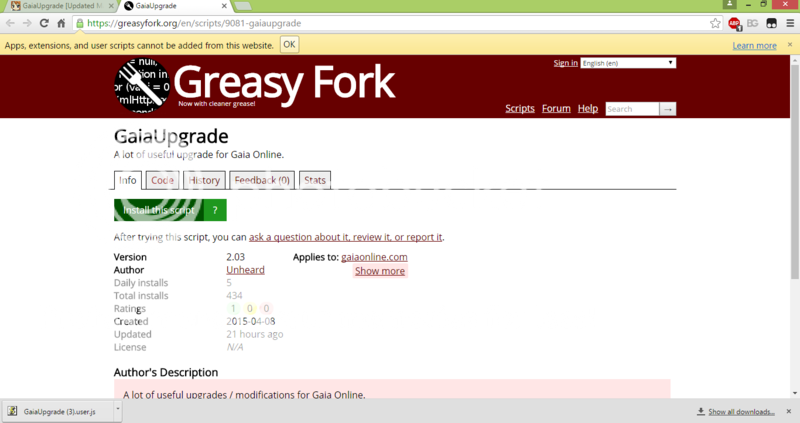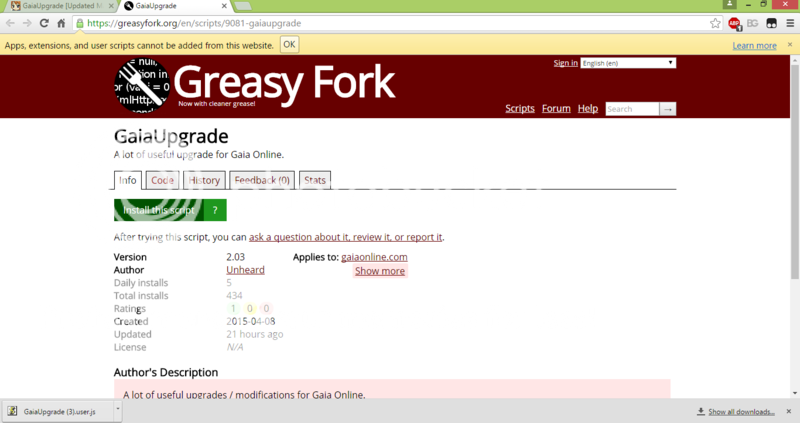Shrimpie Ace
Which browser do you primarily use?
| Firefox |
|
22.3% | [ 2423 ] |
| Chrome |
|
66.7% | [ 7246 ] |
| Opera |
|
3.1% | [ 340 ] |
| Safari |
|
3.5% | [ 379 ] |
| Others |
|
4.4% | [ 478 ] |
| Total Votes: | [ 10866 ] | ||
Shrimpie Ace
mmddyyyy
Kawaii Shoujo
19,250 Points
-
 100
100
-
 100
100
-
 100
100
Shrimpie Ace
The LauraBear
Invisible Friend
8,325 Points
-
 100
100
-
 200
200
-
 100
100
The LauraBear
Invisible Friend
8,325 Points
-
 100
100
-
 200
200
-
 100
100