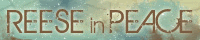tsukune_713
BetterGaia should...
| Beat out the addon competition. |
|
26.2% | [ 859 ] |
| Work together with other addons. |
|
35.1% | [ 1150 ] |
| +1 (idc) |
|
38.8% | [ 1271 ] |
| Total Votes: | [ 3280 ] | ||
Digital Puppetry
Invisible Consumer
9,000 Points
-
 100
100
-
 100
100
-
 250
250
Blitzkraig
Dapper Fatcat
7,100 Points
-
 200
200
-
 100
100
-
 100
100
Amlin
Pirate
13,800 Points
-
 250
250
-
 50
50
-
 200
200
allvanishing
Invisible Citizen
7,100 Points
-
 0
0
-
 50
50
-
 0
0
allvanishing
Invisible Citizen
7,100 Points
-
 0
0
-
 50
50
-
 0
0
Nerevar Telvanni
Eloquent Elder
11,200 Points
-
 0
0
-
 200
200
-
 100
100
Amlin
Pirate
13,800 Points
-
 250
250
-
 50
50
-
 200
200
- paragon trigger
Proxy Fatcat
7,800 Points
-
 0
0
-
 100
100
Amlin
Pirate
13,800 Points
-
 250
250
-
 50
50
-
 200
200
I Am Alex Ratman
7,900 Points
-
 300
300
-
 250
250
-
 200
200
allvanishing
Invisible Citizen
7,100 Points
-
 0
0
-
 50
50
-
 0
0
allvanishing
Invisible Citizen
7,100 Points
-
 0
0
-
 50
50
-
 0
0