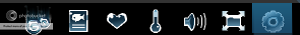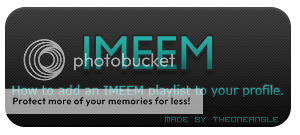Simply Angle
Ruthless Strawberry
25,100 Points
-
 50
50
-
 100
100
-
 150
150