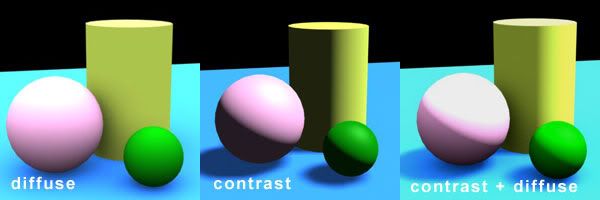Serena
(?)Community Member
- Posted: Mon, 15 Nov 2004 01:49:30 +0000
Oct 6, 2006 -- UPDATE: This is a really old post, almost 2 years old... please do not bump or reply to it! It's for reading only!
Tutorials: Serena's Guide to CG coloring
Ok, first off: I've posted these tutorials before, but gaia ate 'em! I decided to repost them for everyone's benefit.
Some General Tips
1. Get a Tablet. Now, I'm not one to claim there's any shortcuts or magic tools to becoming a successful artist, but a tablet is a very, very useful piece of hardware, and a great investment for anyone who is the least bit serious about becoming a graphic artist. I have the cheapest, smallest tablet you can get (a 4X5" Graphire2) and I can't even begin to tell you how useful it is. I use it every day. With the right software, it's like having an art studio that never runs out of supplies (well, until you run out of hard-drive space, that is).
2. Look at EVERYTHING! Your artistic growth will be terribly stunted if your only references or inspiration is your favourite anime art. Look at all kinds of art. Got to your local art gallery, look at TV commercials, look at posters, and ads. Look at the lighting in some of the movies right now, like Lord of the Rings. Look at webdesign, design in print and the animation in TV show openings. Be inspired by some cutting-edge music videos. Look everywhere in the media for inspiration.
But even more than that, look at things just around you. Look at the way the light from a window hits your mother's face. Look at the way your shirt folds. Look at the colors in your wrists, and on your feet. Never underestimate using yourself as a reference, find a mirror. Look at sunsets and clouds and trees. As you become a more accomplished artist, you'll be able to translate things in life into 2D, and you'll get ideas on what techniques to use. You'll start to see things in brushstrokes... it's like the art-version of being in the matrix. (Yeah, I know that's a cheesey analogy.)
3. Draw varied subjects. Even better than just looking at things around you is actually DRAWING things around you! There aren't any shortcuts to becoming a successful artist, but drawing from life will certainly make your progress a lot faster.
4. Limit your colors. Try to stick to two or three colors that look good together, usually two strong complimentary colors and a neutral color. Often people make the mistake of using all the pretty colors they see, but most attractive art sticks to a general color scheme.
5. Don't limit your colors. Haha, I contradicted what I just said. But I notice that a lot of less-experienced colorists stay within one hue for each element of an image they color. For example, skin tones consist of only lighter and darker versions of the skin tones. But when light hits human skin, there is a wide range of colors, light and dark
6. Check out some of the rising stars of graphic art on the web. In most cases, you can ask about specific techniques they use, if you approach them in a professional manner (ie, don't beg). For example, I asked one of my favourite artists how she achieved a certain texture in some of her artwork, and she sent me a pm with some tips on how she did it. However, most artists DON'T react well to general questions, like "How did you color that?" or "Can you teach me to draw?". Also, be respectful that some artists won't tell you how they achieved certain techniques, preferring to keep them trade-secrets; the art industry is very competitive. But even if they refuse, you can still be professional and friendly, and they can still become valuable contacts.
Rememeber, and I can't stress this enough, to be professional in your correspondences. Begging and sucking up will not impress your favourite artist, and will cost you some respect.
Tutorials: Serena's Guide to CG coloring
Ok, first off: I've posted these tutorials before, but gaia ate 'em! I decided to repost them for everyone's benefit.
Some General Tips
1. Get a Tablet. Now, I'm not one to claim there's any shortcuts or magic tools to becoming a successful artist, but a tablet is a very, very useful piece of hardware, and a great investment for anyone who is the least bit serious about becoming a graphic artist. I have the cheapest, smallest tablet you can get (a 4X5" Graphire2) and I can't even begin to tell you how useful it is. I use it every day. With the right software, it's like having an art studio that never runs out of supplies (well, until you run out of hard-drive space, that is).
2. Look at EVERYTHING! Your artistic growth will be terribly stunted if your only references or inspiration is your favourite anime art. Look at all kinds of art. Got to your local art gallery, look at TV commercials, look at posters, and ads. Look at the lighting in some of the movies right now, like Lord of the Rings. Look at webdesign, design in print and the animation in TV show openings. Be inspired by some cutting-edge music videos. Look everywhere in the media for inspiration.
But even more than that, look at things just around you. Look at the way the light from a window hits your mother's face. Look at the way your shirt folds. Look at the colors in your wrists, and on your feet. Never underestimate using yourself as a reference, find a mirror. Look at sunsets and clouds and trees. As you become a more accomplished artist, you'll be able to translate things in life into 2D, and you'll get ideas on what techniques to use. You'll start to see things in brushstrokes... it's like the art-version of being in the matrix. (Yeah, I know that's a cheesey analogy.)
3. Draw varied subjects. Even better than just looking at things around you is actually DRAWING things around you! There aren't any shortcuts to becoming a successful artist, but drawing from life will certainly make your progress a lot faster.
4. Limit your colors. Try to stick to two or three colors that look good together, usually two strong complimentary colors and a neutral color. Often people make the mistake of using all the pretty colors they see, but most attractive art sticks to a general color scheme.
5. Don't limit your colors. Haha, I contradicted what I just said. But I notice that a lot of less-experienced colorists stay within one hue for each element of an image they color. For example, skin tones consist of only lighter and darker versions of the skin tones. But when light hits human skin, there is a wide range of colors, light and dark
6. Check out some of the rising stars of graphic art on the web. In most cases, you can ask about specific techniques they use, if you approach them in a professional manner (ie, don't beg). For example, I asked one of my favourite artists how she achieved a certain texture in some of her artwork, and she sent me a pm with some tips on how she did it. However, most artists DON'T react well to general questions, like "How did you color that?" or "Can you teach me to draw?". Also, be respectful that some artists won't tell you how they achieved certain techniques, preferring to keep them trade-secrets; the art industry is very competitive. But even if they refuse, you can still be professional and friendly, and they can still become valuable contacts.
Rememeber, and I can't stress this enough, to be professional in your correspondences. Begging and sucking up will not impress your favourite artist, and will cost you some respect.